Canon Vb-C50fi User Manual
Page 76
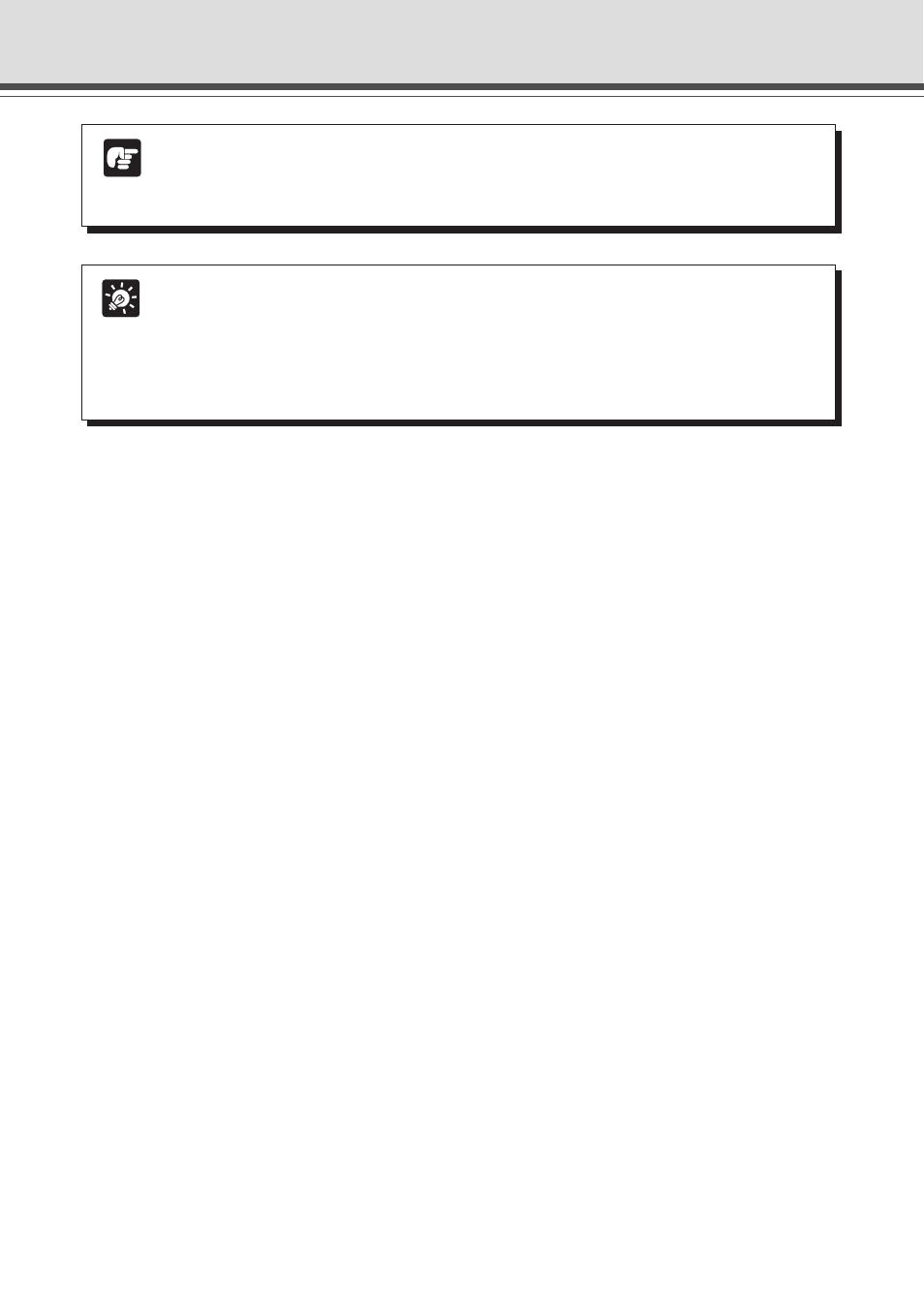
4-12
Note
After the view restrictions have been set, please check to be sure the viewer is correctly
reflecting the view restrictions. When checking from the Admin Viewer, choose “View
Restriction” - “ON” from the “Privilege” menu bar (
→ P.4-66).
View Restriction Tool
Tip
● When you want to clear the view restriction settings, clear the “Apply the view
restriction” check box, click the “Apply” button and then the “Save Settings” button.
● Even if the “Apply the view restriction” is selected, view restriction is not applied
when an input box is left blank. In this case, the maximum value is applied.
● For details on view restriction settings, see page 3-10.
