Canon Vb-C50fi User Manual
Page 52
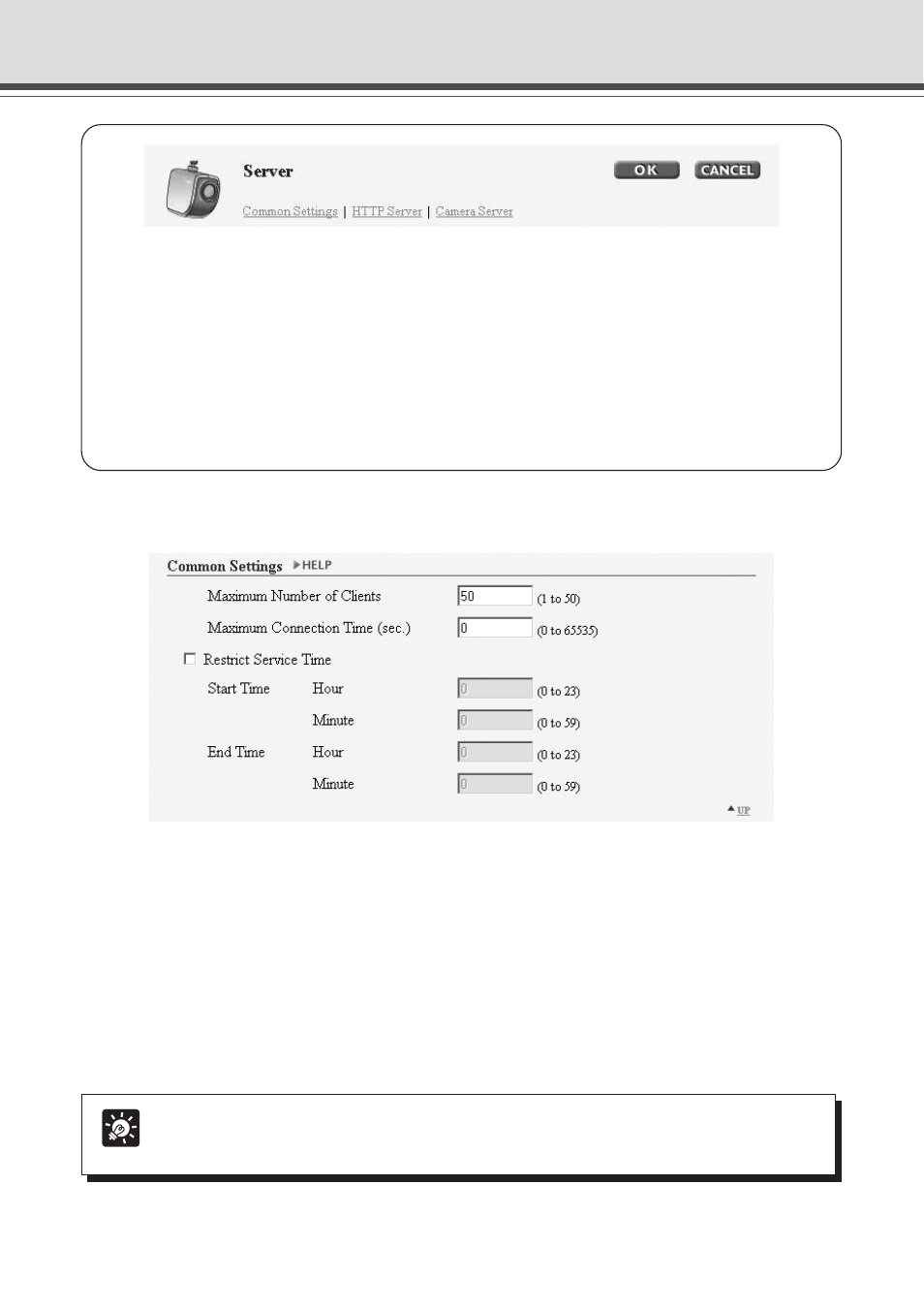
3-14
You can perform the following Settings with Server.
●Common Settings: For setting up the environment where users can connect to the
VB-C50Fi.
●HTTP Server: For setting web page distribution and managing the VB-C50Fi.
●Camera Server: For setting up the viewing of video from the VB-C50Fi.
When you have made changes to the settings, click the “OK” button to return to the
Settings Title Page. If you do not make any changes, click the “Cancel” button.
Setting Up the HTTP and Camera Servers (Server)
Common Settings
1
2
3
Tip
If you want to restrict time to distribute video, use “Restrict Service Time”.
1 “Maximum Number of Clients”
Set the maximum number of clients who can connect to the VB-C50Fi at the same time, up to
50.
2 “Maximum Connection Time (sec.)”
Set the length of time for each client can connect to the VB-C50Fi, in units of seconds.
3 “Restrict Service Time”
Select to set the length of time for which a user can connect to the VB-C50Fi by entering the
start time and end time.
