6,8 map datum selection, Pre-defined ugs sd chcinge – Garmin GPS 65 User Manual
Page 49
Attention! The text in this document has been recognized automatically. To view the original document, you can use the "Original mode".
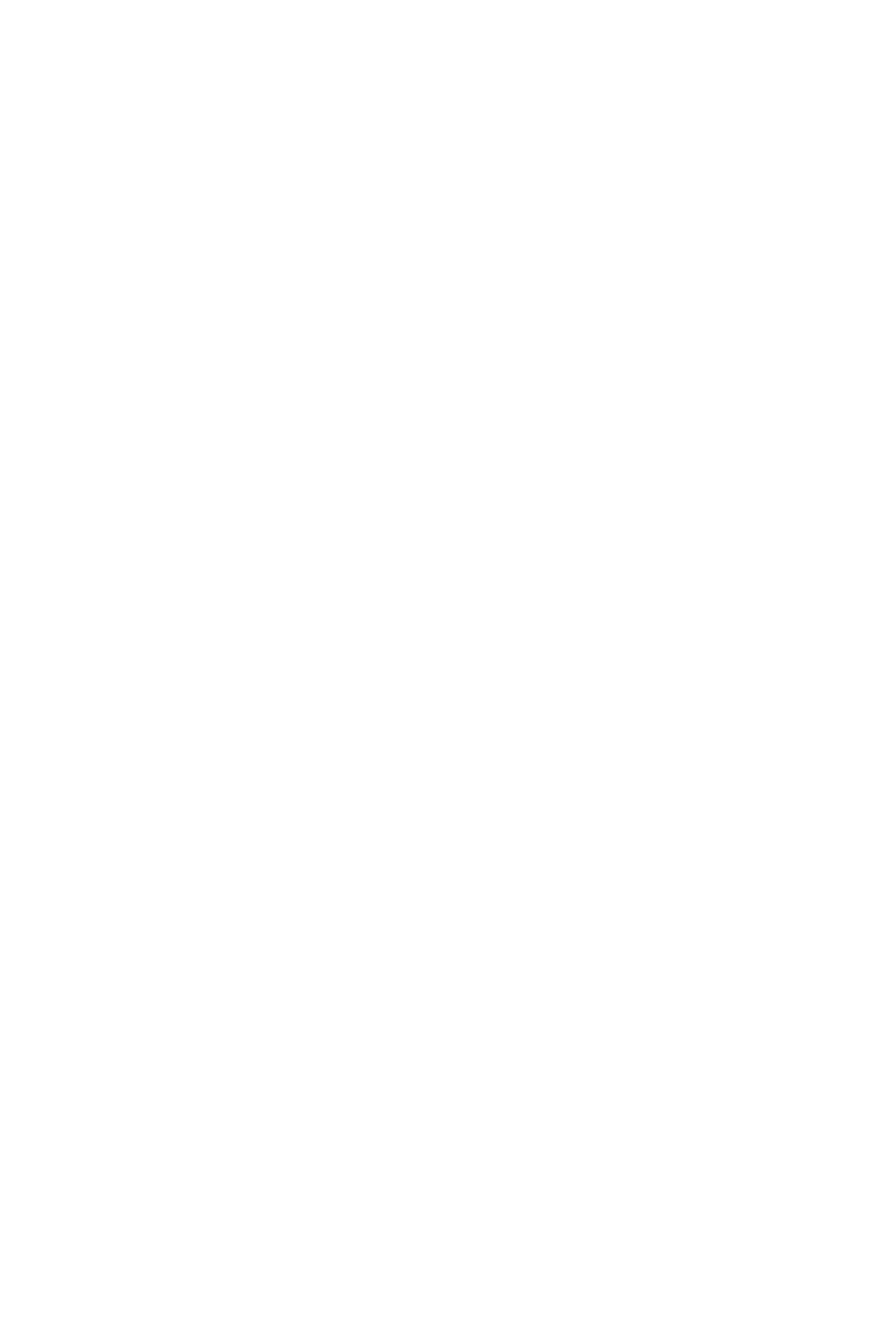
OTitputis selected, a second cyclic field appears. From this second field,
you may select the desired NMEA format: NMEA 0180, NMEA0182 or
NMSA0183.
A second (^clic field also appears when the GARMIN input/output is
selected. The GARMIN option allows you to exchange data si^ as
waypoints, routes, track logs and satellite almanac data with another
GI^ 65 or with a E*C-compatible computer. You may select between
acting as a HOST to data exchanges, REQUESTing data, or SENDing
data by highli^tii^ the cyclic field and pressing CLR. When the HOST
option is selected, all interface operations are controlled by another GPS
65 or PC-compatible computer. When the REQUEST or SEND options
are selected, the GPS 66 will control the data exchange. With the
REQUEST or SEND options, a third cyclic field appears where you may
define the type of data to be exchai^^ed: routes, track log, waypoints,
almanac, or proximity waypoints. Select the desired type of data by
highlighting this field and pressing CLR. Press ENT to begin the data
transfer. During the data transfer process, the number of data packets
being exchanged wiU be displayed. Note: When exchanging data
between two GPS 65s, one should be set to HOST and the second should
be set to the desired data transfer option {REQUEST or SEND).
The GPS 66 can use DifFerential GPS (DGPS) corrections in RTCM SC
UM version 2.0 format, DGPS corrections in this format can be received
from an external device (capable of output in 6 of 8 byte format as
specified by RTCM SC-104, version 2.0) by connecting the device to the
input port on the back of the GPS 65 and selecting an RTCM input
interface mode. Two RTCM input modes are available, one which allows
no output and another which allows NMEA ou^ut in 0180, 0182, or
0183 format.
6,8
MAP DATUM SELECTION
--------- НйГШШГ
►Pre-defined
UGS Sd
Chcinge?
Select the desired map datum
reference fimn the Map Datum Page.
You may choose from 102 pre
defined map datums, or you may
define your own. If the map/chart
you are using specifies a reference
datum, select that datum on your
GPS 65. If the map/chart does not
specify a reference datum, you may select each datum applicable to your
r^on until you find the datum that provides the best positioning at a
known point. NOTE: The GPS 65 is shipped finm the factory with the
WGS 84 datum selected.
6-7
