Group 2 - color settings (advanced mode) – Xpres SubliJet IQ EPSON Stylus PRO 4880 (Windows Power Driver Setup): Power Driver Installation & Getting Started Guide User Manual
Page 27
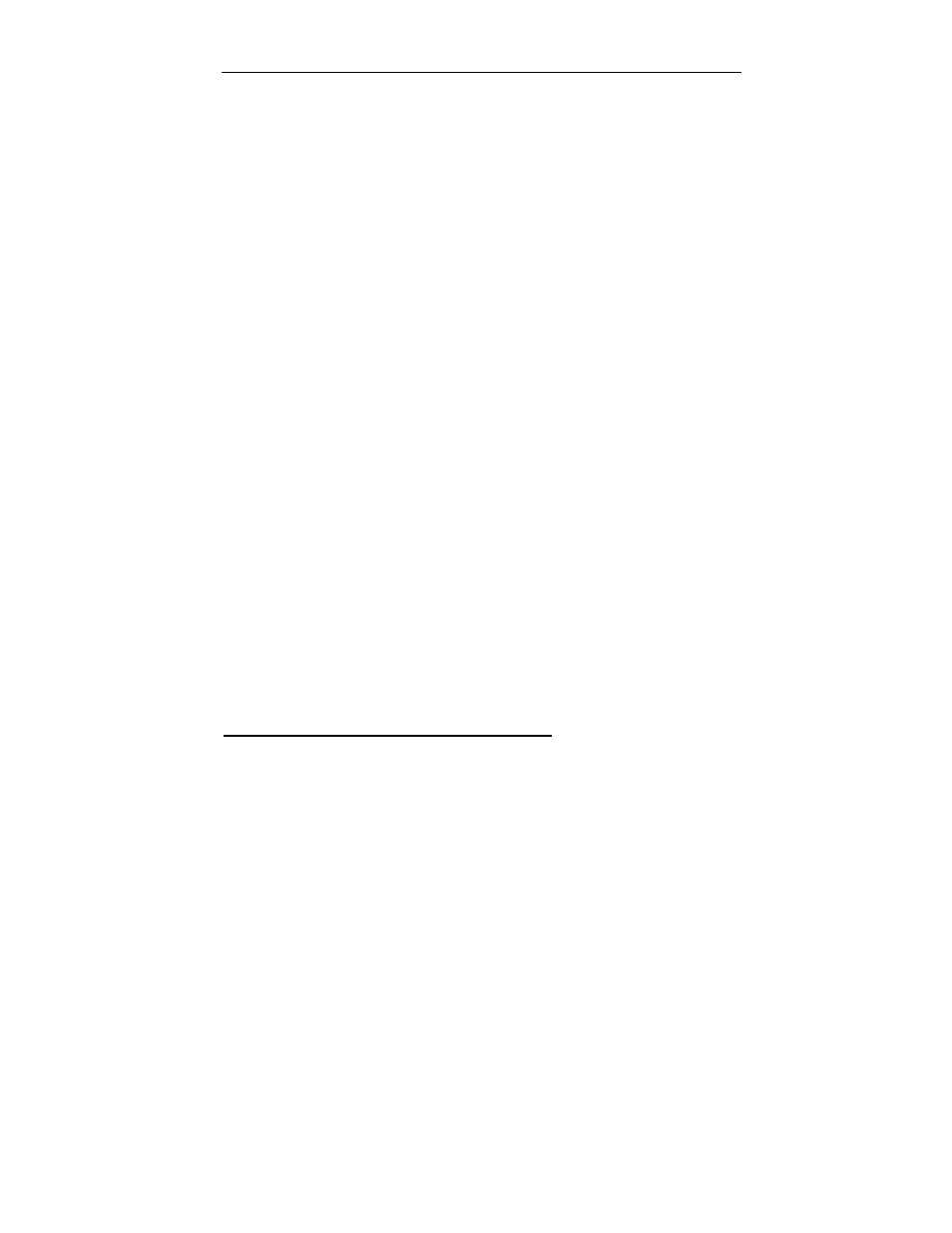
Sawgrass Technologies, Inc
.
SubliJet IQ
®
Getting Started Guide for the EPSON Stylus PRO 4880
25
Print Palette Button – Prints the ColorSure palette for the selected substrate.
ColorSure is a method for reproducing exact spot colors. The two main
components are: 1) the transferred palette and 2) the CorelDraw, Corel
PhotoPaint, and Adobe swatches. For a complete description on how to use
ColorSure to get perfect spot colors, see appendix C.
Group 2 - Color Settings (Advanced Mode)
Overview
This tab gives you access to all of the color management controls
available in PowerDriver. Color correction allows you to create transfers
from all kinds of images, from photorealistic images to spot color logos.
For maximum flexibility, PowerDriver lets you color correct bitmap and
vector elements differently, even if they are in the same graphics file. For
example, if you scan a photograph and import it into CorelDraw,
PowerDriver will use the color management settings that have been
selected for Bitmap. If you then add text on top of the bitmap image,
PowerDriver will use the color management settings that have been
selected for Vector. The photograph and the text will be color corrected
differently! Why? You can now sublimate images with realistic
photographic backgrounds that have vivid spot color text.
Vector and Bitmap Explanation
Bitmaps consist of a grid of pixels. Bitmaps come from digital cameras,
scanners, and photo CDs. Bitmaps can also be created in applications
like Corel PhotoPaint or Adobe PhotoShop. Bitmaps have file extensions
like GIF, JPG, BMP, and TIF. Vector components consist of shapes,
curves, lines, and text. They are created in programs such as CorelDraw
and Adobe Illustrator. Higher end programs like CorelDraw can combine
Vector and Bitmaps into a single image. As a rule of thumb, if the object in
your image is made of curves, text, shapes, or fills, it will be color
corrected using the PowerDriver Vector settings. All other image types will
be color corrected based on the PowerDriver Bitmap setting.
Color Correction Settings – Bitmap & Vector
Realistic (Bitmap Only)- This setting is most suitable for reproducing
skin tones in scanned photographs.
Original (Vector Only) - This setting is most suitable for reproducing life-
like clipart.
