Xpres SubliJet IQ Epson Stylus Pro 9890 - IQ Pro Photo (Mac ICC Profile Setup): Print & Setup Guide Photoshop Elements 8 - 11 User Manual
Xpres Equipment
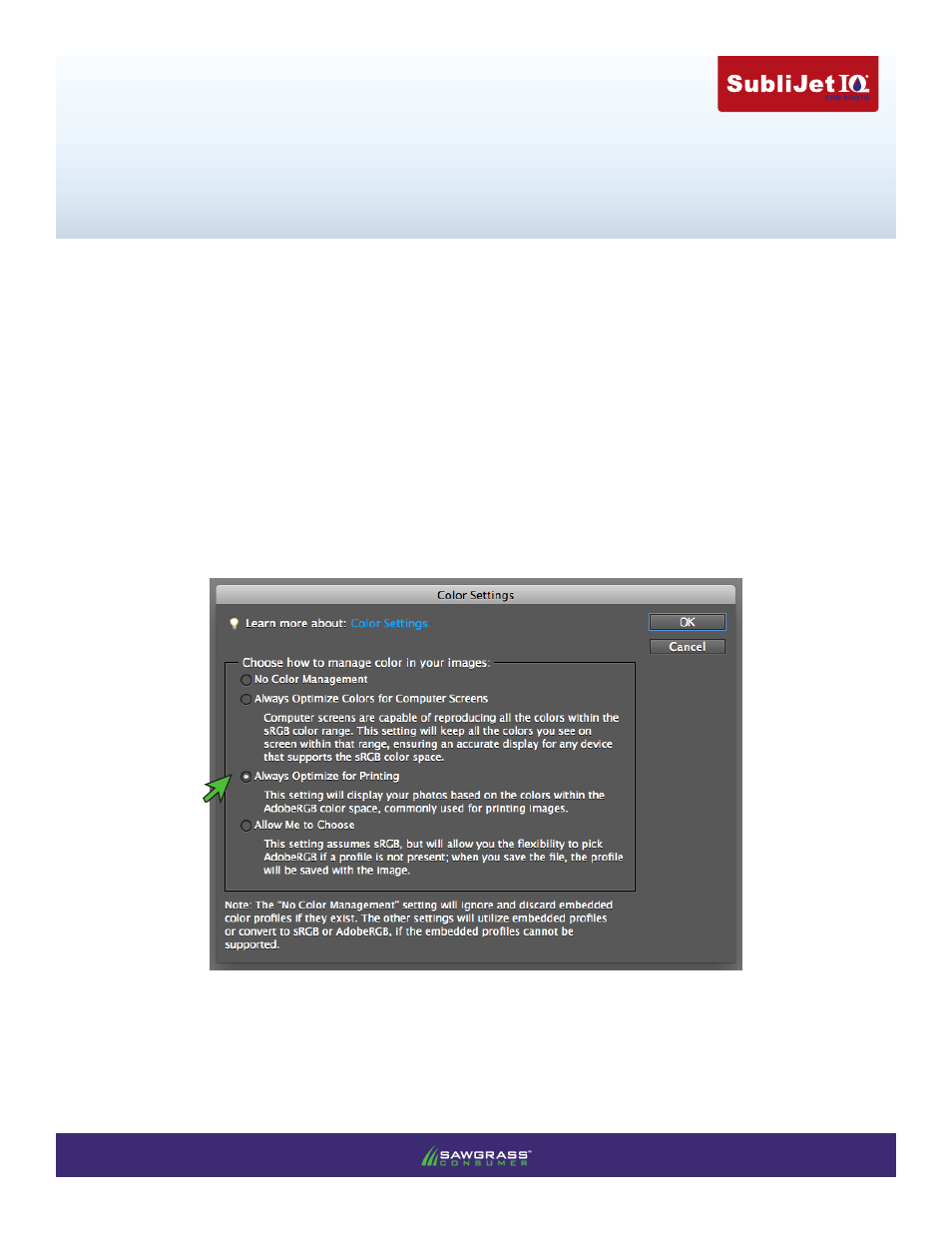
Epson Stylus Pro 7890 / 9890 - MacProfile
Setup and Print Guide - Photoshop Elements 8, 9, 10 & 11
PAGE 1
of 6 >>
v201
30613
1.)
Begin by opening an image in Photoshop Elements 8, 9,10 or 11. Then, in the menu bar, click
Edit > Color Settings. This will open the Color Settings window (see FIGURE 1). Select the radio
button for
Always Optimize for Printing and click OK to continue.
FIGURE 1
Setup Guide - Photoshop Elements 8, 9, 10 & 11
Photoshop’s color space needs to be set to the working space in which the MacProfile was created. This
allows for a more accurate screen display of your images. However, the accuracy of the displayed image on
your monitor depends more on the quality of the monitor and, more importantly, whether or not it has been
calibrated with the Monitor Manufacturer’s ICC profile.
IMPORTANT: Before proceeding, ensure the correct Epson (OEM) driver and MacProfile have been
installed. For assistance with driver and profile installation, refer to the Installation Guide.
