Configuring the cp 200 patient-match criteria, Resolving patients) – Welch Allyn CP200 Cardiopulmonary Connectivity Software - Installation Guide User Manual
Page 22
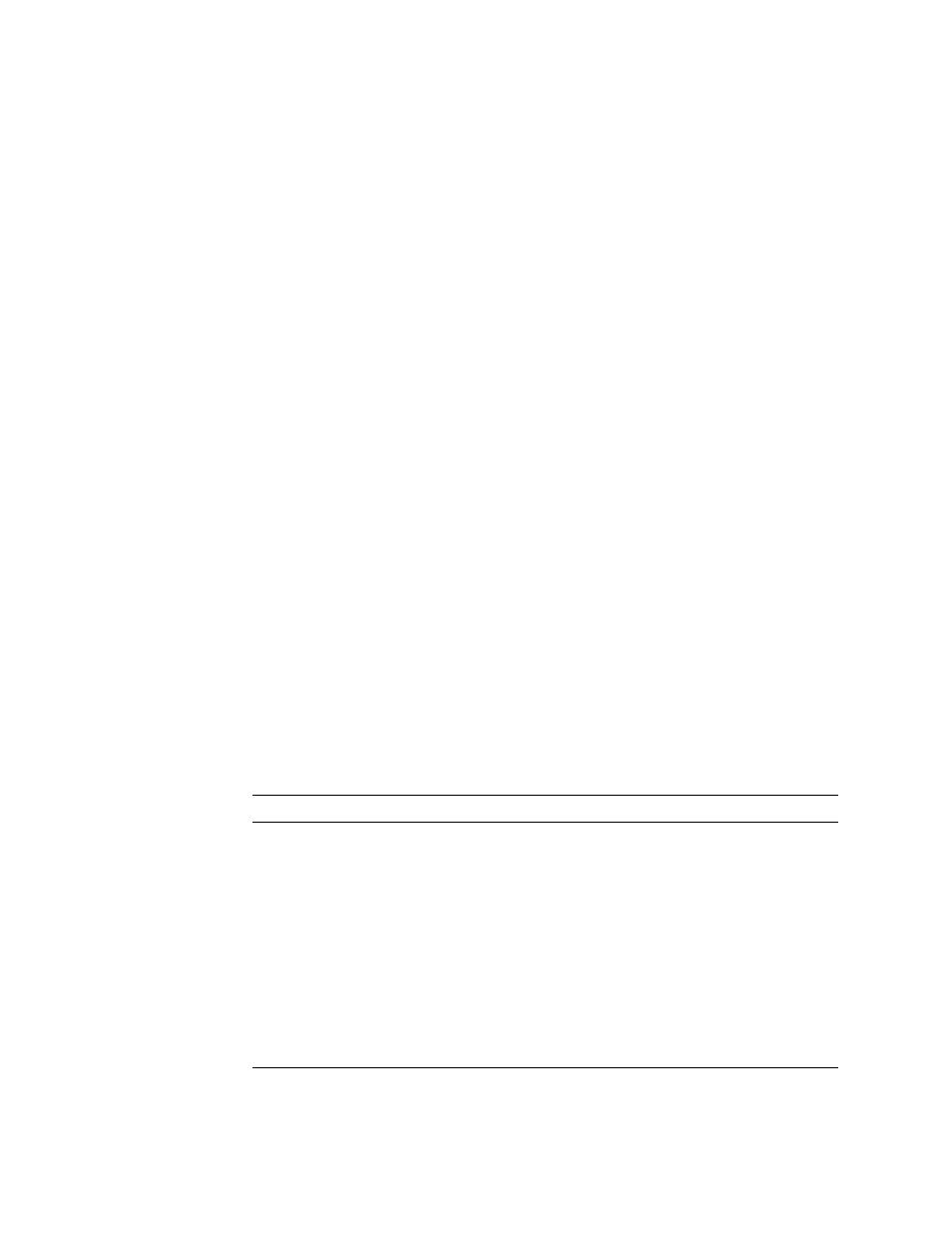
18
Configuration
Welch Allyn cardiopulmonary connectivity software
Configuring the CP 200 patient-match criteria
(resolving patients)
When a CP 200 test is imported into the CardioPerfect database, the patient data
submitted with the test may or may not match patient data already stored in the
database. The software tries to match, or resolve, the incoming data against the stored
data. Tests are entered either for an existing patient or for a new patient, depending on
the patient-match criteria.
MRN (medical record number) is a unique piece of text that identifies a patient. It is
usually a number, but it sometimes includes other information, such as social security
number or last name.
If the criteria are only partially satisfied, a suspect record may be created (.SUSPECT is
appended to the MRN).
The file named CPWS.Operations.CPWSImportTest provides a method of inserting a test
into the database. If the test already exists, it is replaced with the new test. Either
the patient indicated in the test is matched to a patient already in the database, or a new
patient is created. The criteria are controlled by the PatientMatchCriteria appSetting in
App.config (which compiles into CPWS.Service.exe.config).
To configure the CP 200 patient-match criteria
1.
Open this file: C:\Program Files\Welch Allyn\CPSAPI\CPWS.Service.exe.config.
Windows Vista users only: Open this file as an administrator, as follows.
a.
Click the Start button. Select All Programs > Accessories.
b.
Right-click Notepad. Select Run as Administrator. Notepad opens.
c.
Click File > Open. Open CPWS.Service.exe.config.
2.
Replace the key attribute with the desired PatientMatchCriteria value in this line:
3.
Save the file.
4.
Restart the CPSAPI service. (Go to Control Panel > Administrative Tools >
Services. Right-click CardioPerfect Services. Select Restart.)
PatientMatchCriteria Description
MATCH_MRN
This is the default setting. The MRN must match exactly. If the MRN is empty, the
record is marked suspect.
MATCH_MRN_DOB_
GENDER
The MRN, date of birth and gender must match exactly. If this fails but the MRN
matches or is empty, the record is marked suspect.
MATCH_MRN_DOB_
GENDER_LASTNAME
The MRN, date of birth, gender and last name must match exactly (case-insensitive).
If this fails but the MRN matches or is empty, the record is marked suspect.
MATCH_DOB_
LASTNAME_FIRSTNAME
The first name and last name must match exactly, and the date of birth must be on the
same day.
•
If there is no match, but the MRN conflicts with another entry, the record is
marked suspect.
•
If there is no match and the MRN is blank, the MRN is set to a period, the
patient’s last name, a period, and a unique number.
This is the only setting that allows a blank MRN, which gets automatically generated.
