Welch Allyn Vital Signs Monitor, Propaq Encore - Quick Reference Guide User Manual
Page 3
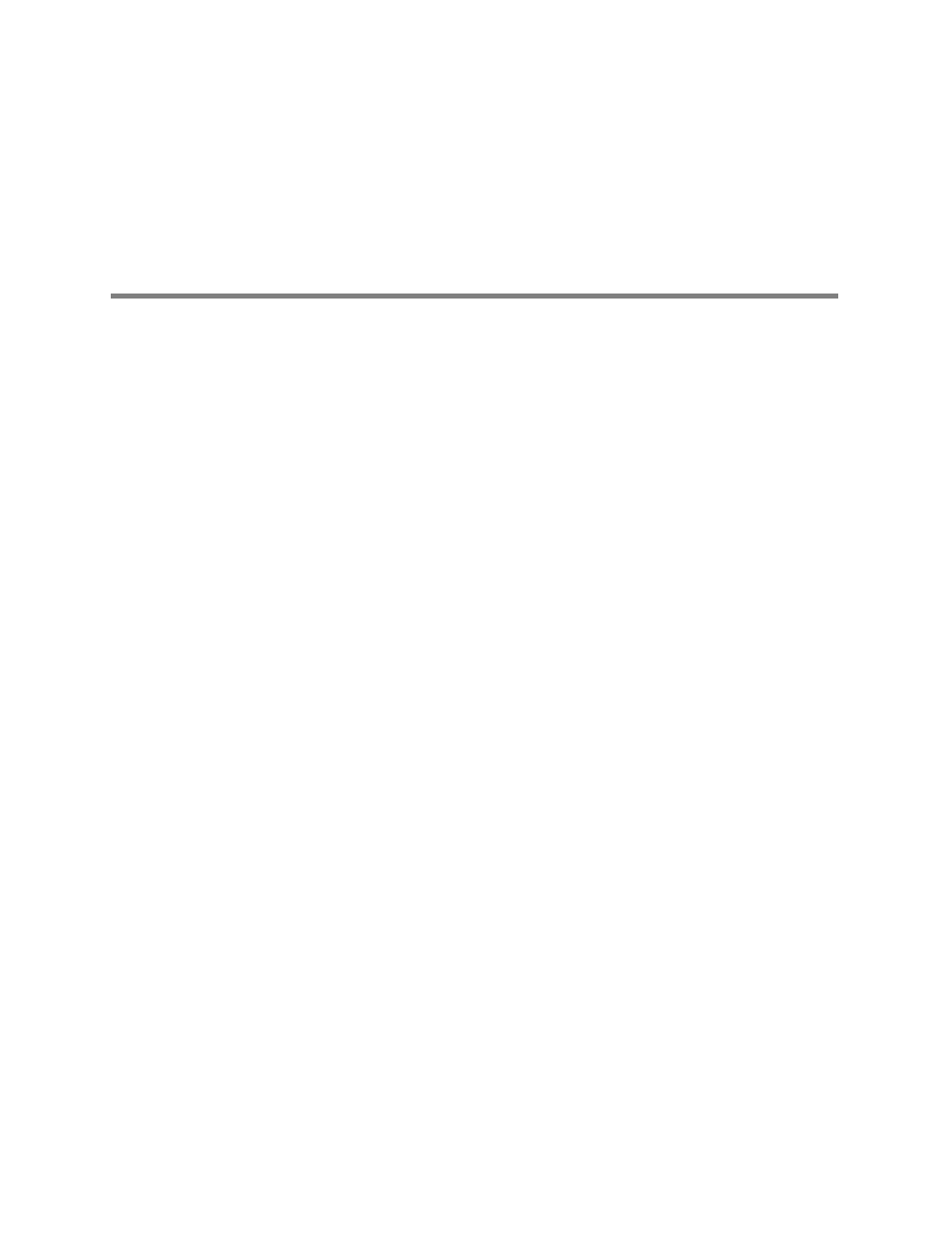
iii
Contents
Intended use . . . . . . . . . . . . . . . . . . . . . . . . . . . . . . . . . . . . . . . . . . . . . . . . . 7
Propaq Encore models and options . . . . . . . . . . . . . . . . . . . . . . . . . . . . . . . . 7
Expansion module . . . . . . . . . . . . . . . . . . . . . . . . . . . . . . . . . . . . . . . . . . . . . 8
Propaq Encore pulse oximetry option (SpO
2
). . . . . . . . . . . . . . . . . . . . . . . . . 8
2
) options . . . . . . . . . . . . . . . . . . . . . . . . . . . . . . . . . . . . . . 8
®
option . . . . . . . . . . . . . . . . . . . . . . . . . . . . . . . . . . . . . . . . 9
System controls (right side panel) . . . . . . . . . . . . . . . . . . . . . . . . . . . . . . . . . 9
Alarm lights . . . . . . . . . . . . . . . . . . . . . . . . . . . . . . . . . . . . . . . . . . . . . . . . . 10
Power-up screen . . . . . . . . . . . . . . . . . . . . . . . . . . . . . . . . . . . . . . . . . . . . . 11
Patient connections . . . . . . . . . . . . . . . . . . . . . . . . . . . . . . . . . . . . . . . . . . . 13
Propaq Encore display . . . . . . . . . . . . . . . . . . . . . . . . . . . . . . . . . . . . . . . . . 15
Propaq Encore buttons. . . . . . . . . . . . . . . . . . . . . . . . . . . . . . . . . . . . . . . . . 16
Propaq Encore menus . . . . . . . . . . . . . . . . . . . . . . . . . . . . . . . . . . . . . . . . . 17
Selecting waveforms for display . . . . . . . . . . . . . . . . . . . . . . . . . . . . . . . . . 22
Setting the time and date. . . . . . . . . . . . . . . . . . . . . . . . . . . . . . . . . . . . . . . 22
Changing the date format, filter, and units. . . . . . . . . . . . . . . . . . . . . . . . . . 23
Setting the current, custom, and power-up modes . . . . . . . . . . . . . . . . . . . 23
Printer functions . . . . . . . . . . . . . . . . . . . . . . . . . . . . . . . . . . . . . . . . . . . . . . . . . 25
Learning the Propaq Encore . . . . . . . . . . . . . . . . . . . . . . . . . . . . . . . . . . . . . . . . 26
Using in-service mode . . . . . . . . . . . . . . . . . . . . . . . . . . . . . . . . . . . . . . . . . 26
What you can do with in-service mode . . . . . . . . . . . . . . . . . . . . . . . . . . . . 27
What you cannot do with in-service mode. . . . . . . . . . . . . . . . . . . . . . . . . . 27
Confirm and learn alarm behavior in the in-service mode . . . . . . . . . . . . . . 27
