Assigning an auto ecg test to the worklist, Assign an auto ecg test to the worklist – Welch Allyn CP 150 12-lead resting electrocardiograph v.2.00.XX - User Manual User Manual
Page 31
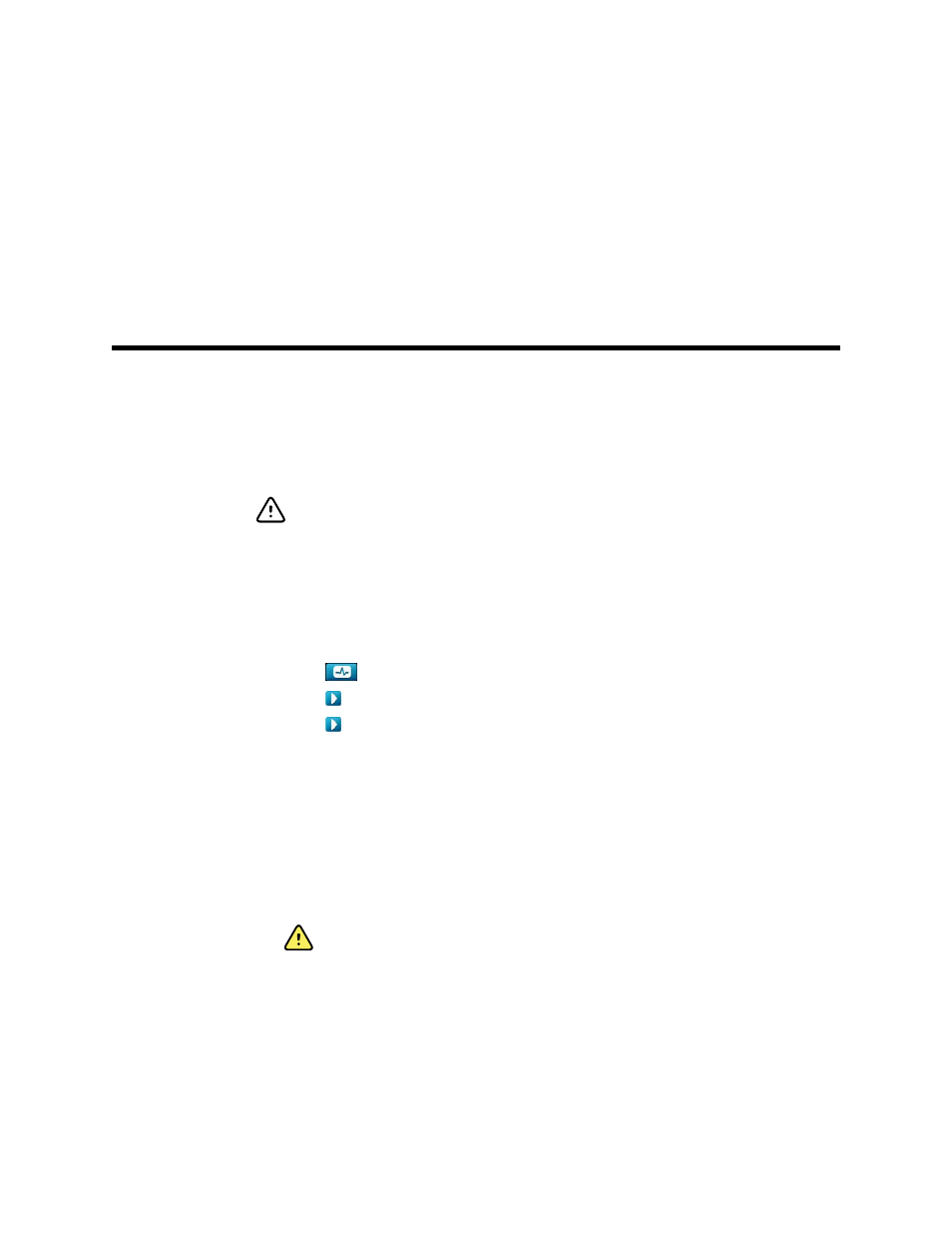
Assigning an Auto ECG test to the worklist
You can assign an Auto ECG test to the worklist if patient demographic fields are left
blank.
Assign an Auto ECG test to the worklist
CAUTION Patient data is not saved until the ECG test is completed.
Note
If an Auto ECG test is performed without entering any patient
demographics, this test can be assigned to a patient in the worklist after
the test is printed.
Note
To use the assign feature the Test assignment on setting has to be turned
on.
1. Touch the
(Auto ECG) button. The Summary tab appears.
2. Touch the (Next) button.
3. Touch the (Next) button.
4. Attach the leads to the patient.
5. Touch the Print button to perform the Auto ECG test.
6. After the test prints, touch the Assign button.
7. Touch Order ID, Patient ID, Patient name, or Birth date.
8. Touch the Select button.
If you are prompted to save the Auto ECG test, select Local, USB mass storage
device, Workstation, or Remote file location. Touch Save.
WARNING To avoid the risk of associating reports with the
wrong patients, make sure that each test identifies the
patient. If any report does not identify the patient, write the
patient identification information on the report immediately
following the ECG test.
27
