Content area, About the test types, Navigation area – Welch Allyn CP 150 12-lead resting electrocardiograph v.2.00.XX - User Manual User Manual
Page 20
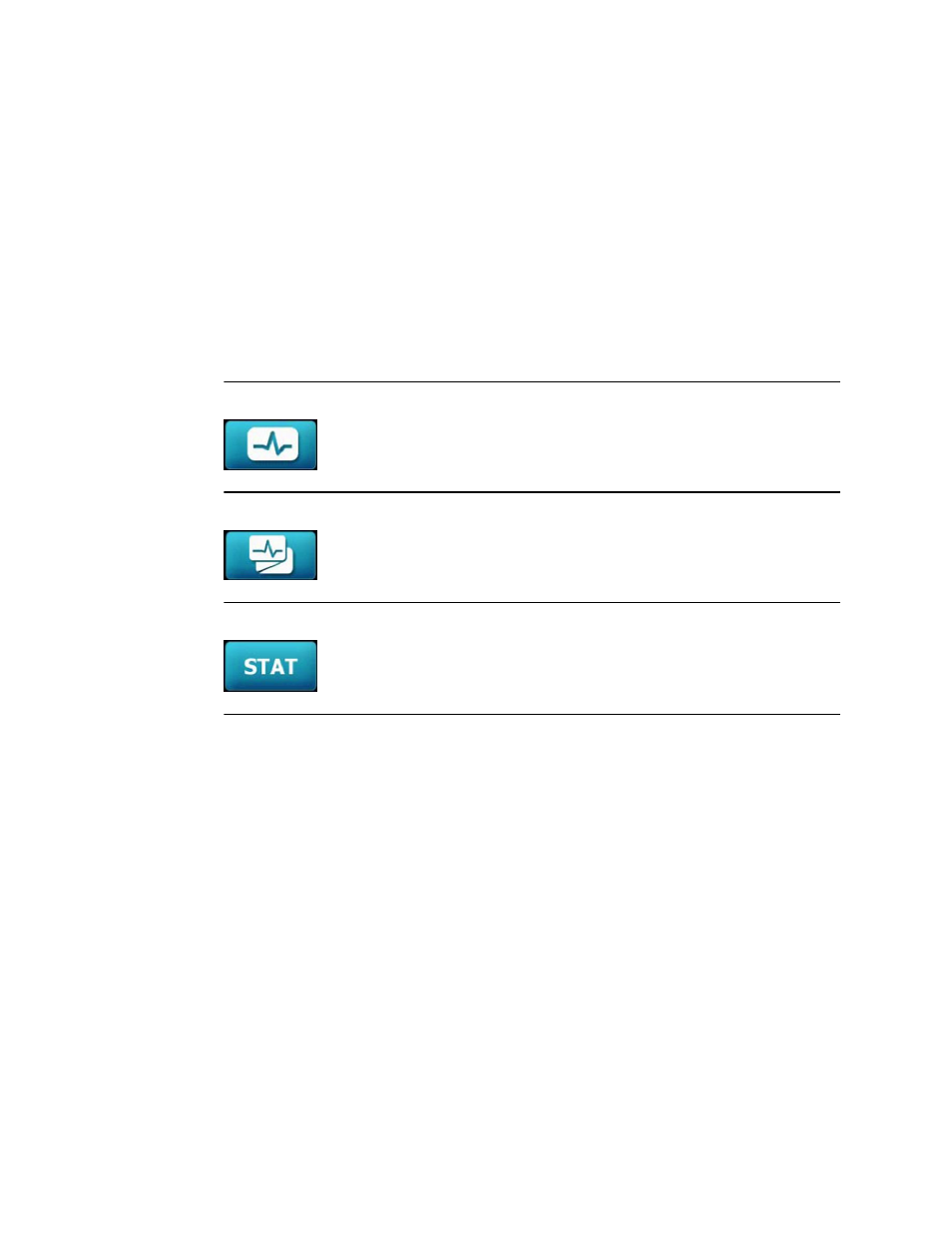
Content area
The Content area includes 3 test selection buttons and a preview selection button:
•
Auto ECG
•
Rhythm ECG
•
Stat ECG
•
Electrode Placement
The content area also provides shortcuts to several controls.
About the test types
Auto ECG
A report typically showing a 10-second acquisition of 12 leads of ECG information combined
with patient data, measurements, and optional interpretation. Auto ECGs can be saved to
the electrocardiograph’s test directory or to a USB mass-storage device.
Rhythm ECG
A continuous, real-time printout of rhythm strips with a user-defined lead configuration.
Rhythm ECGs are printouts only. They cannot be saved.
Stat ECG
An auto ECG that starts without waiting for you to enter patient data.
Navigation area
The Navigation area includes the following tabs:
•
ECG home: Displays ECG test types and provides shortcuts to several controls.
•
Manage worklist : Includes patient data entered manually or orders downloaded
when connected to a hospital information system.
•
Saved tests: Accesses the patient ECG tests.
•
Settings: Accesses device configuration settings.
To navigate to a tab, touch the tab in the Navigation area with the corresponding name.
The active tab is highlighted.
16 ECG home screen
CP 150 12-lead resting electrocardiograph
