Configure ethernet wan interface, Configure ethernet wan interface -12 – Carrier Access Adit 3104 User Manual
Page 52
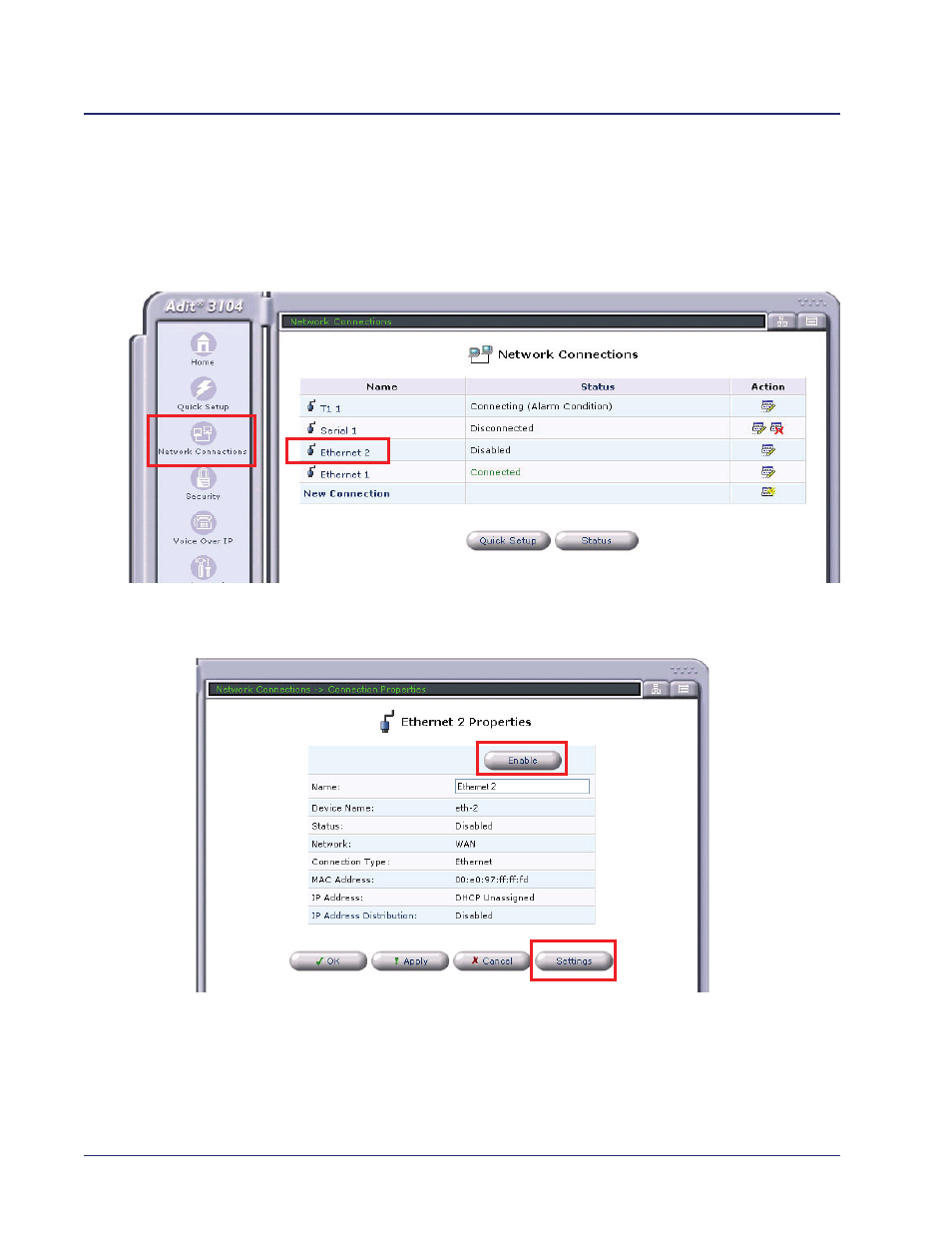
4-12
Adit 3104 - Release 1.6
Configuration
Basic Configuration
Configure Ethernet WAN Interface
In the web-browser:
1. Select Network Connections from the Navigation bar.
2. It is recommended that you disable/delete the Serial1 port.
3. Select (click) Ethernet 2 (WAN Ethernet) connection to configure.
4. Select the Enable button, to configure the WAN Ethernet up (or in-service).
5. Select the Settings button.
