Reset button, Alarm/status leds, Reset button -9 alarm/status leds -9 – Carrier Access Adit 3104 User Manual
Page 39
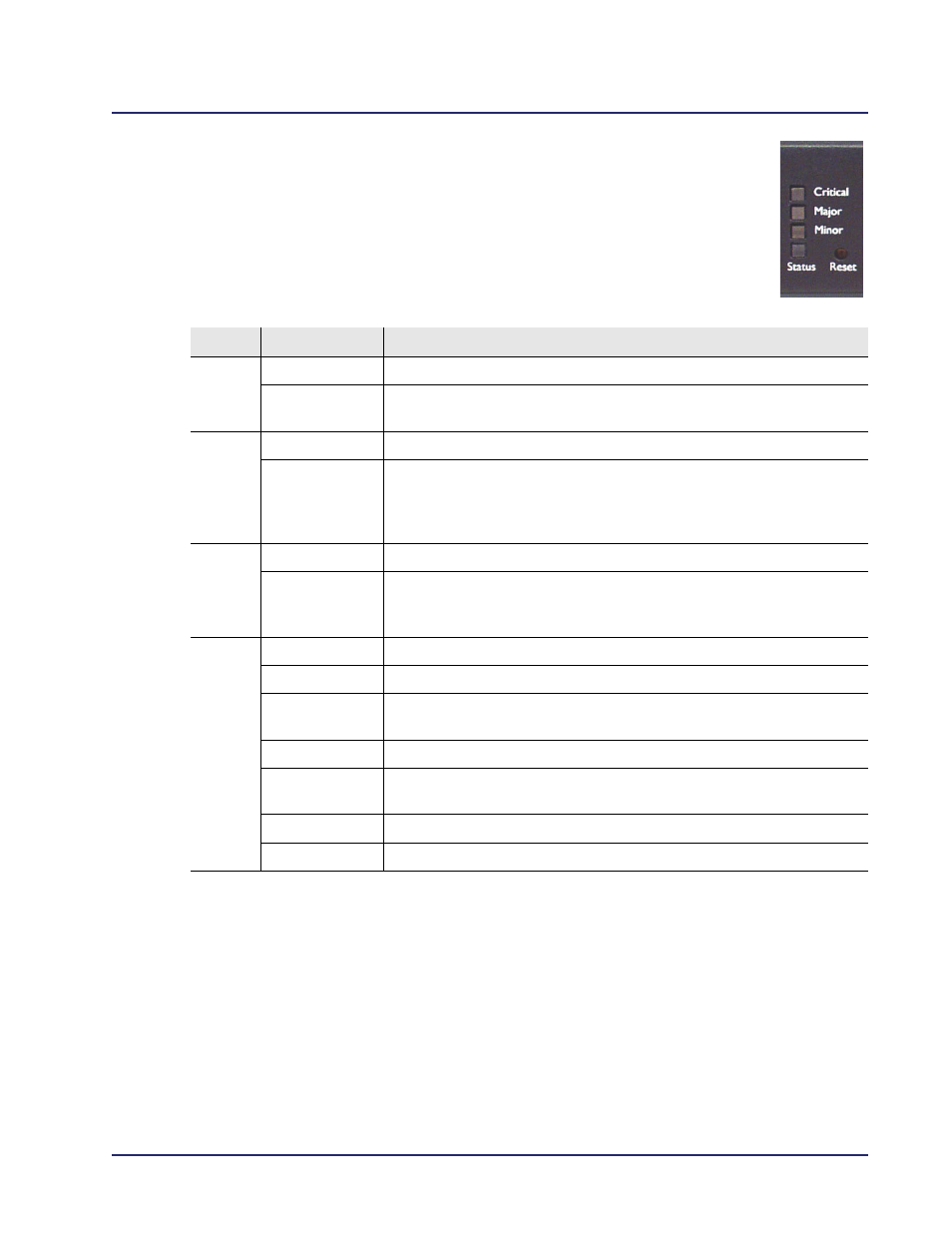
Adit 3104 - Release 1.6
3-9
Electrical Installation & Cabling
Reset Button
Reset Button
The system can be reset by pressing the reset button located on the front panel.
Alarm/Status LEDs
LED
State
Description
Critical
Off
No critical alarms present
Red
Critical alarms present. Critical alarms include:
user-configured manor environmental inputs.
Major
Off
No major alarms present
Red
Major alarm present. Major alarms include:
user-configured manor environmental inputs, DS1 short, DS1 open, DS1
facility alarm, DS1 RAI, DS1 AIS, DS1 LOF, DS1 LOS, WAN fault,
Ethernet fault and dead card alarms.
Minor
Off
No minor alarms present
Red
Minor alarms present. Minor alarms include:
user-configured minor environmental inputs, DS1 excessive line code
violations.
Status
Off
No power to system
Green
Application running, no detected system problems.
Green Flashing
Power-On Self Test (POST) successful. System booted. Loading
Application.
Green/Yellow
Flashing alternate colors. Application Self Test in Process.
Yellow
Yellow while booting. If this stays a steady yellow the Power-On Self Test
(POST) failed.
Yellow Flashing
Power-On Self Test (POST) In Process.
Red
System Failure
