Torbal AGC Series Manual User Manual
Page 66
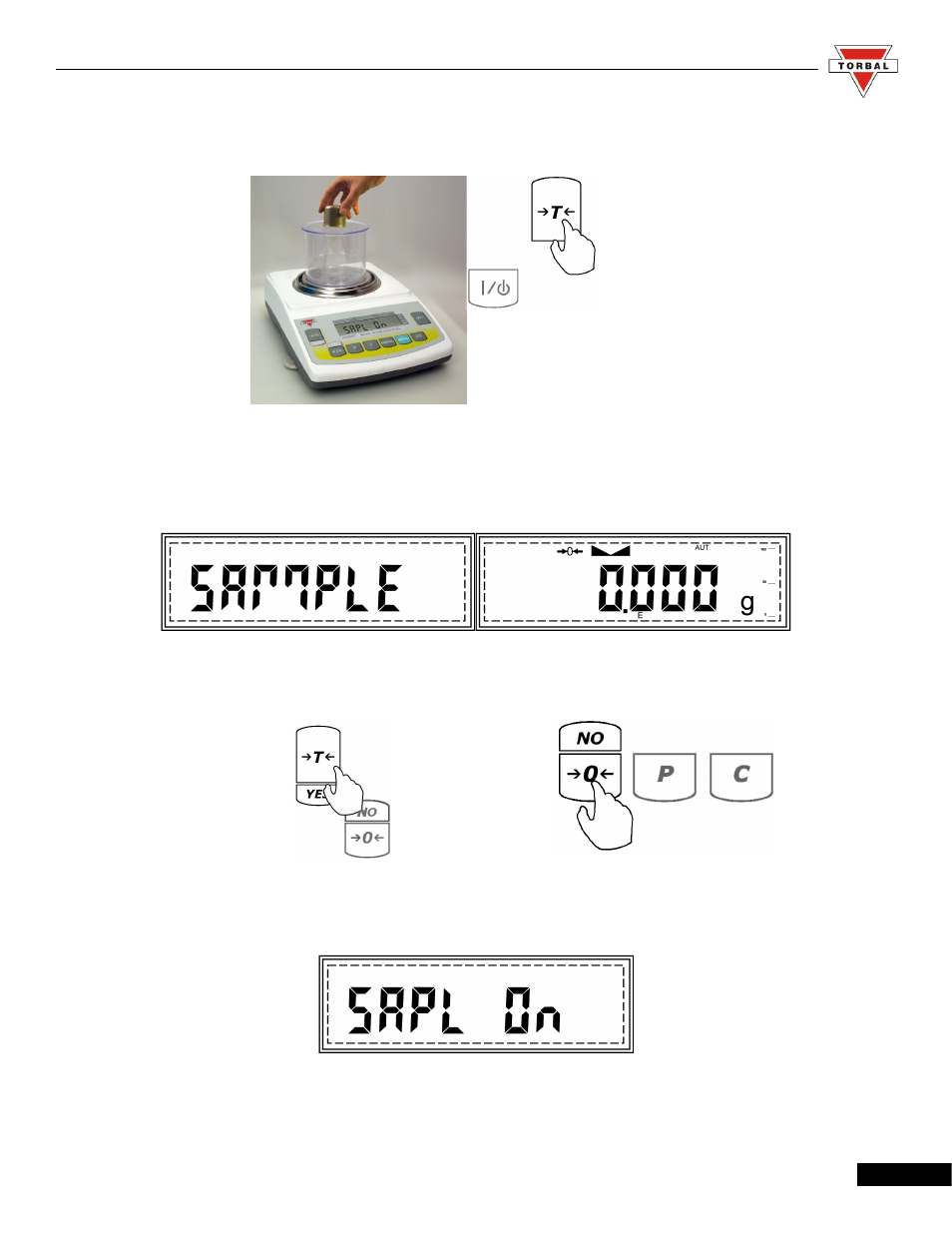
Instruction Manual - TORBAL AGC Series
2. Press “T” to tare the scale.
3. Once the scale has been tared, the scale will display the weight of a previously stored sample. If
this is the first time the function is used, the sample weight will be 0.000g. To accept the current
sample setting, press the “T” (YES) key. To assign a new sample, press the 0(NO) key.
To accept
To change
4. After pressing the 0 (NO) key command SAPL ON will be displayed.
66
