Glp print and data configuration – Torbal AGC Series Manual User Manual
Page 38
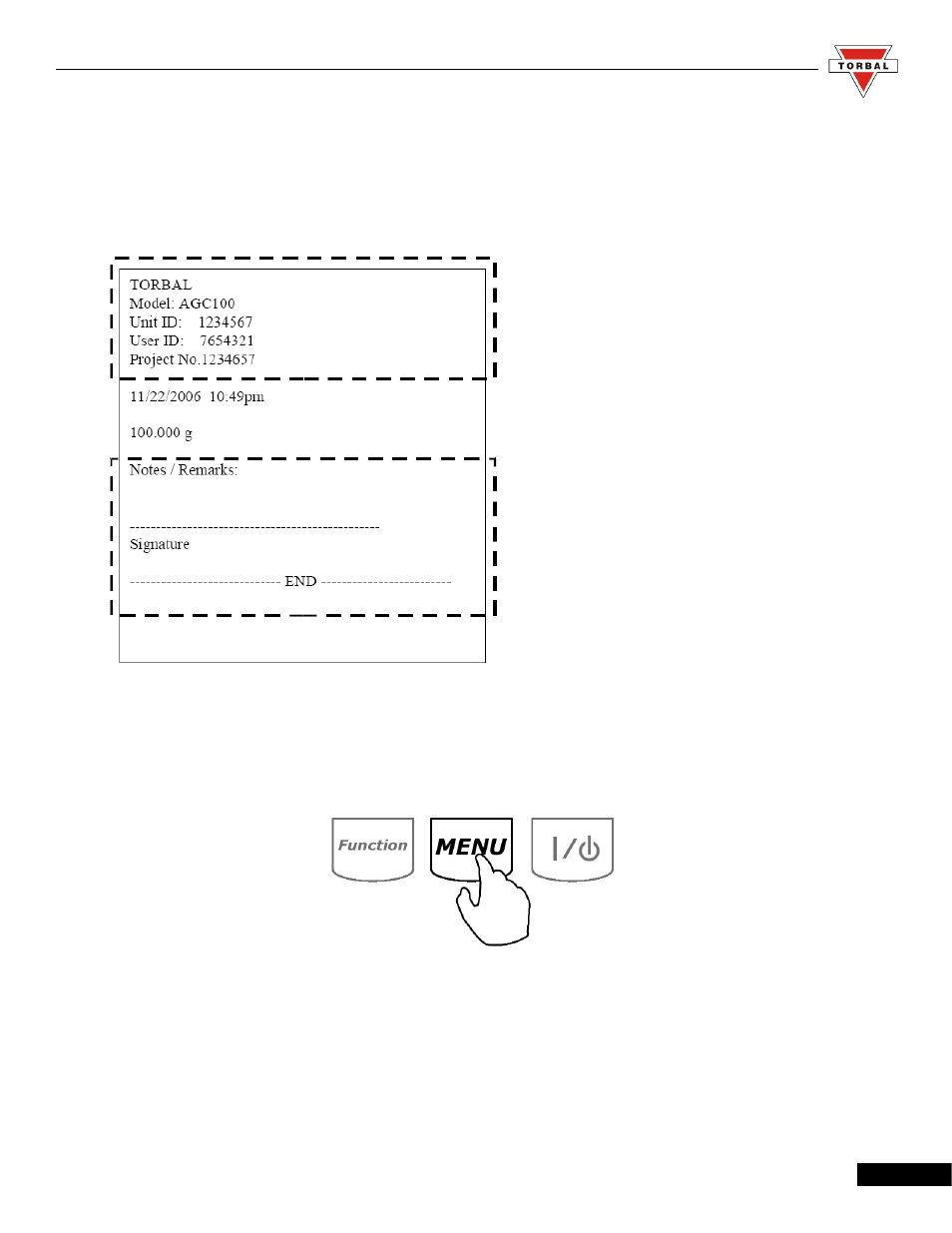
Instruction Manual - TORBAL AGC Series
7.1.5.GLP Print and Data Configuration
When enabled, GLP data will appear on every printed transaction receipt. The GLP printout
includes Model No., Unit ID, User ID, Project No., Notes / Remarks field, and a Signature field.
To enable and configure GLP data printing, follow the steps below:
1. Enter the Main Menu by pressing the “MENU” key.
38
