Torbal AGC Series Manual User Manual
Page 58
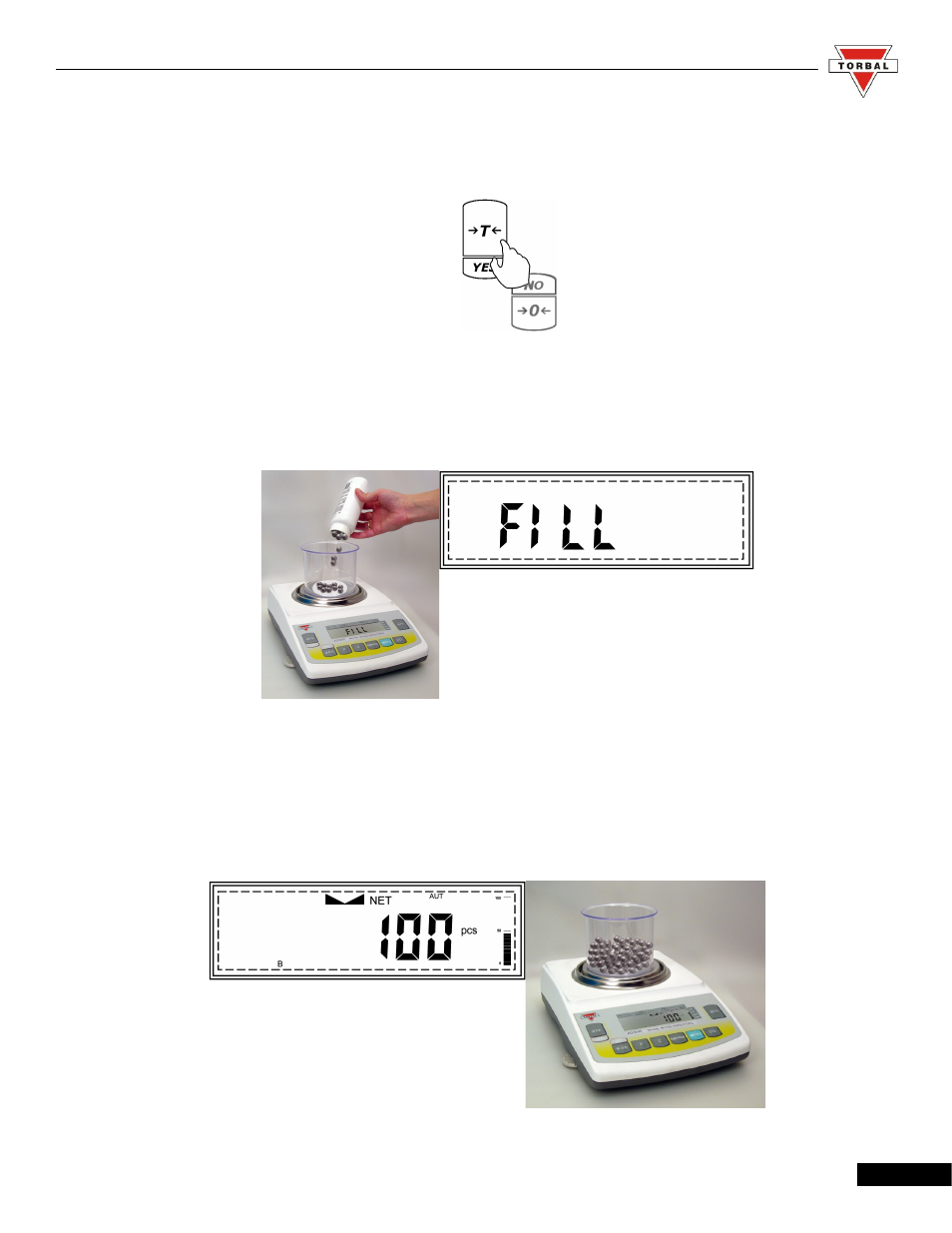
Instruction Manual - TORBAL AGC Series
6. Once the weight of the sample stabilizes and the stability indicator appears on the display, press
“T” to confirm and accept the sample weight.
7. The display will now indicate to begin filling. The word FILL will flash on the display for
approximately 5 seconds. At any time during the FILL command, add the remaining pieces.
Note: If filling does not begin while the command FILL is displayed, after approximately 5 seconds the
scale will display 10pcs and will wait for the count to begin.
8. The display will now indicate the number of pieces placed in the container. Stop filling when
the desired count has been reached.
58
