Figure 11 . s, Figure 11 – ThingMagic Universal Reader Assistant 2.6 User Manual
Page 27
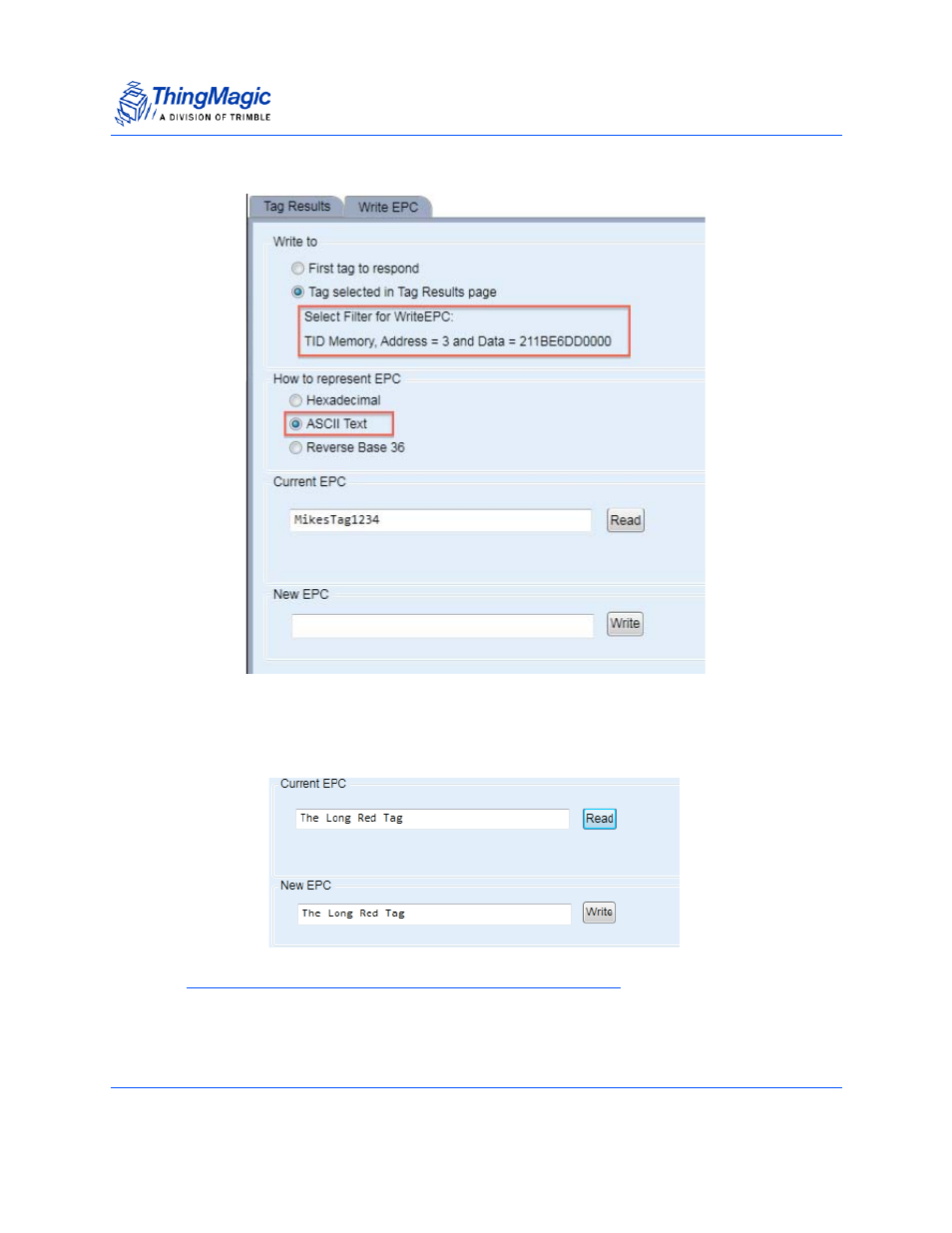
Tag Operations
Universal Reader Assistant v2.6 User Guide
27
Figure 11:
Write EPC Workflow 2
4.
Once a New EPC is entered and Write clicked, if successful, a follow-up Read
should show the newly written EPC, as shown in Figure 12.
Figure 12:
WriteEPC Successful Write and Read
Note
If the EPC ID is used for Select (right-click on the EPC cell) the Read operation will
not work following a successful write. In general, using the current EPC ID as a
