Write epc – ThingMagic Universal Reader Assistant 2.6 User Manual
Page 25
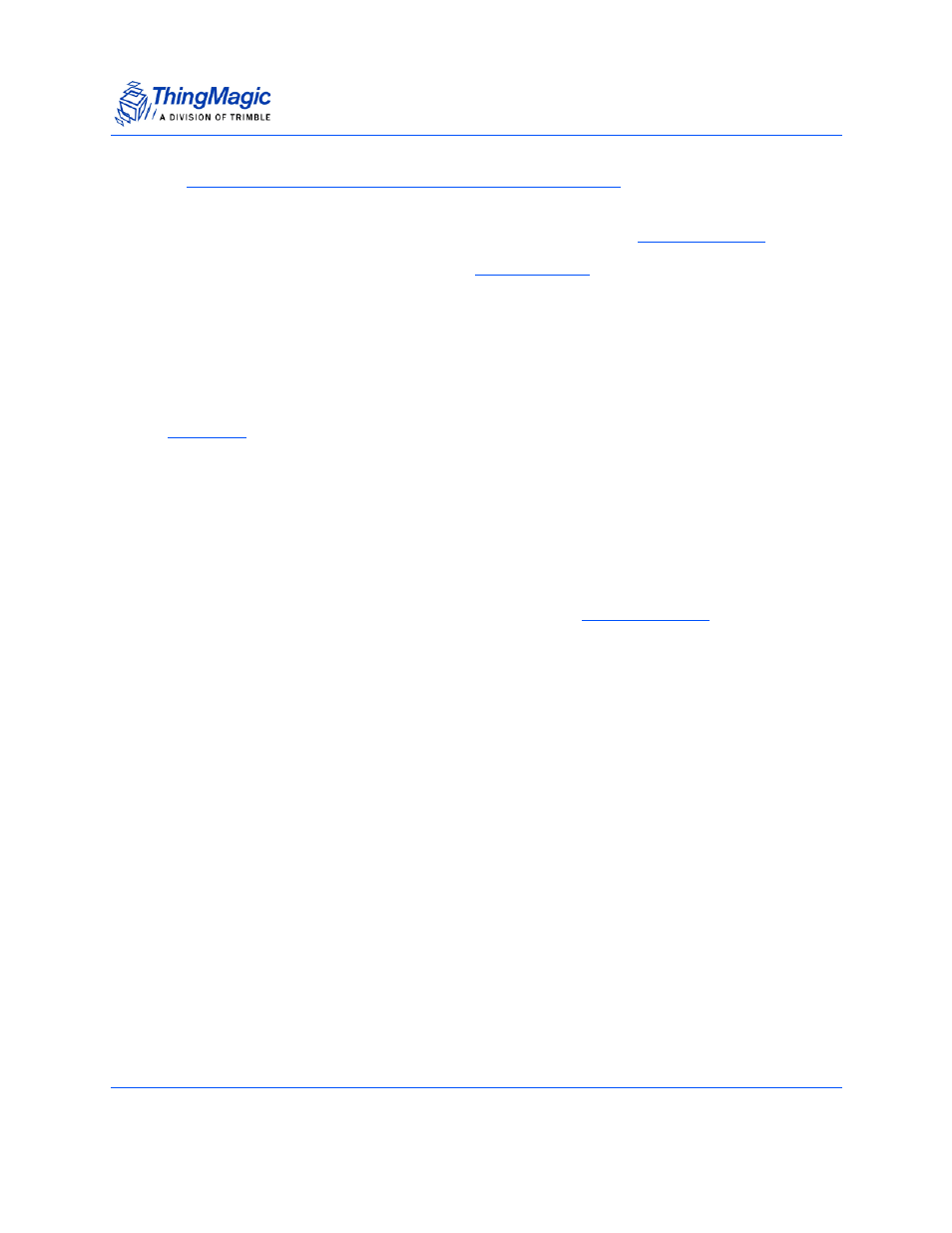
Tag Operations
Universal Reader Assistant v2.6 User Guide
25
Note
The best way to guarantee the select identifies a single tag is to add an Embedded
ReadData on TID memoryʼs Unique Identifier portion (use length =0) to your Read
operation and right-click on the resulting Data cell in the
Once in a tag operations tab most of the
options do not apply and will be
disabled.
Write EPC
The Write EPC tag operation tab allows the EPC of specific tags to be updated. The tag
the operation will be applied to follows the rules defined in the two Tag Operations
.
Once the tag to operate on has been set the WriteEPC tab supports the following
workflow:
1.
The EPC ID read and written can be represented in several formats. The format
used to display the data in the Current and New EPC sections will both be in the
selected format:
Hexidecimal - direct hexidecimal representation of the raw data on the tag.
This will match the cell value shown in the
ASCII - interprets the data on the tag as ASCII characters. See the http://
www.asciitable.com/ for a chart showing the corresponding hexidecimal
value an ASCII character represents. Control characters may not be
displayable.
Reverse Base 36 - A method to represent an EPC with the fewer characters
(19 characters for an EPC that would need 24 characters in hexadecimal). It
contains all the uppercase letters of the alphabet plus numbers 0-9.
Note:
Perform a Read then switch between the representations to better understand different
representations of the same raw data.
2.
The Current EPC section will display the EPC of the tag that will be operated on
based on the Write to selection. If clicking on Read results in a warning then the
tag written to cannot be guaranteed.
3.
Once confident the desired tag is setup to be written to, clicking the Write button
will cause the New EPC to be written to the tag.
