Data extensions (demo functionality), Testing data extensions – ThingMagic Universal Reader Assistant 2.6 User Manual
Page 22
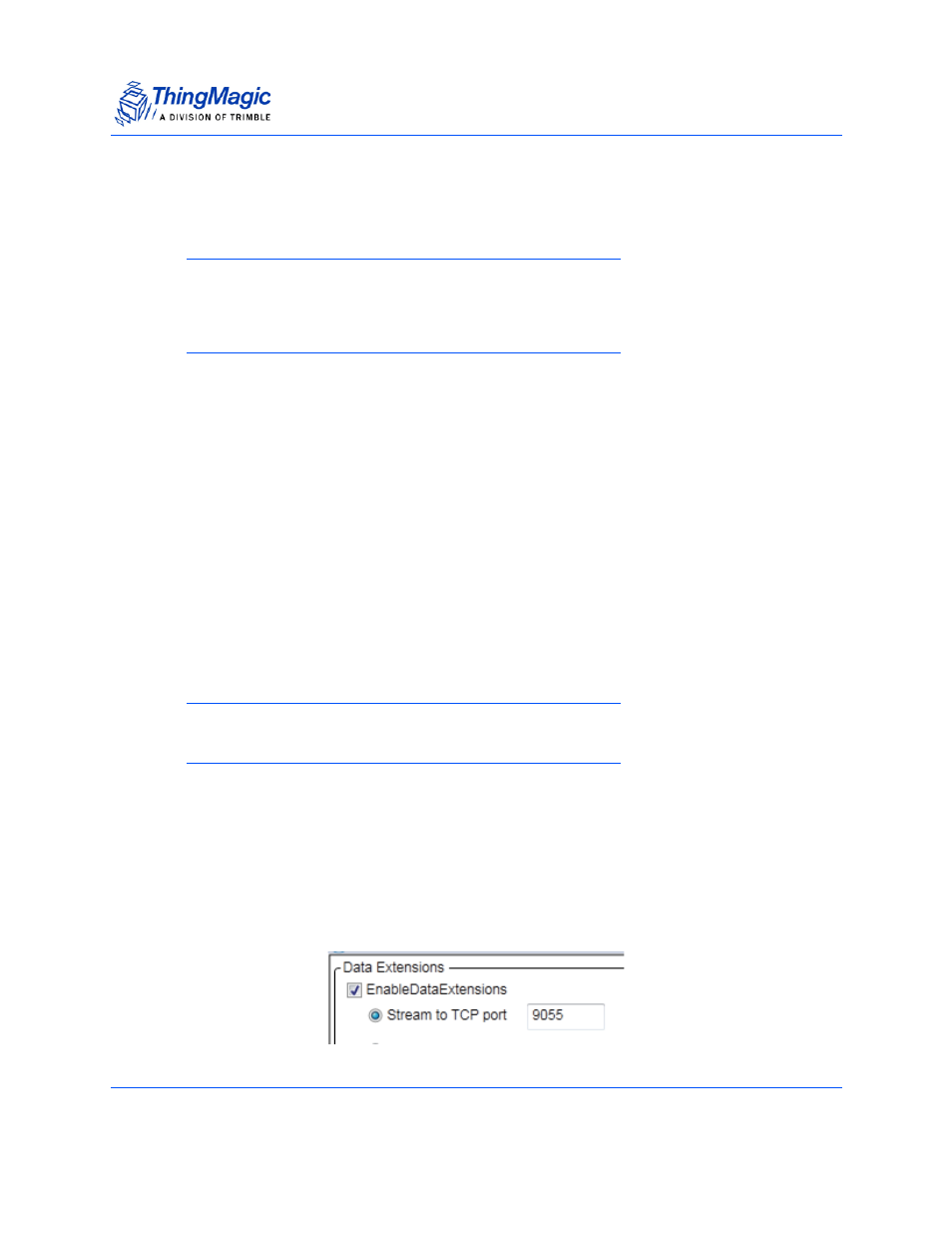
Settings/Status
Universal Reader Assistant v2.6 User Guide
22
3.
Click Upgrade.
4.
Upon completion the Status message will change to indicate it has completed.
Note
The latest firmware is always available on http://rfid.thingmagic.com/devkit. It
requires a password which can be obtained from ThingMagic Support if you have
an active support contract.
Note
This utility can be used to downgrade firmware also.
Data Extensions (Demo Functionality)
The section provides demo functionality to stream data, as a server, to a network port
where client applications can listen and recieve tag read data.
When enabled tag read data will be sent to the specified network port in a tab-delimited
format containing “[EPC ID] [Timestamp] [RSSI] [Antenna ID]”, for example:
123422223333444455556666
6/24/2014 1:55:03 PM
-22
1
AAAABBBBCCCCDDDDEEEEFFFF
6/24/2014 1:55:03 PM
-81
1
Any client that can connect to the specified network port can connect and receive the
data.
Note
Current functionality is limited to a single client connection
Note
Current tag read data is not buffered. If no client is connected tag reads will be not
be sent. Once connected tag read data will be seen from the time of connection
forward.
Testing Data Extensions
To enable data extensions simply select Enable Data Extensions:
Figure 7:
Enable Data Extensions
