Rice Lake Sartorius Midrics 1 and 2 Series - Installation Instructions User Manual
Page 14
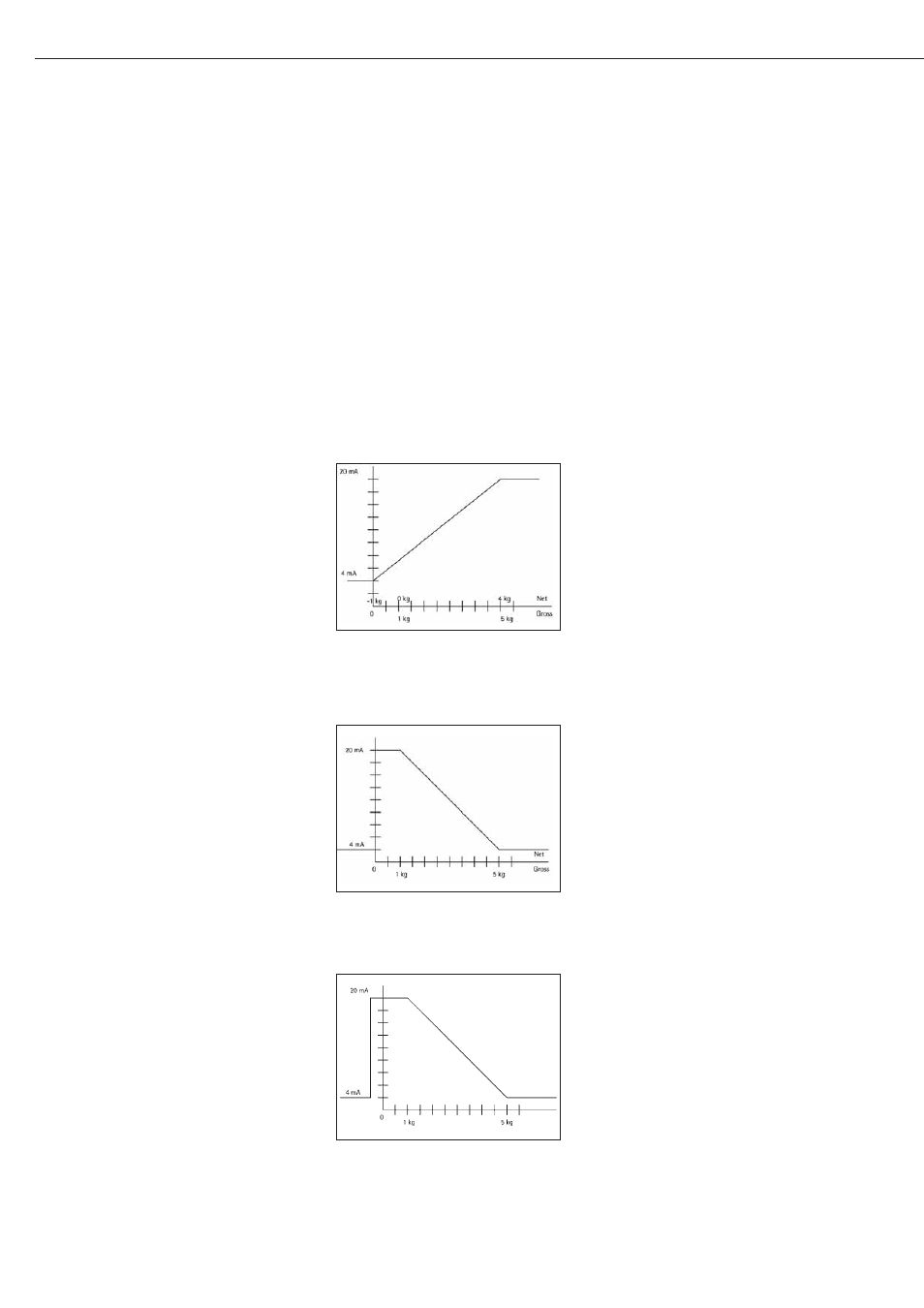
14
Ethernet interface
In the “UNICOM” menu, select
“ETHERNET” to enter numerical
values under Source IP, ListenPort, etc.
Under Source name, both letters and
numbers can be used. A maximum of
15 characters can be entered. Enter
either a source name or a source IP
address (not both).
Port numbers
Validity range: 0 – 65535
Since many of the ports up to 49150
have already been allocated, we recom-
mend using port numbers above 49150.
This does not apply to Modbus/TCP,
because the following port number
applies here: 502 (see the fieldbus
brochure for details)
Configuring the Interface
You can configure the UniCOM univer-
sal data interface for the required oper-
ating state (connection of a peripheral
device).
The diagram on the preceding page
shows the relevant section of the
operating menu.
For additional information, see the
chapter entitled “Settings" in the
Midrics operating instructions.
RS-485/RS-422 Interface
If the PCB is configured for use in the
RS-422 operating mode, you can select
the SBI, XBPI-232, or SMA menu item.
YDA01M-20MA Analog Interface
You can configure the following
parameters in the operating menu:
– Output value (menu line 8.12):
8.12.1: Net value
(factory setting)
8.12.2: Gross value
– Error display (menu line 8.13):
8.13.1: High level (20 mA)
(factory setting)
8.13.2: Low level (0/4 mA):
5V on this interface during
operation.
– Output mode (menu line 8.14):
8.14.1: Zero to maximum capacity
(factory setting)
8.14.2: Minimum/maximum values
– Output of minimum/maximum values
(menu line 8.15):
8.15.1: Min. (0/4 mA) input in kg
8.15.2: Max. (20 mA) input in kg
By selecting min./max. values you can
specify the weighing range for output
on the 0/4 to 20mA (0 to 10 V) inter-
face. This selection applies as well to an
SBI scale, but only for the net value.
Input of min. and max. values is always
in kilograms. You can enter negative
values if desired. You can also enter a
min. value that is higher than the max.
value, to effect falling current output.
Examples:
Rising current curve
Min. value, net: -1 kg
Max. value, net: 4 kg
Falling current curve for XBPI scales
Min. value: 5 kg
Max. value: 1 kg
Falling current curve for SBI scales
Min. value: 5 kg
Max. value: 1 kg
