Calibration switch, How to calibrate the scale – Rice Lake Intercomp CS 750 - Users Manual User Manual
Page 13
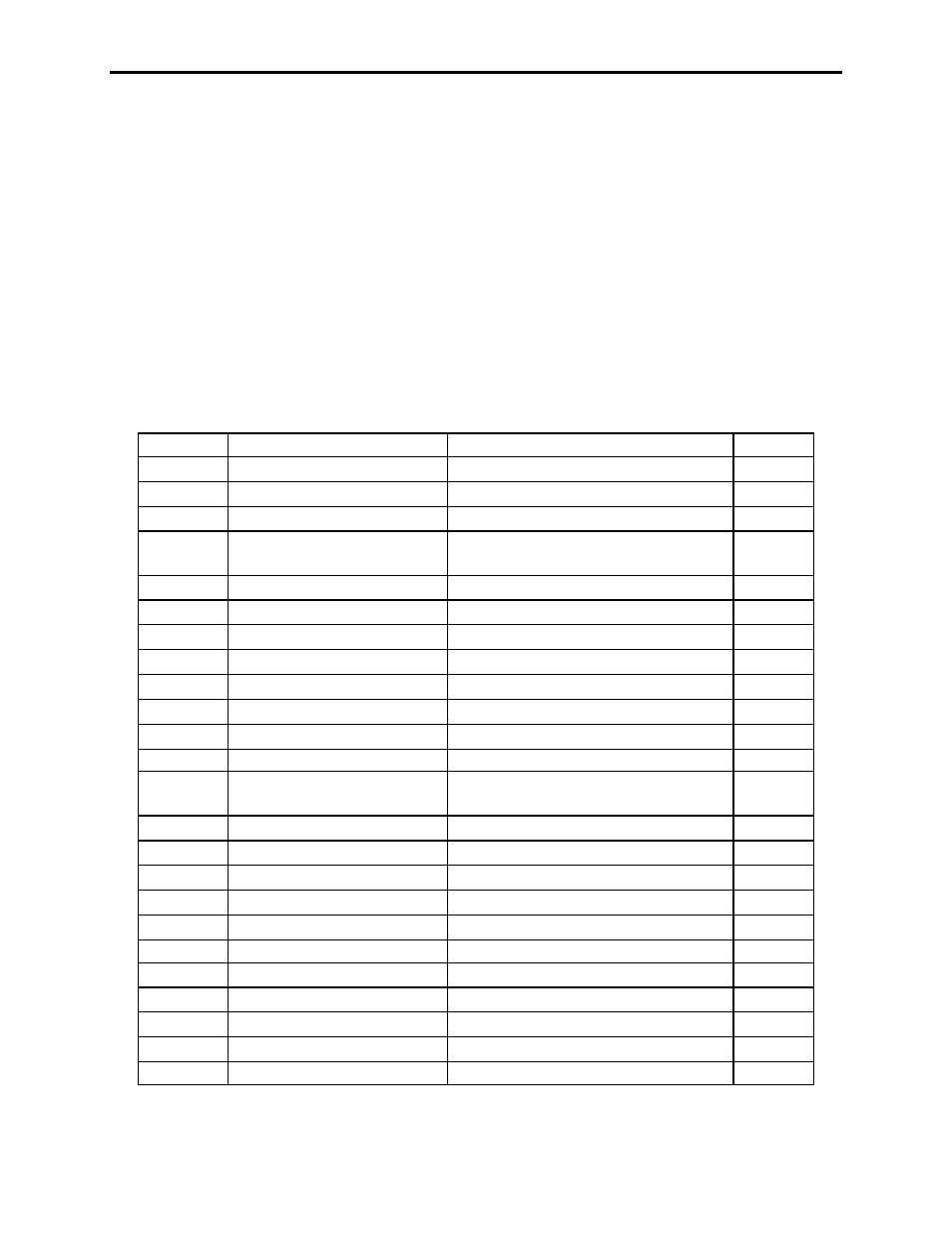
CS750, Users
Rev R, May 2009
Page 13 of 27
Calibration switch
The calibration of the scale is protected from accidental change by a switch just inside
the right side panel.
Enabling the Calibration switch
Using a screwdriver, remove the right side plate and move the switch to “CAL”.
When you are done calibrating, return the switch to “RUN” to protect against
change.
How to calibrate the scale
The following details the calibration procedure for the crane scale. There are eight
parameters that can be set without moving the calibration blocking switch, followed by
five more parameters and calibration that require the calibration blocking switch be in
the enabled position.
Display Parameter
Note
Default
ee-ee
ee-ee
ee-ee
ee-ee Skip
0=no skip, 1=”EE-10
EE-10
EE-10
EE-10”, 2=”LL-00
LL-00
LL-00
LL-00”
0
EE-00
EE-00
EE-00
EE-00 Sample Rate
1 to 64
4
EE-01
EE-01
EE-01
EE-01 Update Rate
1 to 32
4
EE-02
EE-02
EE-02
EE-02 Demand Output
1=Continuous off
0=Continuous on
0
EE-03
EE-03
EE-03
EE-03 Baud Rate
0 to 9
0
EE-04
EE-04
EE-04
EE-04 Auto-off Time
0 to 255; 0=off
20
EE-05
EE-05
EE-05
EE-05 Power up in KG
1=kg, 0=lb
0
EE-06
EE-06
EE-06
EE-06 Not Used
Not Used
0
EE-07
EE-07
EE-07
EE-07 Sleep Mode Time
0 to 255; 0=off
5
ee-08
ee-08
ee-08
ee-08 Set Point 1
1 to 99999
99999
ee-09
ee-09
ee-09
ee-09 Set Point 2
1 to 99999
99999
Information saved
Check for calibration
blocking switch
EE-10
EE-10
EE-10
EE-10 AZT
0=off,1=0.6,2=1,3=3
2
EE-11
EE-11
EE-11
EE-11 Zero Range
0=off,1=on
0
EE-12
EE-12
EE-12
EE-12 Canadian Specifications 0=off, 1=on
0
EE-13
EE-13
EE-13
EE-13 Initial Zero Range
0=off, 1=on
0
EE-14
EE-14
EE-14
EE-14 Graduation
0 to 11
6
Information saved
LL-00
LL-00
LL-00
LL-00 Zero read
Enter capacity
LL-01
LL-01
LL-01
LL-01 First weight
Enter first weight
LL-02
LL-02
LL-02
LL-02 Second weight
Enter second weight
LL-03
LL-03
LL-03
LL-03 Third weight
Enter third weight
Information saved
