5 making and transmitting a logo – Rice Lake Upper Body Single Frequency Composition Analyzer - D1000-2 - Pass Plus Software User Manual
Page 26
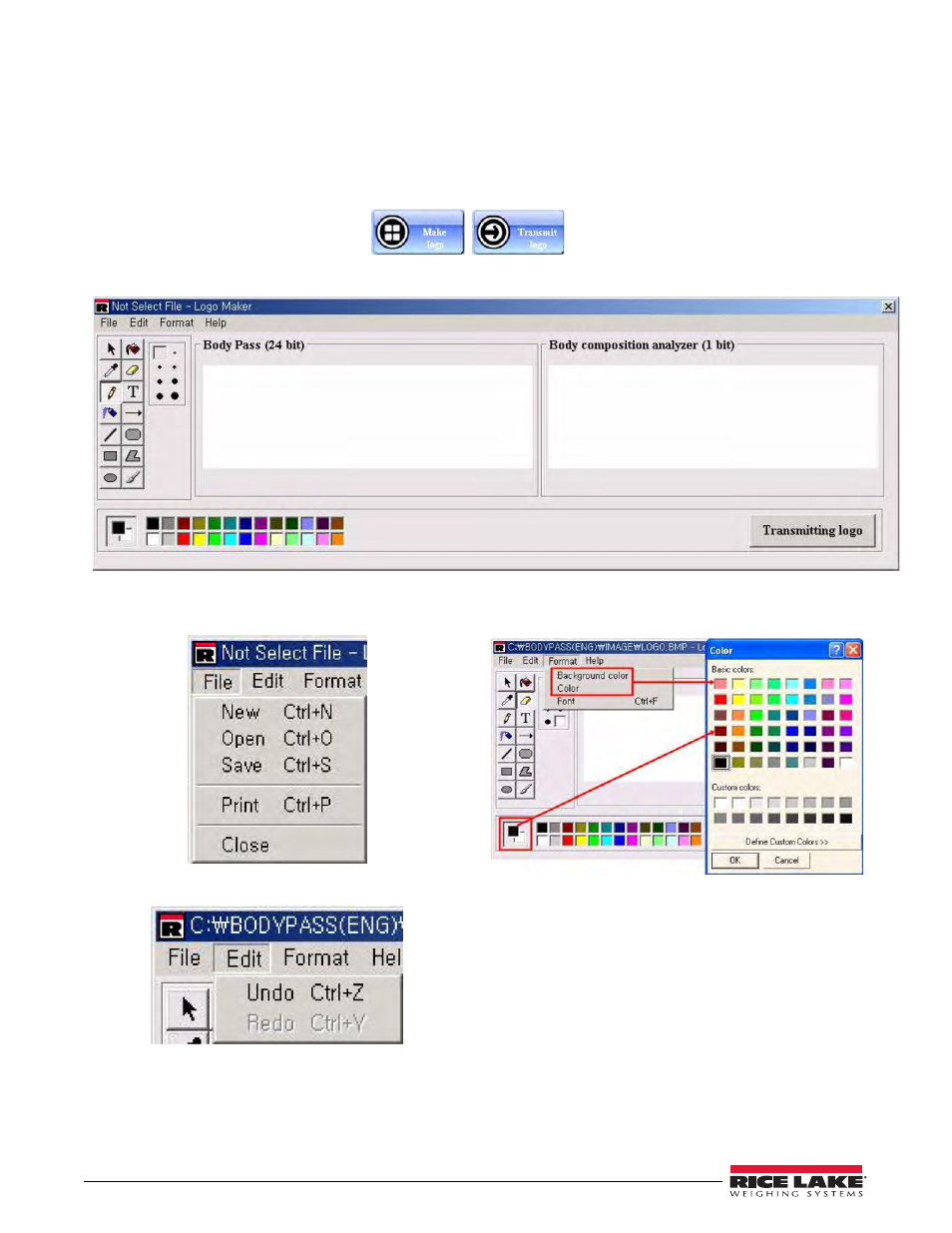
22
Body Pass Plus Software Program
2.5
Making and Transmitting a Logo
A logo can be attached to a result sheet. It is printed on the upper right hand portion of the result sheet and is
printed in black and white from the body composition analyzer. It can be printed in color when the printing is done
through the Body Pass Plus program. The following steps illustrate how to make a logo.
1. Press the Function —> Making Logo button located in the menu bar of the upper left part of the main
screen or
Make Logo
button in the menu buttons.
2. The following screen is displayed.
3. You can use the following menus in Logomaker.
File
Edit
Format
Background Color — Chooses the color of the
background.
Color — Chooses the color for the letter or line. It is
possible to choose a color from the color table at the
bottom of the Logo Maker window. The color selection
w i n d o w a p p e a r s b y c l i c k i n g o n F o r m a t — >
Background color or Color or double clicking the left
side of the color table at the bottom of the Logo Maker
window. Choose the color you want and click
OK
. The
color is applied to the following job.
