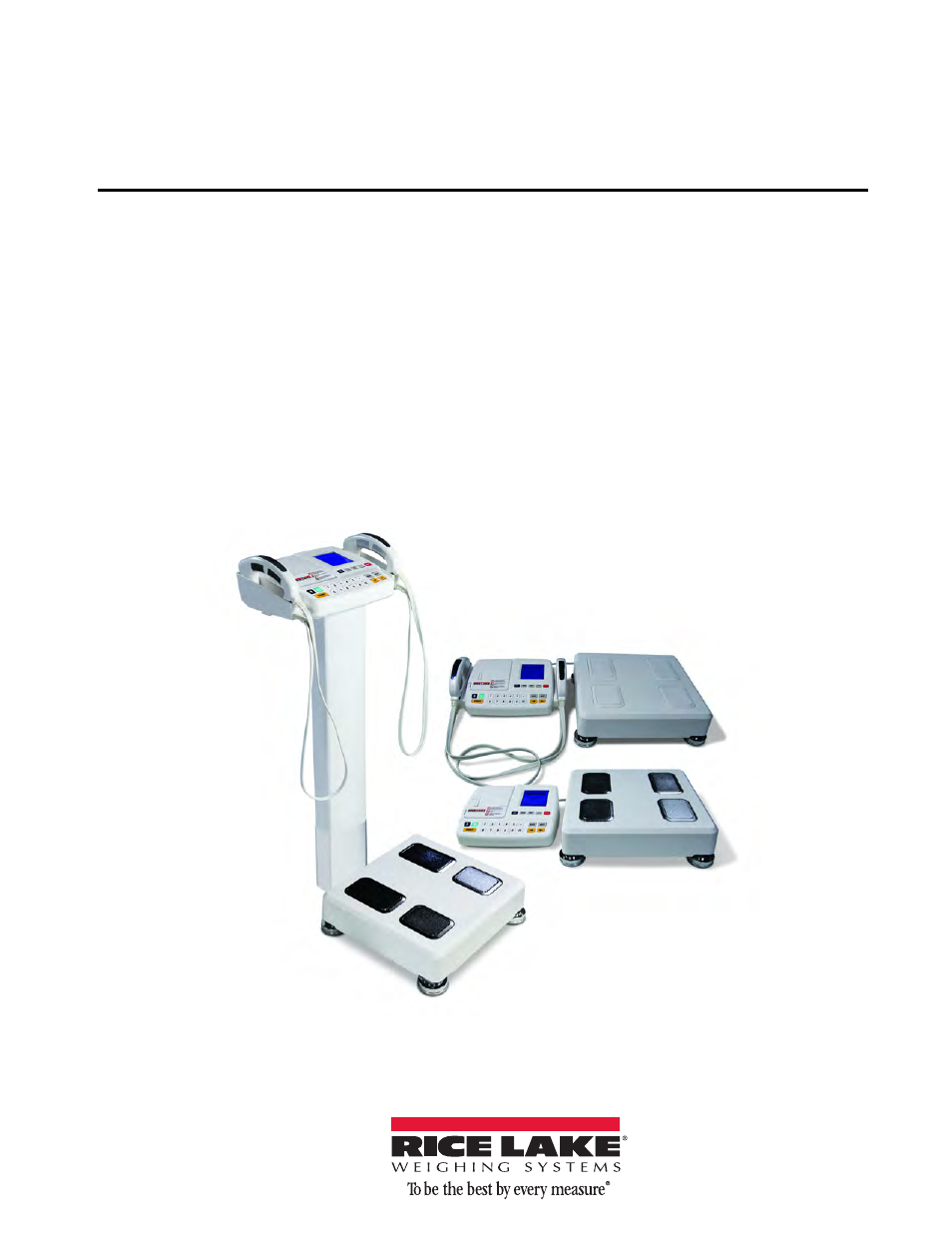Rice Lake Upper Body Single Frequency Composition Analyzer - D1000-2 - Pass Plus Software User Manual
Body pass plus, Software program user’s manual
This manual is related to the following products:
Table of contents
Document Outline
- 1.0 Body Pass Plus Software Installation
- 2.0 How to Use Body Pass Plus Software Program
- 2.1 Log-in
- 2.2 Registering, Modifying, and Deleting
- 2.2.1 Member Registration
- 2.2.2 Member Modification
- 2.2.3 Member Deletion
- 2.3 Search for a Member
- 2.3.1 Individual Member Search / Deletion
- 2.3.2 Entire Member Search
- 2.4 Setting the Communication Port
- 2.5 Making and Transmitting a Logo
- 2.5.1 Example of Making a Logo
- 2.6 Transmitting Member
- 2.7 Receiving Data From the Competitor Series
- 2.8 Measured Result List
- 2.9 Measured Result Graph
- 2.9.1 Viewing Graph
- 2.9.2 Saving Image
- 2.9.3 Print
- 2.9.4 Close
- 2.10 Checking the Program Version
- 2.11 Exiting the Body Pass Plus Program