1 member registration, 2 member modification – Rice Lake Upper Body Single Frequency Composition Analyzer - D1000-2 - Pass Plus Software User Manual
Page 22
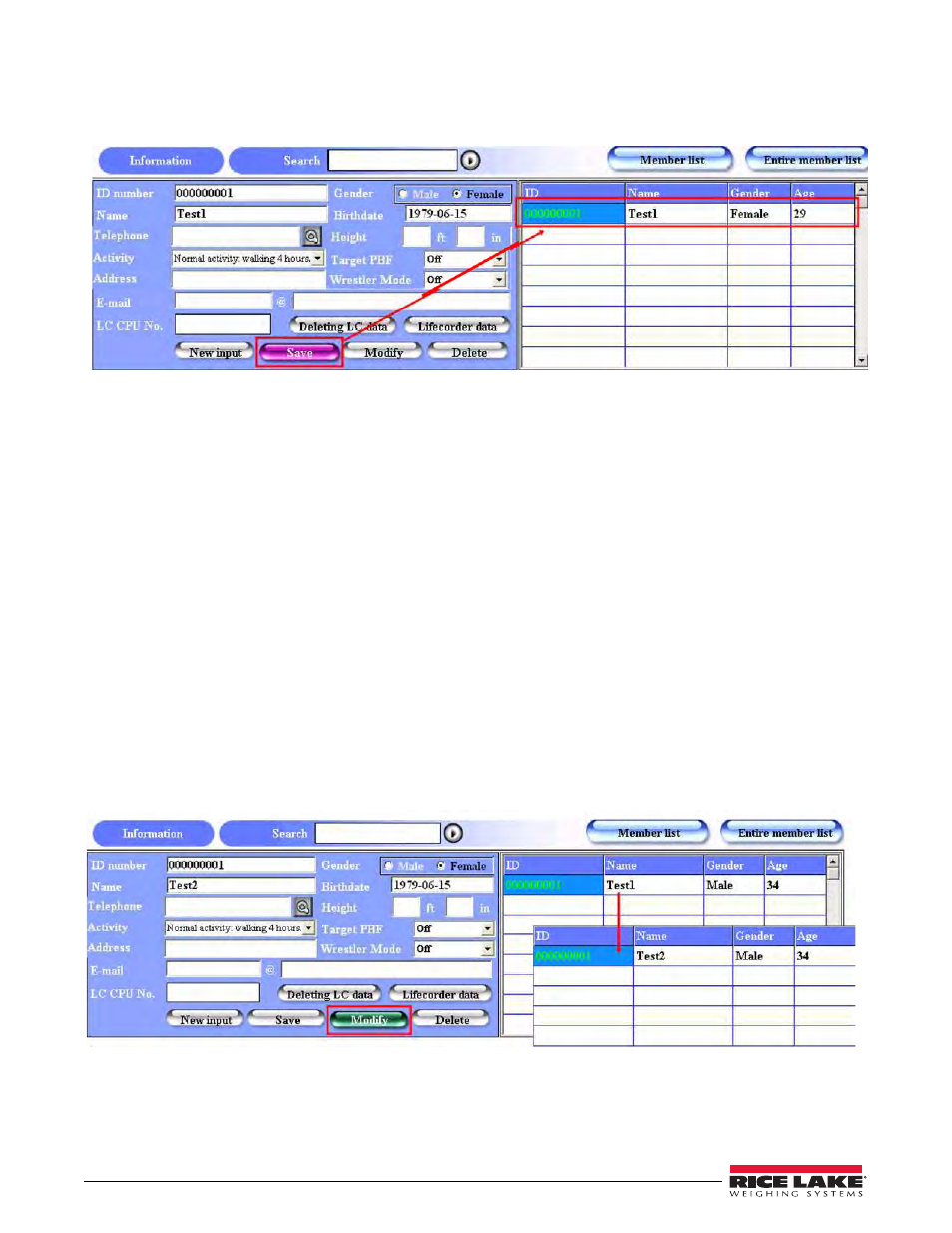
18
Body Pass Plus Software Program
2.2.1
Member Registration
Input personal information of a member and press the
Save
button. Enter the ID number, gender, name, date of
birth, and height of the member in the following fields.
1. ID number: enter the ID number of a new member. The ID is unique to that member and should not be
duplicated. If the ID number is duplicated, a warning window displays that the ID number is duplicated.
2. Name: Enter the name of the member.
3. Gender: Check the gender of the member.
4. Birthdate: Enter the date of birth of the member.
Telephone: Enter the phone number of the member.
Height: Enter the height of the member.
Activity: Choose one according to the amount of daily activity of the member. This is applied to the total
energy expenditure calculation of the member and is composed of six items.
•
Target PBF
•
Address
•
Wrestler mode
•
5. After inputting all of the basal information of the member, press the
Save
button. All of the information
appears on the right hand side of the screen confirming the member information is registered.
2.2.2
Member Modification
Click a member to change personal information for. That member’s data is then listed under the information button.
After modifying the items you want to change, press the
Modify
button, then the member’s data is changed and
displayed again in the right hand list.
