0 configuration, 1 configuration methods, 1 revolution® configuration – Rice Lake 880 Performance Series Indicator/Controller Operators Manual User Manual
Page 15: Configuration, Revolution® configuration, 1 revolution
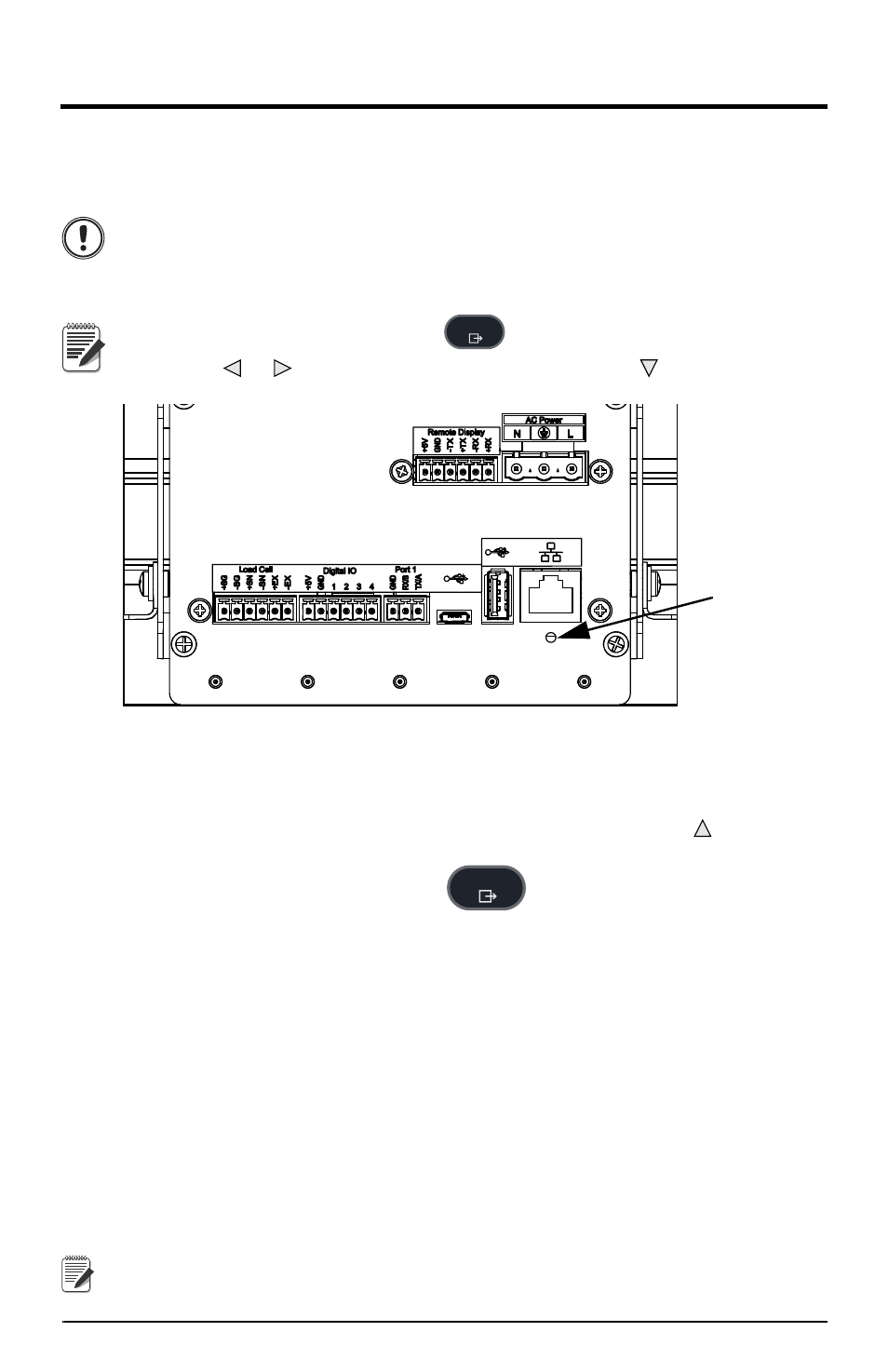
11 880 Operator’s Manual
2.0
Configuration
To configure the 880 indicator, the indicator must be placed in setup mode. The setup
switch is accessed through a small hole on the enclosure backplate, insert a non-
conductive tool into the access hole and press the configuration switch. Indicator
display changes to show
CONFIG
.
Use caution when inserting the non-conductive tool into the
backplate, press the tool in about 3/4 inch, using the board as a
guide, until the switch is engaged. Do not use excessive force, the
switch may be damaged.
If audit trail is enabled, press
to access
setup mode
.
Press
or
until SETUP is displayed, then press
to SCALE.
.
Figure 2-1. Back View – Setup Switch Access
When the indicator is placed in setup mode, the word
CONFIG
is shown on the
display. The CONFIG menu is the first of ten top-level menus used for configuring
the indicator. Detailed descriptions of these menus are given in Section 2.2. When
configuration is complete, return to the CONFIG menu and press the (
ZERO
) key
to exit setup mode.
When configuration is complete, press
to return to the weigh mode.
2.1
Configuration Methods
The 880 indicator can be configured by using the front panel keys to navigate through
a series of configuration menus or by sending commands or configuration data to the
EDP port. Configuration using the menus is described in Section 2.1.3.
Configuration using the EDP port can be accomplished using either the EDP
command set described in the Technical Service manual or Version 3.0 or later of the
Revolution
®
configuration utility.
2.1.1
Revolution
®
Configuration
The Revolution configuration utility provides the preferred method for configuring
the 880 indicator. Revolution runs on a personal computer to set configuration
parameters for the indicator. When Revolution configuration is complete,
configuration data is downloaded to the indicator.
See Section 5.0 of the Technical/Service manual (PN 158387) for more
information on Revolution.
Important
Note
MENU
J1
J2
J3
J4 J5 J6
Setup
Switch
Access
MENU
Note
