Mercedes-Benz E-Class 2007 Owners Manual User Manual
Page 170
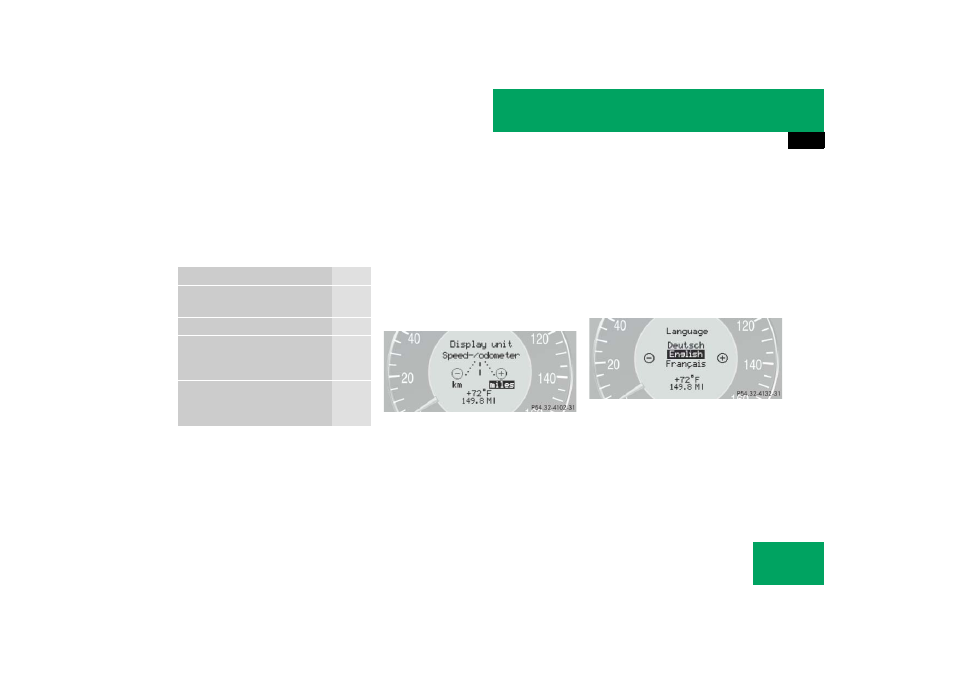
169
Controls in detail
Control system
Instrument cluster submenu
Access the
Instr. cluster
submenu via
the
Settings
menu. Use the
Instr. clus-
ter
submenu to change the instrument
cluster display settings. The following
functions are available:
Selecting speedometer display mode
̈
Move the selection marker with
button
æ or ç to the
Instr.
cluster
submenu.
̈
Press button
j or k repeatedly
until the message
Display unit
Speed-/odometer
appears in the multi-
function display.
The selection marker is on the current
setting.
̈
Press button
æ or ç to set
speedometer unit to
km
or
miles
.
Selecting language
̈
Move the selection marker with
button
æ or ç to the
Instr.
cluster
submenu.
̈
Press button
j or k repeatedly
until the message
Language
appears in
the multifunction display.
The selection marker is on the current
setting.
̈
Press button
æ or ç to select
the language to be used for the multi-
function display messages.
Function
Page
Selecting speedometer display
mode
Selecting language
Selecting display (speed display
or outside temperature) for sta-
tus line display
Selecting display (speed display
or outside temperature) for basic
display
୴୴
