Control system menus:standard display, Control system menus:amg;amg menu, Standard display menu amg menu – Mercedes-Benz E-Class 2007 Owners Manual User Manual
Page 158
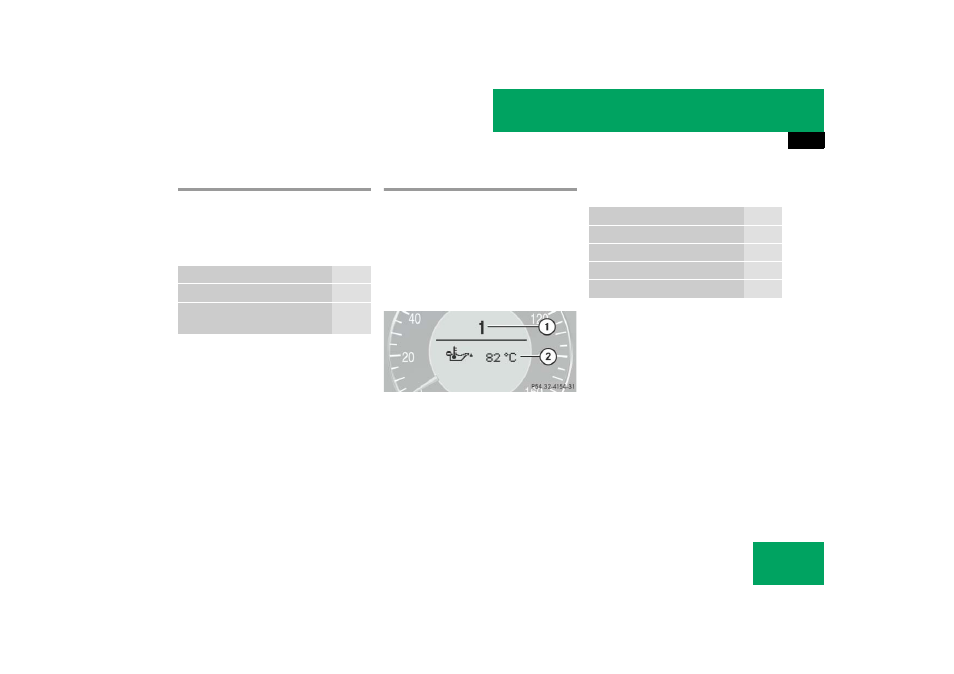
157
Controls in detail
Control system
Standard display menu
̈
Press button
k or j repeatedly
to select the functions in the standard
display menu.
The following functions are available:
Display digital speedometer
̈
Press button
k or j repeatedly
until the digital speedometer appears
in the multifunction display.
AMG menu
The main screen of the AMG menu shows
you the gear currently engaged as well as
the engine oil temperature.
̈
Press button
è or ÿ repeatedly
until the AMG menu appears.
1 Gear indicator
2 Engine oil temperature
Use buttons
k or j to select the fol-
lowing functions in the AMG menu:
Function
Page
Calling up digital speedometer
Calling up maintenance service
indicator
i
This function is only available in AMG vehi-
cles.
i
The engine oil temperature symbol flashes if
the engine oil temperature has not yet reached
80°C. During this time, avoid driving at full en-
gine speed.
Function
Page
Vehicle supply voltage
RACETIMER
Overall analysis
Lap analysis
i
If the engine reaches the overspeed range in
the manual shift program, the menu will be
shown in red. In addition, you will see
UP
next to
gear indicator
1 as a reminder to upshift.
