Vehicle status message memory menu – Mercedes-Benz E-Class 2007 Owners Manual User Manual
Page 165
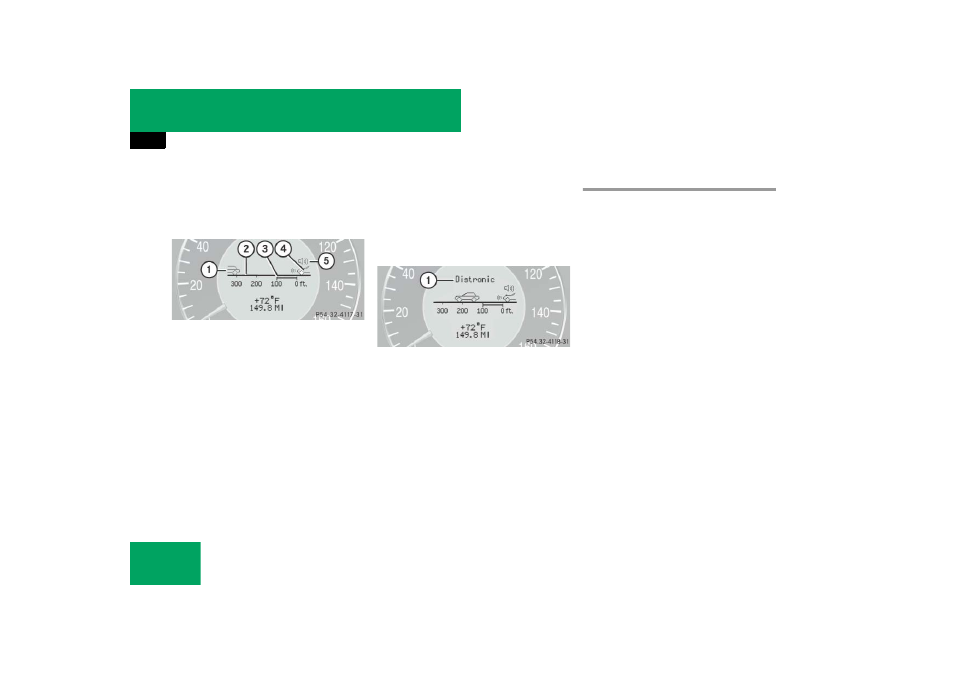
164
Controls in detail
Control system
Distronic deactivated
When Distronic is deactivated, you will see
the standard display in the multifunction
display.
1 Vehicle ahead, if detected
2 Actual distance to vehicle ahead
3 Preset distance threshold to vehicle
ahead
4 Your vehicle
5 Symbol for activated distance warning
function
Distronic activated
With Distronic activated, the
Distronic
display is shown in the multifunction dis-
play and one or two segments around the
set speed are illuminated in the
speedometer.
1 Distronic activated
Vehicle status message memory menu
Use the vehicle status message memory
menu to scan malfunction and warning
messages that may be stored in the sys-
tem. Such messages appear in the multi-
function display and are based on
conditions or system status the vehicle’s
system has recorded.
The vehicle status message memory menu
only appears if there are any messages
stored.
- SLK-Class 2002 (290 pages)
- CLK-Coupes 2002 Owners Manual (330 pages)
- G-Class 2004 Owners Manual (376 pages)
- M-Class 2004 Owners Manual (344 pages)
- CLK-Cabriolets 2005 Owners Manual (506 pages)
- C-Coupe 2004 Owners Manual (376 pages)
- C-Class AMG 2006 Owners Manual (473 pages)
- E-Wagon 2003 Owners Manual (354 pages)
- S-Class 2001 Owners Manual (421 pages)
- C-Class 2000 (130 pages)
- C-Class 2004 Owners Manual (400 pages)
- M-Class 2005 Owners Manual (356 pages)
- E-Class 2001 Owners Manual (341 pages)
- CLK-Coupes 2005 Owners Manual (498 pages)
- E-Class 2000 (341 pages)
- C-Class 2003 Owners Manual (376 pages)
- CL-Class 2003 Owners Manual (384 pages)
- G-Class 2003 Owners Manual (360 pages)
- CL-Class 2000 (424 pages)
- C-Coupe 2005 Owners Manual (474 pages)
- E-Class 2002 Owners Manual (350 pages)
- C-Wagon 2005 Owners Manual (426 pages)
- CLK-Cabriolets 2001 Owners Manual (341 pages)
- BENZ-VEHICLES S 600 (144 pages)
- SL-Class 2003 Owners Manual (376 pages)
- E-Wagon 2005 Owners Manual (491 pages)
- S-Class 2003 Owners Manual (416 pages)
- CLK-Cabriolets 2000 (323 pages)
- C-Coupe 2002 Owners Manual (399 pages)
- CL-Class 2006 Owners Manual (456 pages)
- CLK-Coupes 2003 Owners Manual (394 pages)
- M-Class 2002 Owners Manual (342 pages)
- C-Class 2006 Owners Manual (474 pages)
- M-Class 2003 Owners Manual (321 pages)
- G-Class 2002 Owners Manual (385 pages)
- C-Sedan OCS 2005 Owners Manual (482 pages)
- C-Class 2001 Owners Manual (381 pages)
- G-Class 2005 Owners Manual (416 pages)
- CL-Class 2001 Owners Manual (424 pages)
- SLS-Class 2011 (436 pages)
- SL-Class 2011 Owners Manual (316 pages)
- C-Class 2002 Owners Manual (406 pages)
- E-Wagon 2002 Owners Manual (354 pages)
- CLK-Coupes 2004 Owners Manual (440 pages)
- C-Wagon OCS 2005 Owners Manual (482 pages)
