Mercedes-Benz CL-Class 2008 Owners Manual User Manual
Page 604
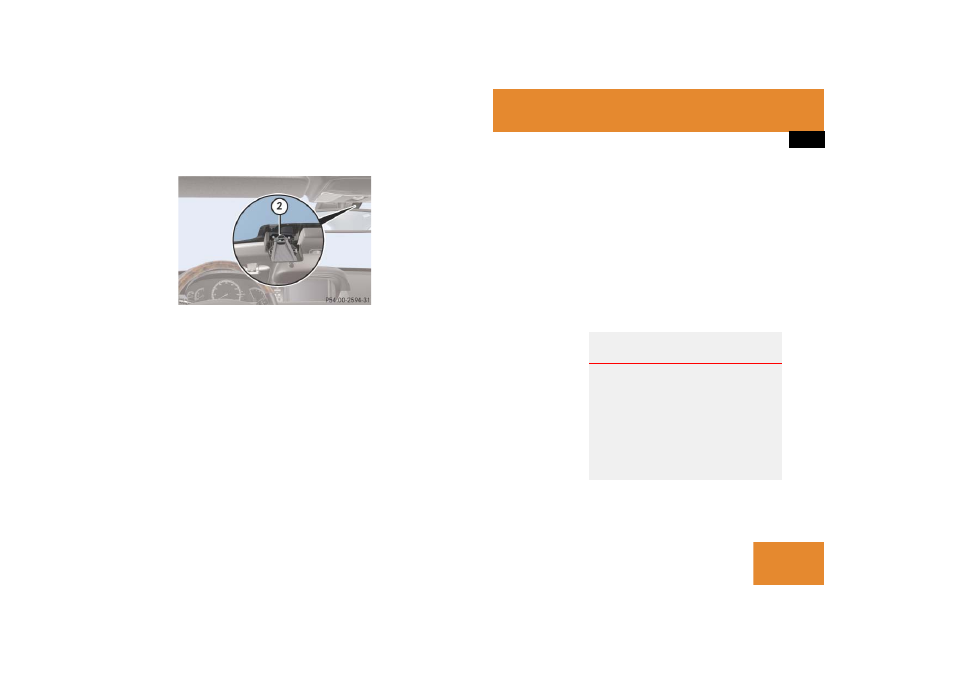
603
Operation
Vehicle care
2 Camera
̈
Clean inside of windshield in front of
camera
2 with a soft, non-scratching
cloth.
̈
Use recessed handles
1 to swing
camera cover up.
Cleaning the windows and the wiper
blades
̈
Make sure the hood is fully closed.
Placing wiper arms in vertical position
Vehicles with SmartKey:
̈
Turn SmartKey in starter switch
position 1.
̈
Turn combination switch to wiper
setting
u (
୴
page 400).
̈
With wiper arm in vertical position, turn
the SmartKey in starter switch to
position 0.
Vehicles with KEYLESS-GO*:
̈
Make sure the vehicle’s on-board elec-
tronics have status 1 (
୴
page 366).
̈
Turn combination switch to wiper
setting
u (
୴
page 400).
̈
Press KEYLESS-GO start/stop button
repeatedly until windshield wipers
start.
̈
Press KEYLESS-GO start/stop button
when the wiper arms are in a vertical
position.
Cleaning
̈
Fold the wiper arms forward until they
snap into place.
!
If you use a windshield cleaning product,
make sure that none of the cleaning product
comes into contact with the lens of the Night
View Assist camera.
!
The windshield wipers must be in a vertical
position before folding them away from the wind-
shield. They could otherwise damage the hood.
Never open the hood when the wiper arms are
folded forward.
Warning!
G
For safety reasons, switch off wipers and re-
move SmartKey from starter switch (vehi-
cles with KEYLESS-GO*: Make sure the
vehicle’s on-board electronics have
status 0) before cleaning the windshield
and/or the wiper blades. Otherwise, the
wiper motor could suddenly turn on and
cause injury.
୴୴
