Mercedes-Benz CL-Class 2008 Owners Manual User Manual
Page 455
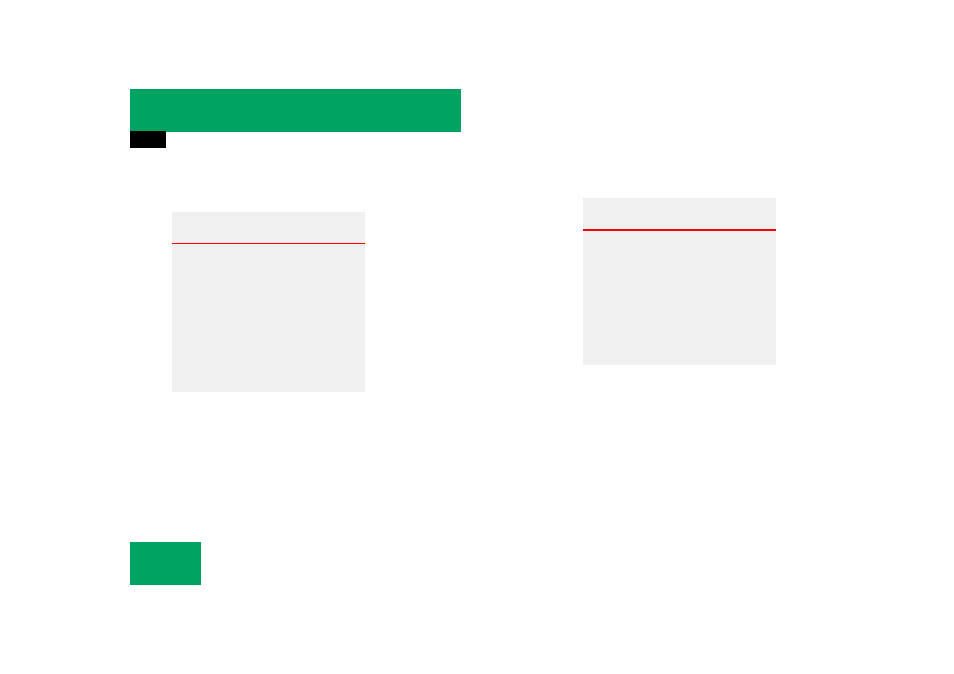
454
Controls in detail
Driving systems
Adjustment in 5 mph
(Canada: 10 km/h) increments
̈
Briefly lift the DISTRONIC Plus lever up
past the resistance point in direction of
arrow
1 (
୴
page 449).
̈
Release the DISTRONIC Plus lever.
The vehicle speed increases in incre-
ments of 5 mph (Canada: 10 km/h).
Setting a lower speed
You can reduce the speed in two ways.
Warning!
G
You can increase the vehicle speed in 5 mph
(Canada: 10 km/h) increments. When using
this feature, keep in mind that it may take a
brief moment until the vehicle has reached
the set speed.
Increase the vehicle speed to a value that
the prevailing road conditions permit. Other-
wise, sudden and unexpected acceleration
of the vehicle could cause an accident
and/or serious injury to you and others.
i
The set speed value is increased in 5 mph
(Canada: 10 km/h) increments each time you
lift the DISTRONIC Plus lever up past the resis-
tance point.
i
The new speed is set and the vehicle will ac-
celerate. Keep in mind that it may take a brief
moment until the vehicle has reached the set
speed.
Warning!
G
If you decrease the set speed, keep in mind
that it may take a brief moment until the ve-
hicle has reached the set speed.
Decelerate the set speed to a value that the
prevailing road conditions and legal speed
limits permit. Otherwise, sudden and unex-
pected deceleration of the vehicle could
cause an accident and/or serious injury to
you and others.
i
When you use the DISTRONIC Plus lever to
decelerate, the brake system will automatically
brake the vehicle if the engine’s braking power
does not brake the vehicle sufficiently.
