Mercedes-Benz CL-Class 2008 Owners Manual User Manual
Page 137
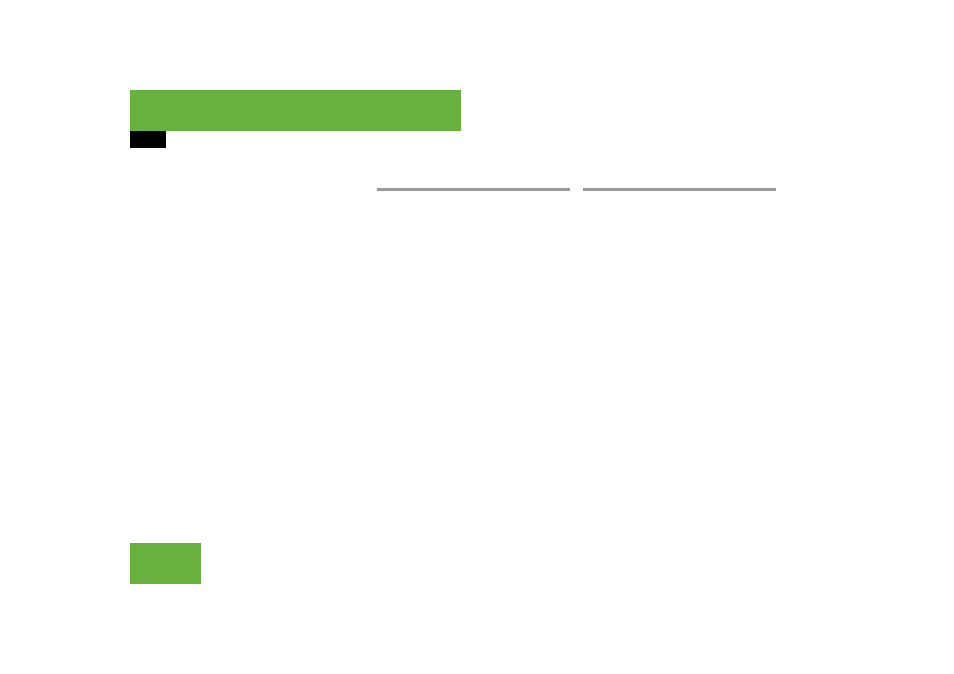
136
Control systems
COMAND video DVD
̈
Changing the setting: Slide
q
m
r
or
turn
y
m
z
, until you reach the desired
setting.
̈
Saving a setting: Press
n.
̈
Exiting the menu: Slide
o
m
p
.
Subtitles and camera angles
̈
Select “Video”
Ǟ “Video” Ǟ “Video
DVD”.
̈
Show the menu system, if necessary
(
୴
page 131).
̈
Select “DVD-V”
Ǟ “DVD Functions”.
̈
Select “Subtitles” or “Camera angle”.
In both cases a selection list will ap-
pear. The dot
Rin front of an entry
indicates the current language.
̈
Changing the setting: Slide
q
m
r
or
turn
y
m
z
, until you reach the desired
setting.
̈
Saving a setting: Press
n.
̈
Exiting the menu: Slide
o
m
p
.
Interactive content
̈
Selecting an action: Slide
q
m
r
or
o
m
p
, or turn
y
m
z
, until you reach the
desired setting.
̈
Initiating an action: Press
n.
A menu appears, the first entry “Se-
lect” is highlighted.
̈
Press
n.
i
This function is not available for all DVDs.
The number of settings you can make is deter-
mined by the content of the DVD. It may also be
possible to make the settings in the DVD menu
(
୴
page 134).
i
DVDs may include interactive content (e.g. a
video game). In a video game you can control the
play by selecting and initiating actions. The type
and number of actions depends on the DVD.
୴୴
