Mercedes-Benz CL-Class 2008 Owners Manual User Manual
Page 179
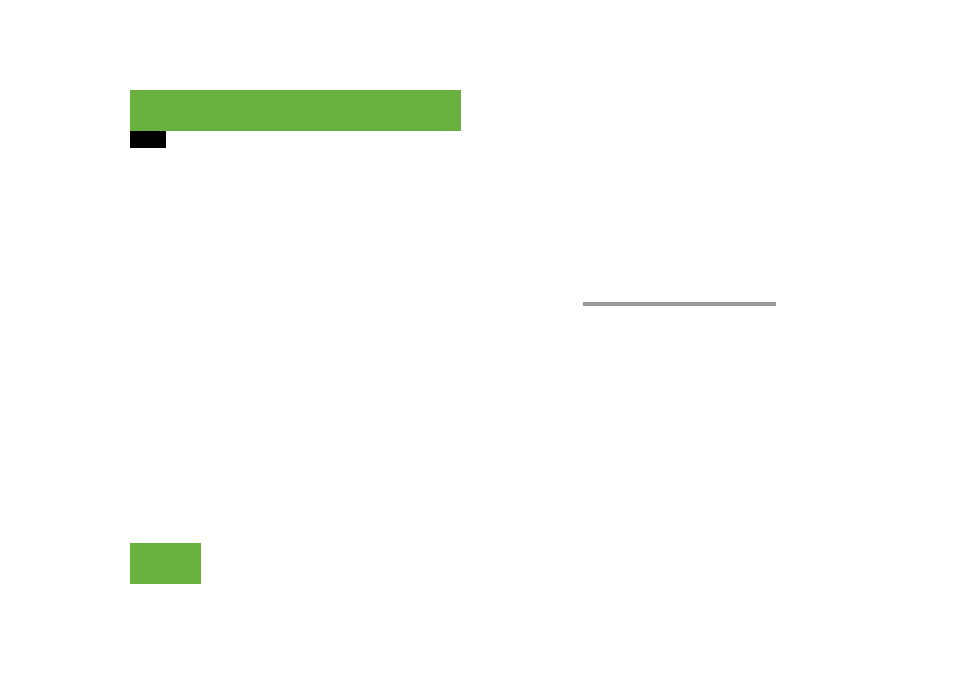
178
Control systems
COMAND telephone*
Authorizing a Bluetooth
®
device
̈
Call up Bluetooth
®
device list
(
୴
page 177).
̈
Select unauthorized device.
̈
Select “Authorize”.
The input menu for the passkey ap-
pears.
̈
Entering passkey into COMAND:
Select the digits one by one.
̈
Deleting digits: Select
) and briefly
press
n.
̈
Canceling entry into COMAND:
Select “Back”.
̈
Confirming entry into COMAND:
Select
?.
̈
If necessary, enter the same passkey
into the Bluetooth
®
device (see the op-
erating instructions for the device).
The device is authorized.
De-authorizing a Bluetooth
®
device
̈
Call up Bluetooth
®
device list
(
୴
page 177).
̈
Select authorized device.
̈
Select “De-authorize”.
A prompt appears asking whether you
really want to de-authorize this device.
̈
Select “Yes” or “No”.
If you select “Yes”, the device will be
de-authorized.
SMS messages (Short Message
Service)
SMS functions
The following functions are available:
ț
Receive
ț
Read
The following conditions must be fulfilled
in order to use the functions:
ț
The mobile phone is inserted in the cra-
dle and switched on.
ț
The PIN has been entered (only GSM
mobile phones).
ț
The mobile phone is logged into a mo-
bile network.
i
The passkey is any one to sixteen-digit num-
ber which you can set yourself. You must enter
the same number in COMAND and also in the de-
vice to be authorized.
i
On devices which do not have an input key-
pad (e.g. headsets), the passkey is predeter-
mined. In this case, it is not necessary to enter
the number on the device itself. You will usually
find the passkey in the operating instructions for
the device.
i
If you de-authorize a device which has been
authorized in the past and which is not detected
in the search, this device will no longer be dis-
played in the device list.
Devices which have been authorized in the past
but which are not detected in the search are ei-
ther not switched on or not in the vehicle.
