Vehicle:locking/unlocking, Key, smartkey: locking/unlocking, Unlocking – Mercedes-Benz R-Class 2008 Owners Manual User Manual
Page 39: Unlocking with the smartkey
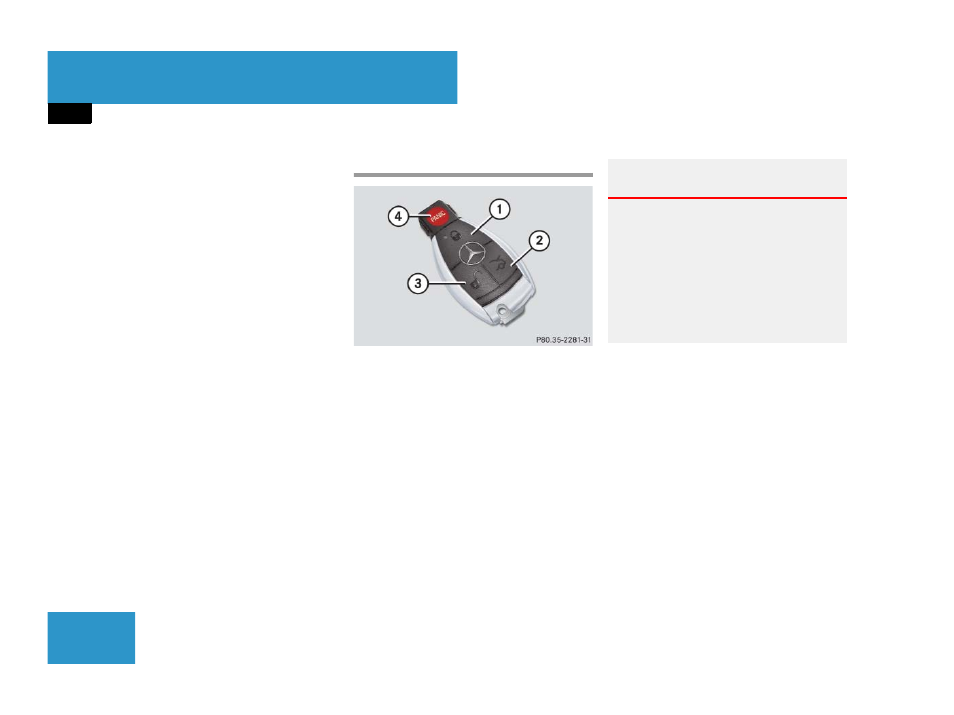
38
Getting started
The “Getting started” section provides an
overview of the vehicle’s most basic func-
tions. First-time Mercedes-Benz owners
should pay special attention to the infor-
mation given here.
If you are already familiar with the basic
functions described here, the “Controls in
detail” section will provide you with further
information. The corresponding page
references are located at the end of each
segment.
Unlocking
Unlocking with the SmartKey
SmartKey
1 ‹ Lock button
2 Š Unlock button* for tailgate
3 ΠUnlock button
4 Â Panic button (
̈
Press button
Πon the SmartKey.
All turn signal lamps flash once. The
vehicle unlocks. The locking knobs in
the doors move up. The anti-theft alarm
system is disarmed. The locator light-
ing comes on if the feature is enabled
in the control system (
̈
Enter the vehicle and insert the
SmartKey in the starter switch.
For more information, see “Locking and
unlocking” (
Warning!
G
When leaving the vehicle, always remove the
SmartKey from the starter switch, take it
with you, and lock the vehicle. Do not leave
children unattended in the vehicle, or with
access to an unlocked vehicle.
A child’s unsupervised access to a vehicle
could result in an accident and/or serious
personal injury.
