On-board computer and displays, Display messages – Mercedes-Benz CL-Class 2012 User Manual
Page 371
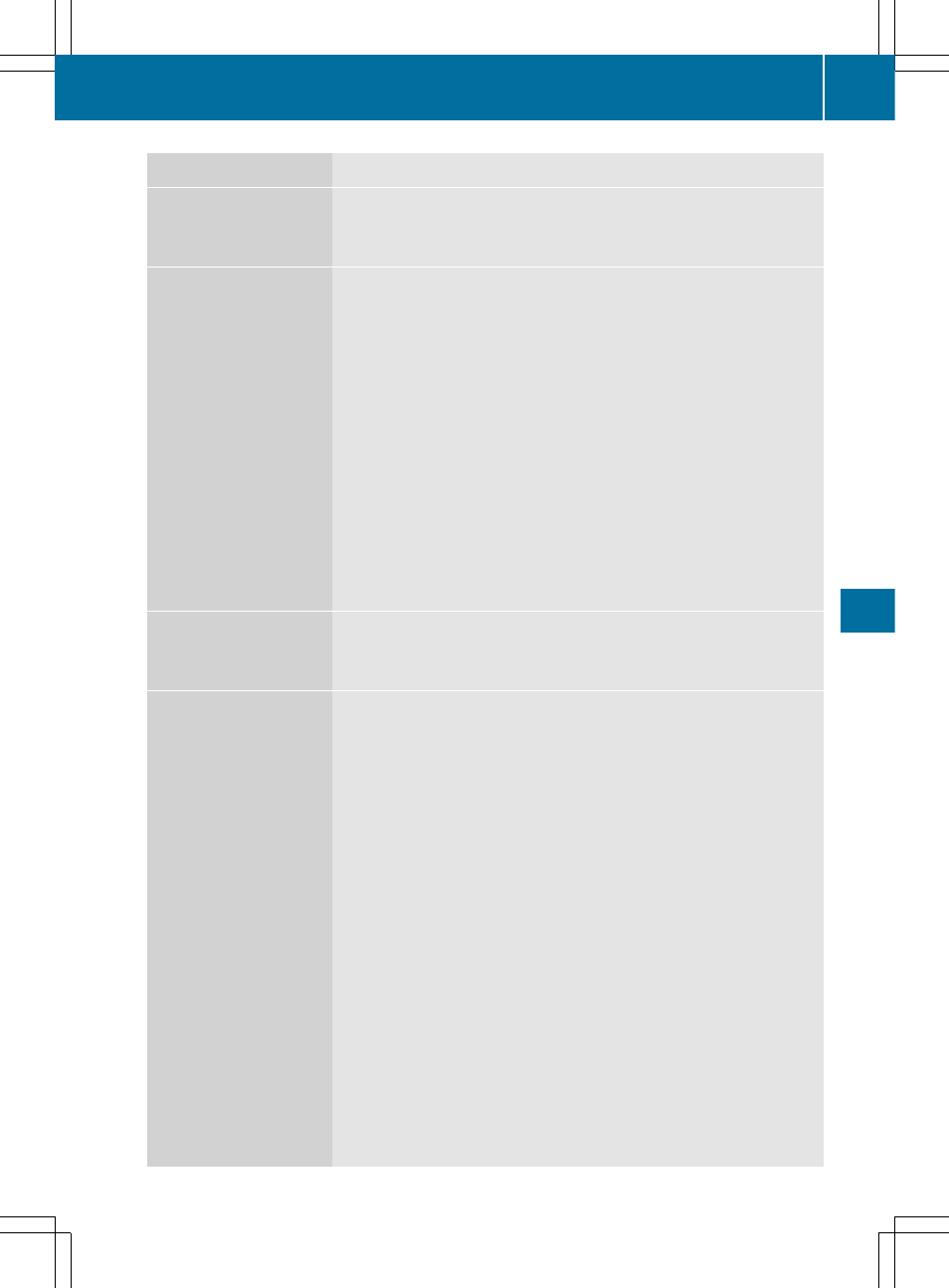
Display messages
Possible causes/consequences and M Solutions
Radar Sensors
Deactivated See
Oper. Manual
The radar sensor system is deactivated.
X
Switch on the radar sensor system (
Active Lane
Keeping Assist
Currently
Unavailable See
Oper. Manual
Active Lane Keeping Assist is deactivated and temporarily
inoperative if:
R
the windshield is dirty in the camera's field of vision.
R
visibility is impaired due to heavy rain, snow or fog.
R
there are no lane markings for a longer period.
R
the lane markings are worn, dark or covered, for example by dirt
or snow.
Active Lane Keeping Assist is operational again and the display
message disappears if:
R
the dirt (e.g. slush) drops away while the vehicle is in motion.
R
the system recognizes that the camera is fully operational again.
If the display message continues to be displayed:
X
Clean the windshield.
Active Lane
Keeping Assist
Inoperative
Active Lane Keeping Assist is defective.
X
Visit a qualified specialist workshop.
Active Blind Spot
Assist
Currently
Unavailable, See
Oper. Manual
Active Blind Spot Assist is temporarily inoperative if:
R
the sensors are dirty.
R
its function is impaired due to heavy rain or snow.
R
the radar sensor system is outside the operating temperature
range.
R
the radar sensor system is temporarily inoperative, e.g. due to
electromagnetic radiation emitted by nearby TV or radio
stations or other sources of electromagnetic radiation.
The yellow 9 indicator lamps also light up in the exterior
mirrors.
Active Blind Spot Assist is operational again and the display
message disappears if:
R
the dirt (e.g. slush) drops away while the vehicle is in motion.
R
the system detects that the sensors are fully available again.
R
the radar sensor system is back within the operating
temperature range.
If the display message continues to be displayed:
X
X
Restart the engine.
Display messages
369
On-board computer and displays
Z
