Select an entry, Comand, Telephone – Mercedes-Benz CL-Class 2012 User Manual
Page 191
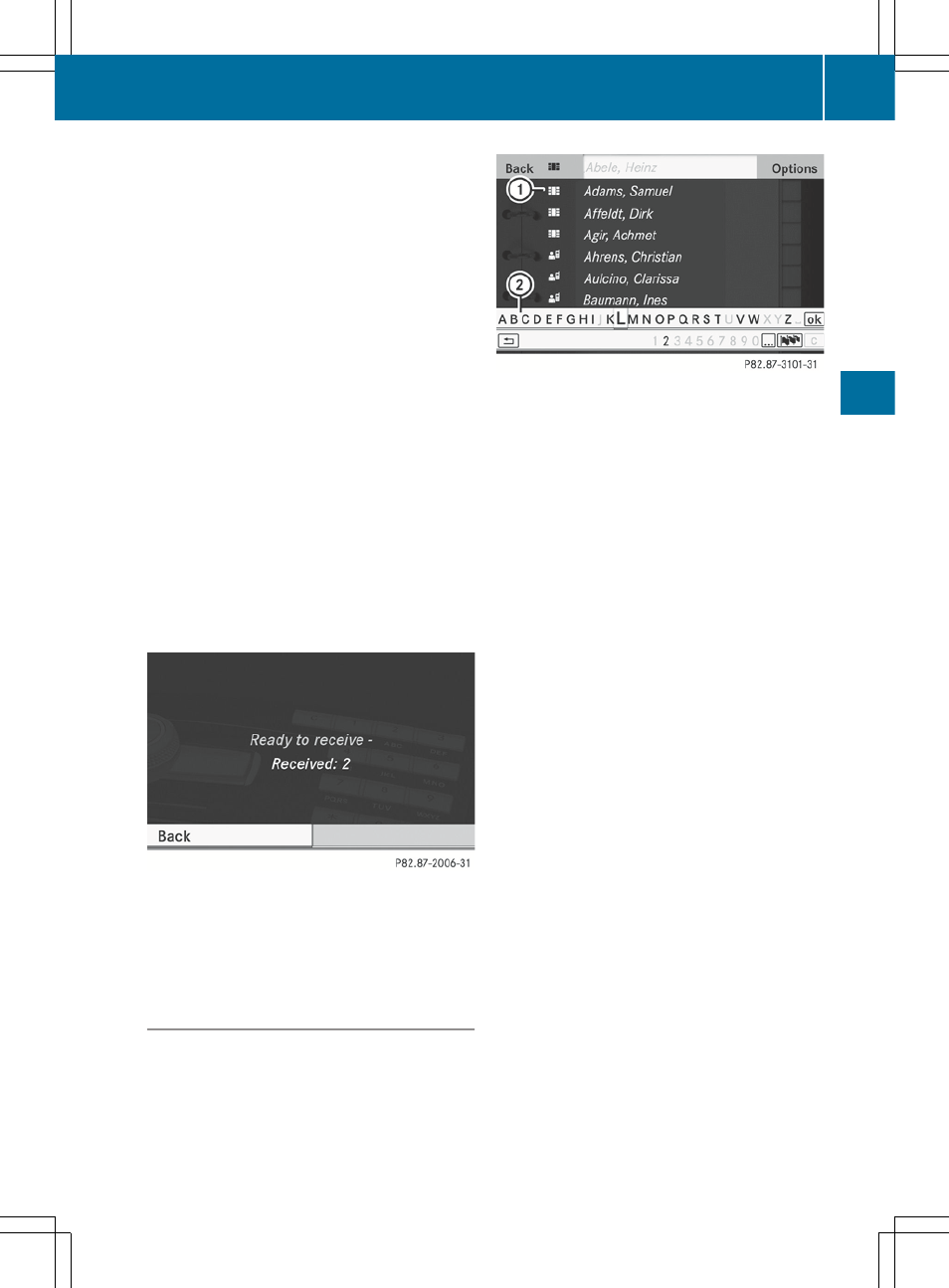
i
If you switch to another main function,
e.g. navigation, while receiving vCards, the
reception of vCards will be terminated.
X
Select
Data/Connections
in the
telephone basic menu by sliding VÆ and
turning cVd the COMAND controller and
press W to confirm.
X
Select
Download Contacts
and press W
to confirm.
X
Select
Via Bluetooth
and press W to
confirm.
This interrupts the Bluetooth
®
connection
between COMAND and your active mobile
phone. In turn, COMAND is ready to receive
vCards from another Bluetooth
®
device.
X
Start data transfer on the external
Bluetooth device (N operating instructions
of the device).
The data on the vCards is automatically
transferred to the address book. The
number of vCards received is displayed.
X
To cancel reception: press W.
or
X
Press the % back button on the center
console.
Calling up contacts/details
You can call up contacts with the list or by
using the character bar.
Phone book/address book basic display
:
List
Ç Entry with navigable data
\ Entry with voice tag; see the
separate operating instructions for the
Voice Control System
Æ Address book entry
à Mobile phone entry
0 SIM card entry
® Entry imported via Bluetooth
®
¯ Entry imported via memory card
G Entry with multiple phone numbers
;
Two-line character bar
B To change the language of the
characters
p To select the character set
F To delete your selection
¬ To confirm your selection
% Back
Calling up contacts from a list
X
Phone book: select
Name
in the telephone
basic menu by sliding VÆ and turning
cVd the COMAND controller and press
W to confirm.
X
Address book: select
Data/Connections
in the telephone basic menu by sliding
VÆ and turning cVd the COMAND
controller and press W to confirm.
X
Select
Address Book
and press W to
confirm.
Telephone
189
COMAND
Z
