On-board computer and displays, Display messages – Mercedes-Benz CL-Class 2012 User Manual
Page 363
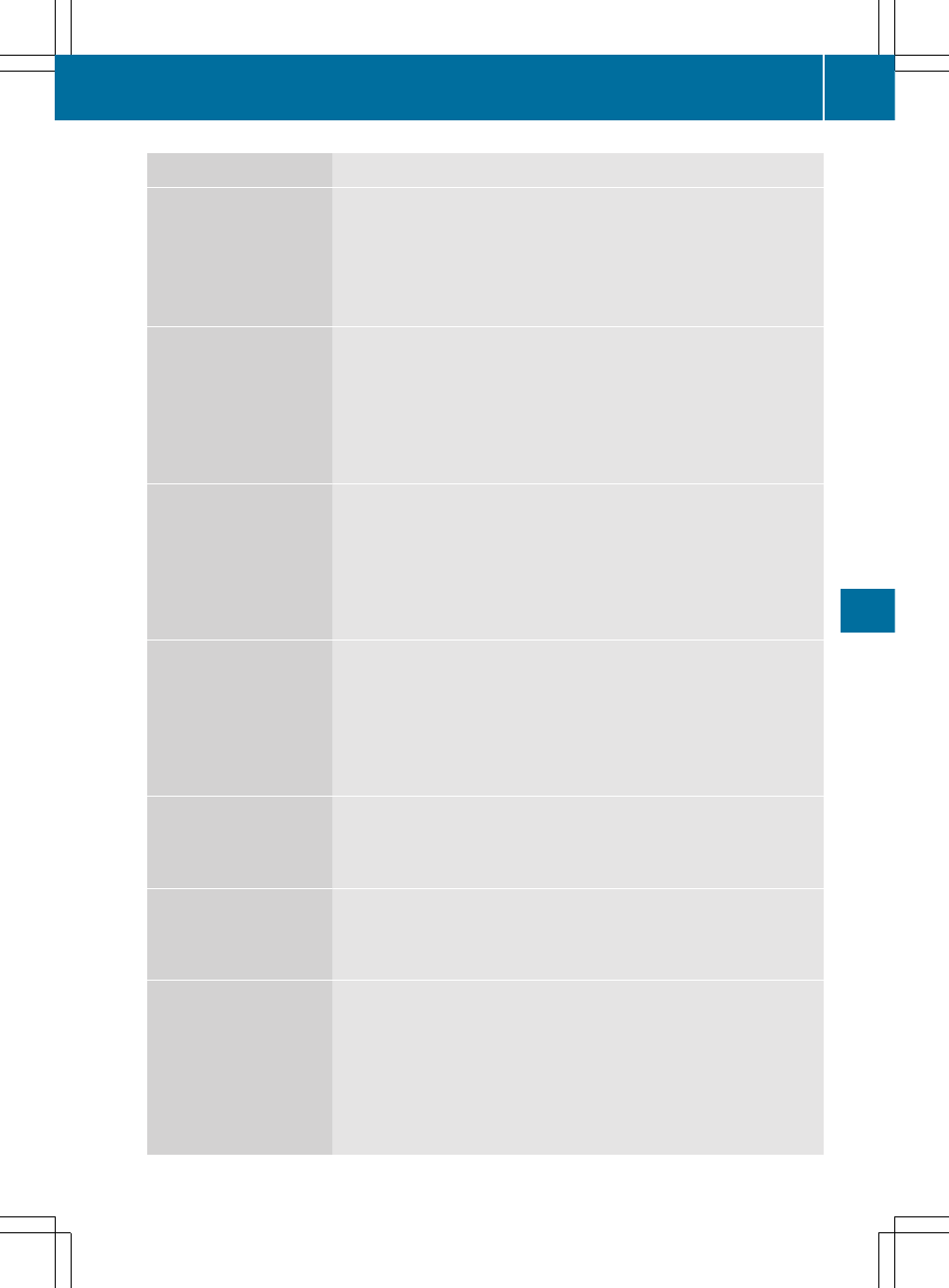
Display messages
Possible causes/consequences and M Solutions
b
Check Left Reverse
Lamp
or
Check Right
Reverse Lamp
The left or right-hand backup lamp is defective.
X
Check whether you are permitted to change the bulb yourself
(
or
X
Visit a qualified specialist workshop.
b
Check Front Left
Sidemarker
Lamp
or
Check Front
Right Sidemarker
Lamp
The left or right front side marker lamp is defective.
X
Check whether you are permitted to change the bulb yourself
(
or
X
Visit a qualified specialist workshop.
b
Check Rear Left
Sidemarker
Lamp
or
Check Rear
Right Sidemarker
Lamp
The rear left or right side marker lamp is defective.
X
Check whether you are permitted to change the bulb yourself
(
or
X
Visit a qualified specialist workshop.
b
Check Left Daytime
Running
Light
or
Check
Right Daytime
Running Light
The left or right-hand daytime running lamp is defective.
X
Check whether you are permitted to change the bulb yourself
(
or
X
Visit a qualified specialist workshop.
b
Active Headlamps
Inoperative
The active light function is defective.
X
Visit a qualified specialist workshop.
b
Malfunction See
Oper. Manual
The exterior lighting is defective.
X
Visit a qualified specialist workshop.
b
AUTO Lamp Function
Inoperative
The light sensor is defective.
X
Visit a qualified specialist workshop.
USA only:
X
Switch off the daytime running lamps in the on-board computer
(
X
Switch the lights on and off using the light switch.
Display messages
361
On-board computer and displays
Z
