Starting up, Connecting to dc main power supply, Cb 511 – Kontron KBox A-101 Users Guide User Manual
Page 23: Kbox a-101
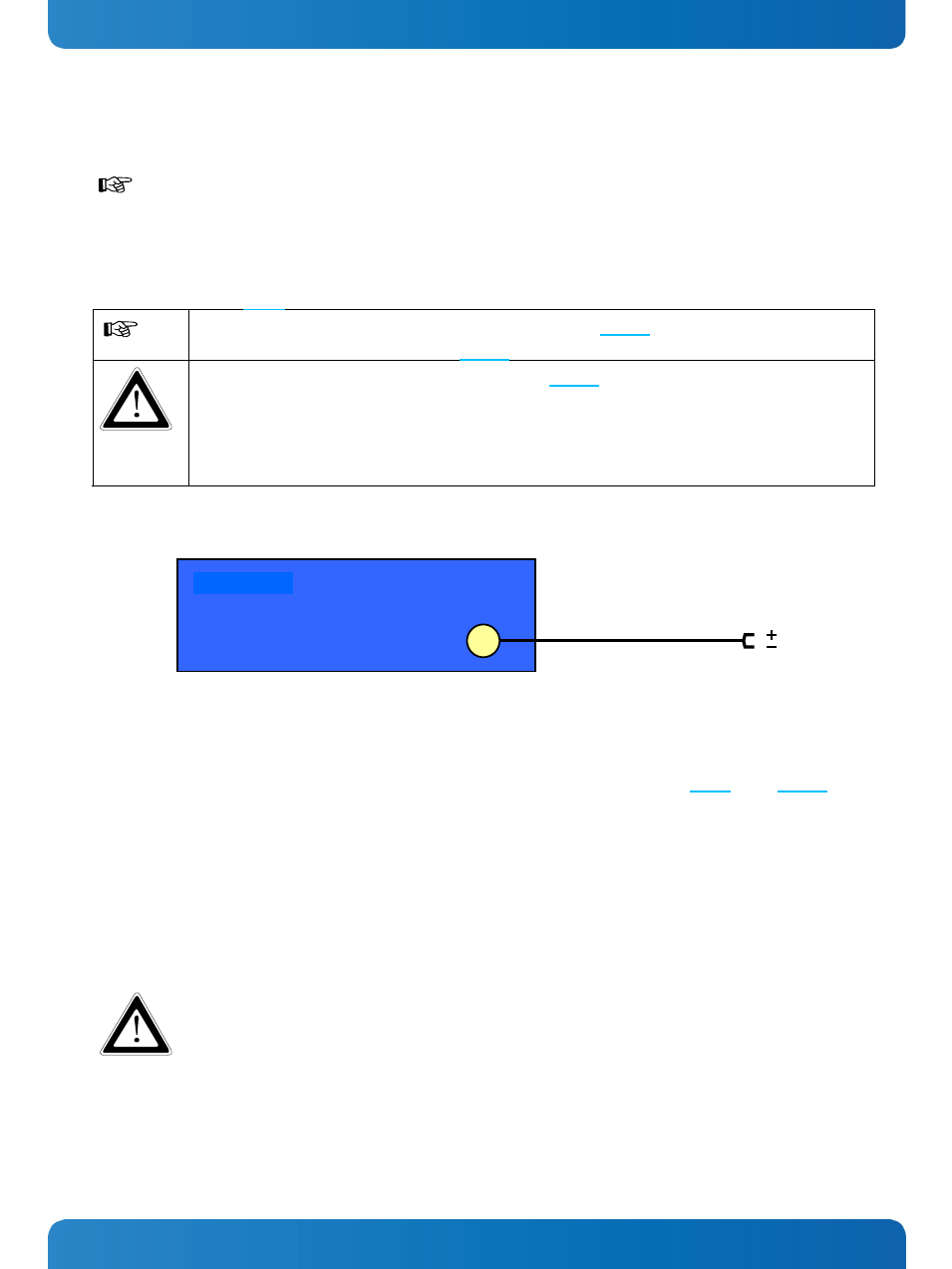
8. Starting Up
KBox A-101 – User’s Guide (Version 1.00)
8. Starting Up
The rated voltage of the power supply must agree with the voltage value on the type label.
8.1.
Connecting to DC Main Power Supply
The DC input connector (Fig. 9, pos. 1) is located on the front side of the KBox A-101.
The KBox A-101 can be connected to a DC main power supply (see Fig. 21) via a DC power cable and the
supplied Phoenix power plug terminal (see Fig. 20).
Even when the system is turned off via the power button (Fig. 10, pos. 1) there is still a standby-voltage of
5 VSb on the SBC.
The DC main power supply must be able to be switched off and on via a 2-pole disconnecting device which
must always remain easily accessible.
The DC-input must fulfill SELV (Safety Extra Low Voltage) requirements of EN60950-1 standard.
8.1.1.
Connecting the KBox A-101 to a DC Main Power Supply
Fig. 21: Connecting the KBox A-101 to a DC main power supply via DC power cable
To connect the KBox A-101 to a corresponding DC main power supply, please perform the following steps:
1. Connect the DC power cord with the Phoenix power plug installed to the DC input connector (Fig. 9, pos. 1, Fig. 11,
pos. 2) of the KBox A-101. The DC input connector is located on the front side and is marked “24V
"
”.
2. The DC main power supply must be switched off via a 2-pole disconnecting device to make sure that no voltage is
present at the terminals during the connecting procedure.
3. Connect the other end of the DC power cord to the connections of the DC main power supply. Pay attention to the
polarity of the connections.
4. Switch on the DC main power supply via the disconnecting device.
It must be ensured that the system can be powered ON and OFF via a readily accessible two-pole
disconnecting device that shall be incorporated in the building installation wiring (e.g. overload
protection switch).
CB 511
24 V=
DC IN
KBox A-101
www.kontron.com
21
