Chapter – Kontron CP382 User Manual
Page 5
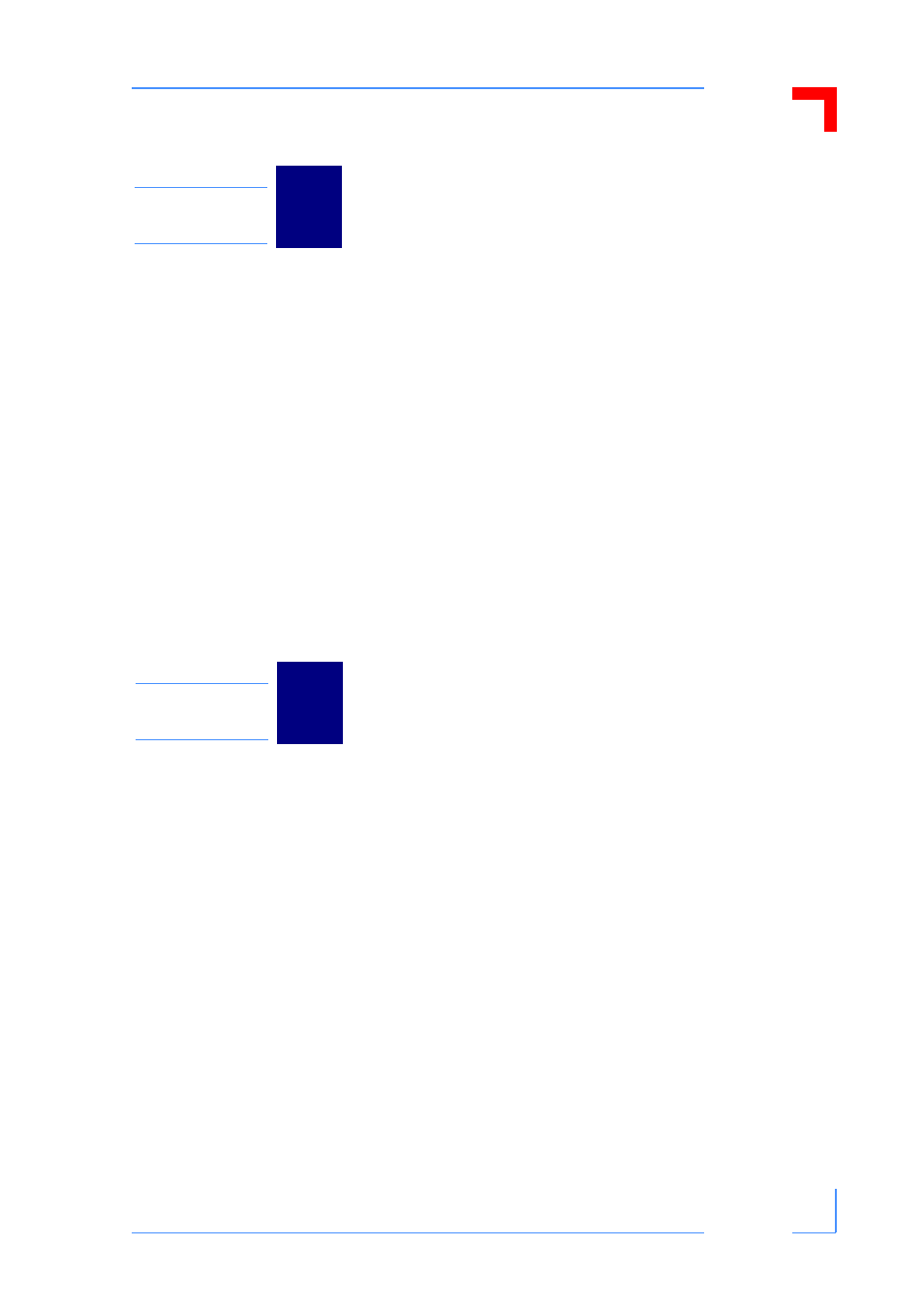
CP382
Preface
ID 24208, Rev. 01
© 2002 PEP Modular Computers GmbH
Page v
Chapter
4
Digital Output Signal Properties ............................................................ 4 - 3
Connection of External Supply ..................................................... 4 - 3
Channel Connection ..................................................................... 4 - 4
Connection of Inductive Loads ..................................................... 4 - 5
Access Control Logic (Address Decoder) ..................................... 4 - 6
Writing Output Data ................................................................ 4 - 7
Hardware Debug/Test Registers ................................................... 4 - 8
Generating Interrupts .................................................................... 4 - 9
Programming the Board Capability ROM ................................... 4 - 10
Chapter
5
