Chapter – Kontron CP382 User Manual
Page 4
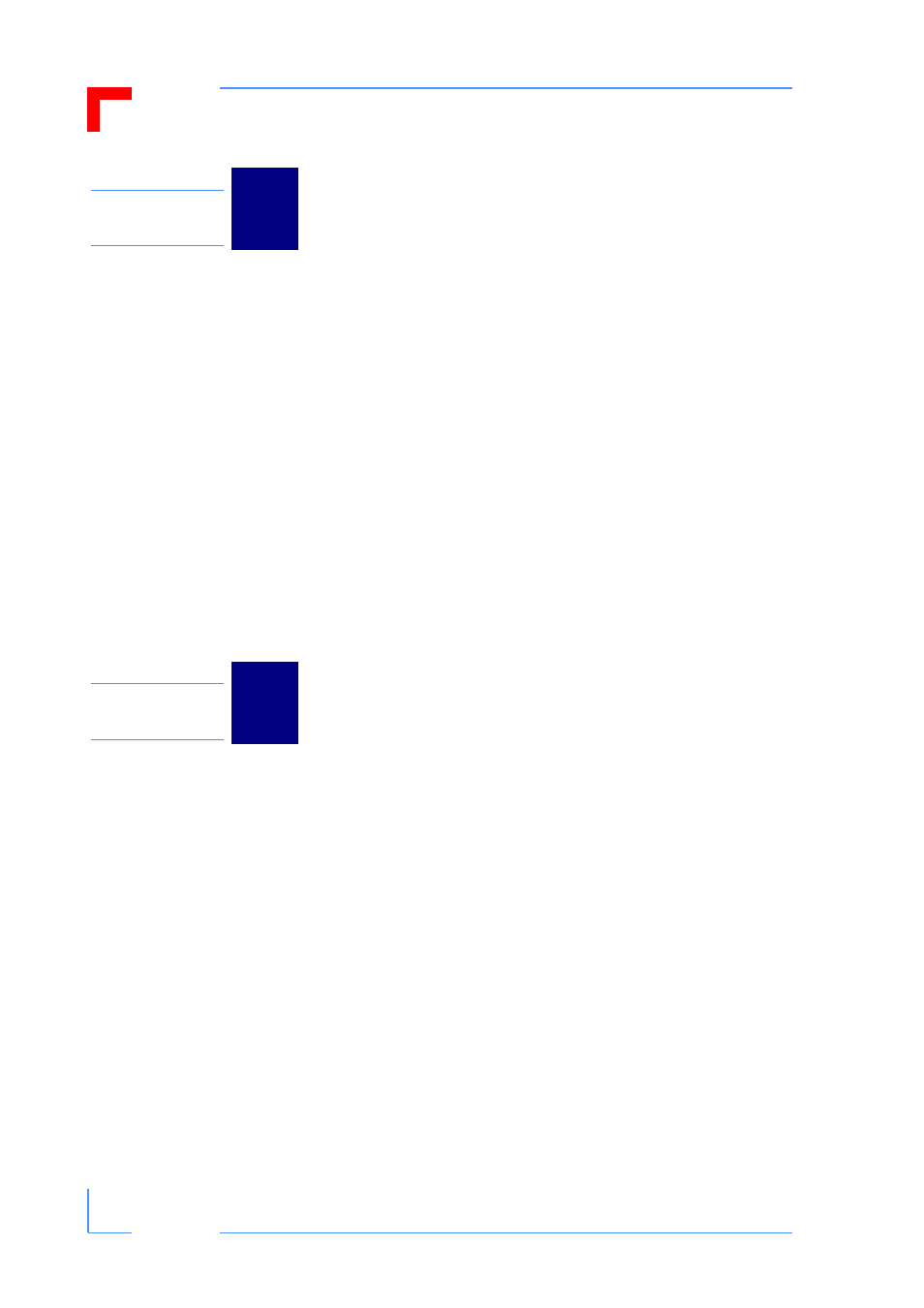
Preface
CP382
Page iv
© 2002 PEP Modular Computers GmbH
ID 24208, Rev. 01
Chapter
2
High Side Driver Switches ............................................................. 2 - 4
DO ProComm Controller ............................................................... 2 - 4
System Interfaces ......................................................................... 2 - 5
Monitor and Control ....................................................................... 2 - 5
Board Level Interfacing Diagram ........................................................... 2 - 6
Digital Output Interface .................................................................. 2 - 7
CapROM EEPROM ............................................................................... 2 - 9
Chapter
3
Safety Requirements ..................................................................... 3 - 3
Installation Procedures .................................................................. 3 - 4
Removal Procedures ..................................................................... 3 - 5
