3 night shots – GigaPan EPIC Pro User Manual
Page 53
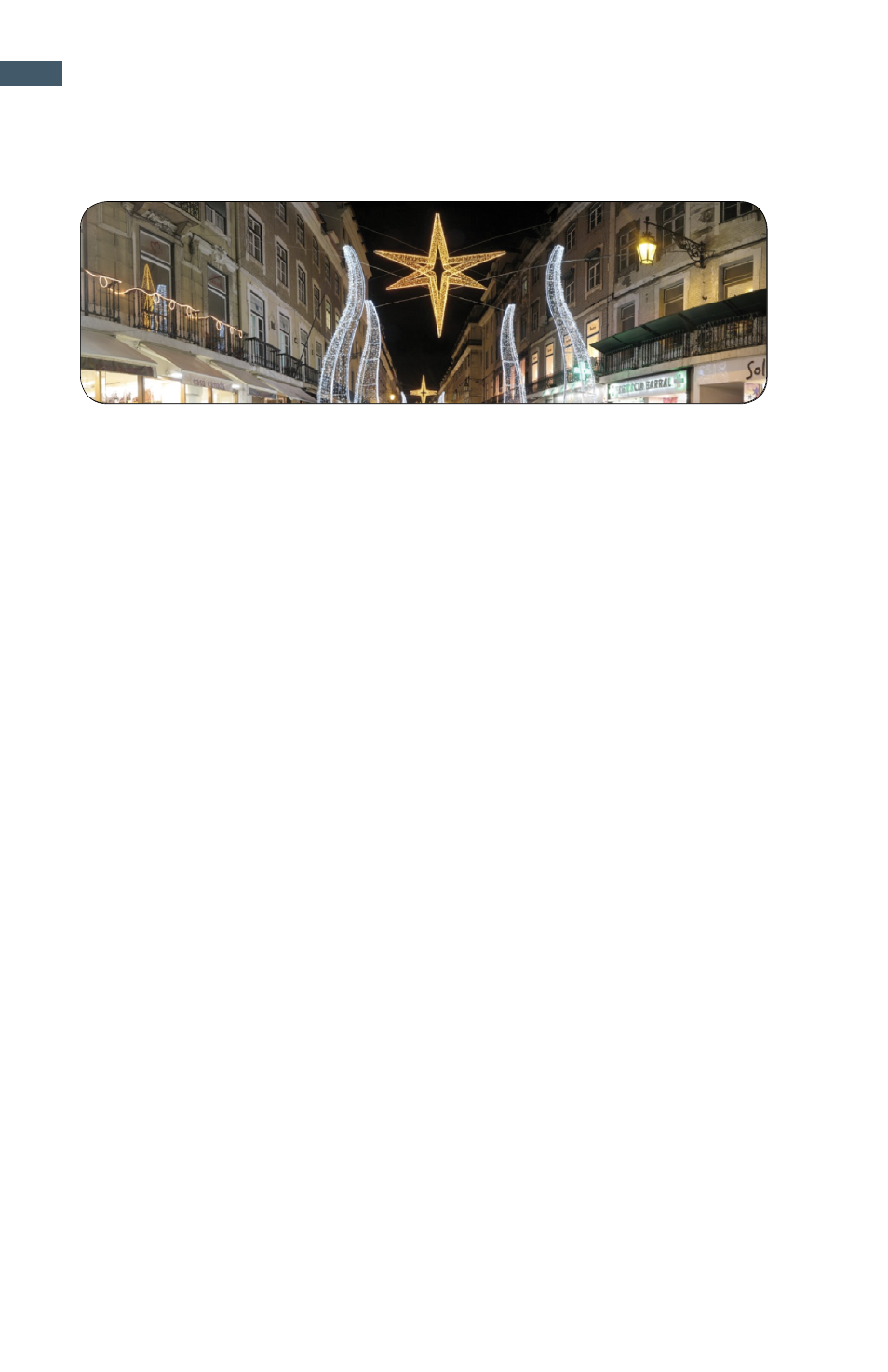
GigaPan Pro User Guide
50
7.3 Night shots
Here are a few tips for shooting panoramas at night. The key is to Increase the exposure time for
each photo and make sure that the EPIC Pro and your camera are free from vibrations.
1.
If your camera body or lens has image stabilization, turn the feature off. Nikon refers to
image stabilisation as VR vibration reduction.
2.
If your subject is located in an urban setting, set your camera’s White Balance to about
2900 Kelvin, or Tungsten if your camera does not have a Kelvin setting. Often urban
settings include low pressure sodium or similar lighting which will cause your images to
appear a burnt orange color. If you are located in a non-urban setting you will need to set
your camera’s White Balance to Daylight and a much longer exposure.
3.
Increase the exposure setting for your camera. Preview the effect in the camera’s screen
until you’re satisfied. Expect exposure times of about 15 seconds to 30 seconds at ISO 100
or 200 unless there is ample illumination.
4.
A lower ISO setting will reduce image noise. The highest useable ISO depends on the camera
body that you are using. Typically full frame sensors for newer cameras allow you to use
higher ISO settings to reduce the capture time without introducing significant noise.
