Test your set-up, 9 minimize parallax error, Adjust the lens position – GigaPan EPIC Pro User Manual
Page 24
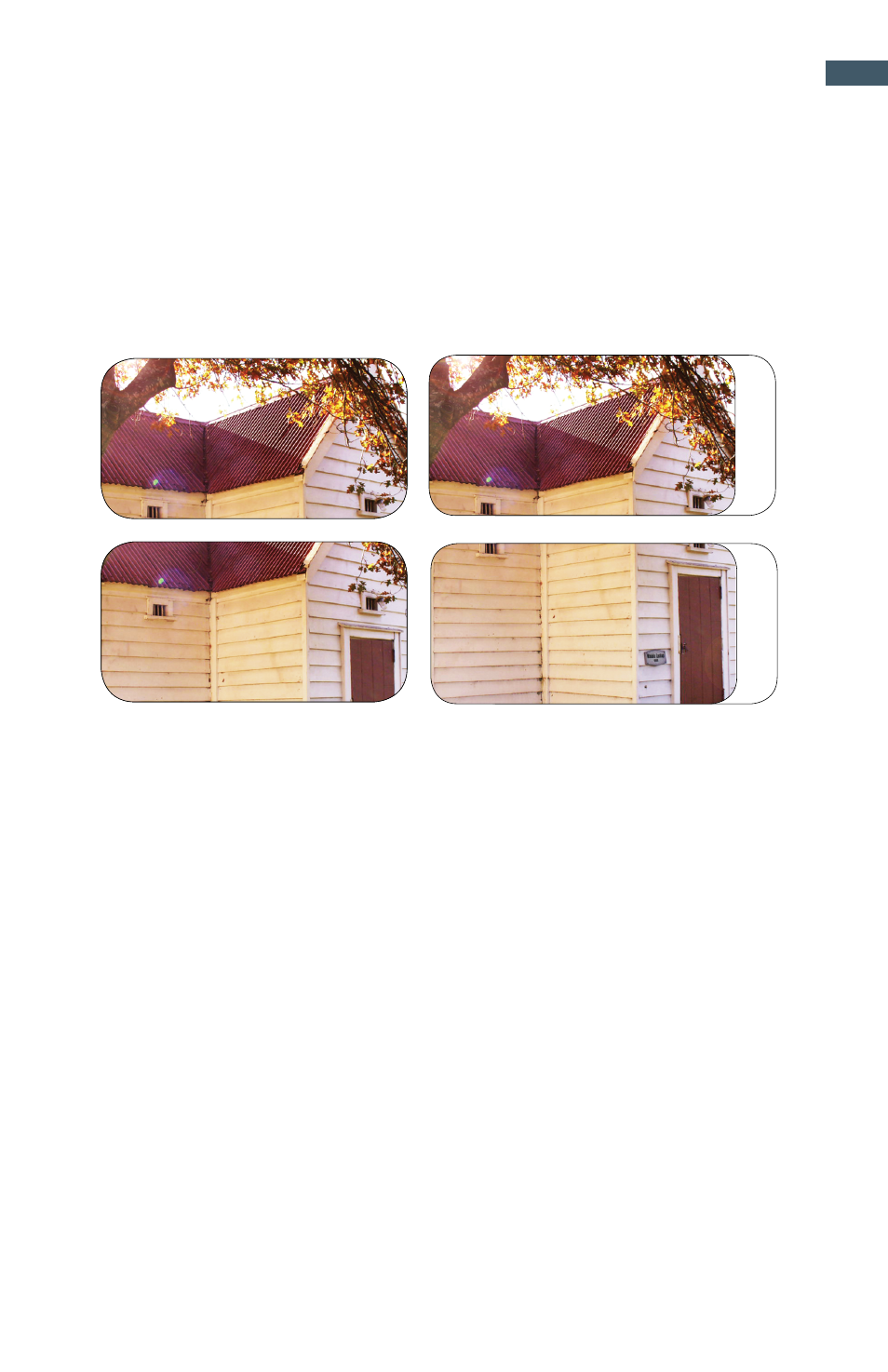
21
Test your set-up
You get the best panoramas when two consecutive pictures overlap by about a third. The
best way to test whether your setup is all right is to take a 2x2 panorama. Use the in-
structions in Chapter 3 to take a panorama, and preview the images in your camera.
If you don’t see a good overlap despite following the instructions, go back and adjust
your EPIC Pro set-up.
Good Overlap
Insufficient Overlap
2.9 Minimize parallax error
Use the following tips to eliminate an effect called parallax, which causes objects to appear
to have shifted when viewed from different lines of sight.
Note: If the subject of your panorama is far away, you will want to adjust the position of
the camera rail forwards or backwards to balance the camera and lens instead of following
these tips to minimize parallax error (See Chapter 2.4 for information about balancing the
mass of your camera and lens). If all of your subjects are in the far field, it is less critical
to have the lens/camera at the entrance pupil/no parallax point, thus allowing you the flex-
ibility to balance the load on the rail.
Adjust the lens position
If you are capturing a panorama where the subjects include objects that are close to the
lens along with objects that are farther away, you may be able to increase the image qual-
ity by adjusting the lens so that the front entrance pupil of the lens is centered over the axii
of rotation.
