Components – Canon CR-2 User Manual
Page 5
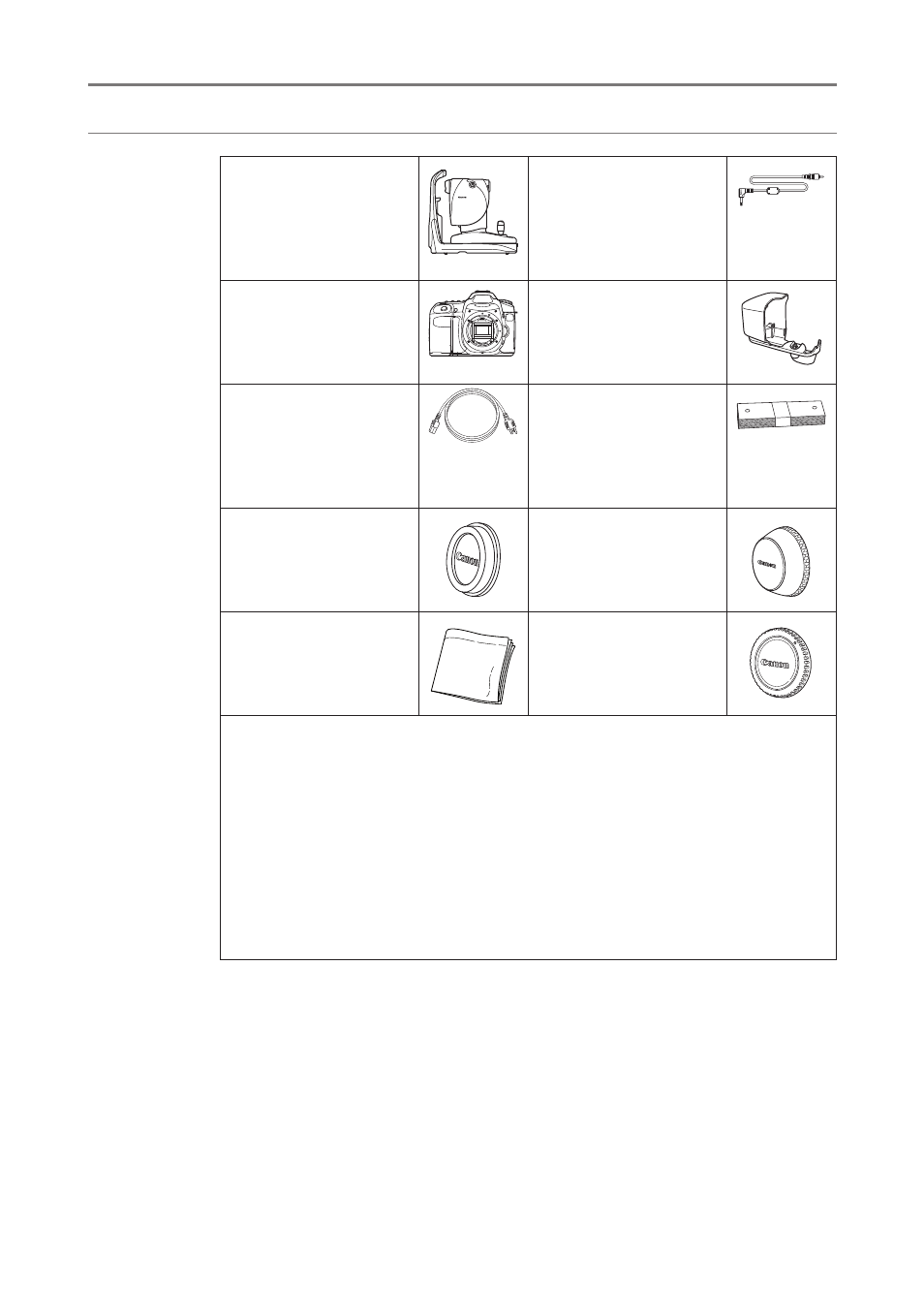
1 Introduction
5
Components
Digital Retinal Camera CR-2
Main unit
Video cable
Use to connect an external
monitor.
Digital camera
Digital camera specialized for
the CR-2.
Digital camera cover
Protects the cable that is
connected to the digital
camera.
Power cord
Connects the CR-2 to an AC
outlet. (3 m)
USA and Canada only:
Plug type: VM0275 Hospital-
Grade
Chin rest paper
100 sheets provided.
Camera mount cap
Initially covers the camera
mount on the retinal camera.
Objective lens cap
Initially covers the objective
lens.
Dust cover
Use it to cover the CR-2 when
it's not being used.
Body cap
Initially covers the mount on
the digital camera.
Operation Manual for the CR-2—this document
Describes the handling precautions and operating instructions for the CR-2.
CD-ROM—Retinal imaging control software NM 2
Contains the Retinal imaging control software NM 2 (Rics NM 2), which is used to record, view and
store photographed images taken with the CR-2.
Operation Manual for the Retinal imaging control software NM 2
Describes the procedures for operating the Rics NM 2.
DICOM Conformance Statement
DICOM Conformance Statement for the Rics NM 2.
Optional products
External eye fixation lamp
Chin rest paper—500 sheets
