Cleaning the image sensor, Cleaning the outside of the cr-2 – Canon CR-2 User Manual
Page 36
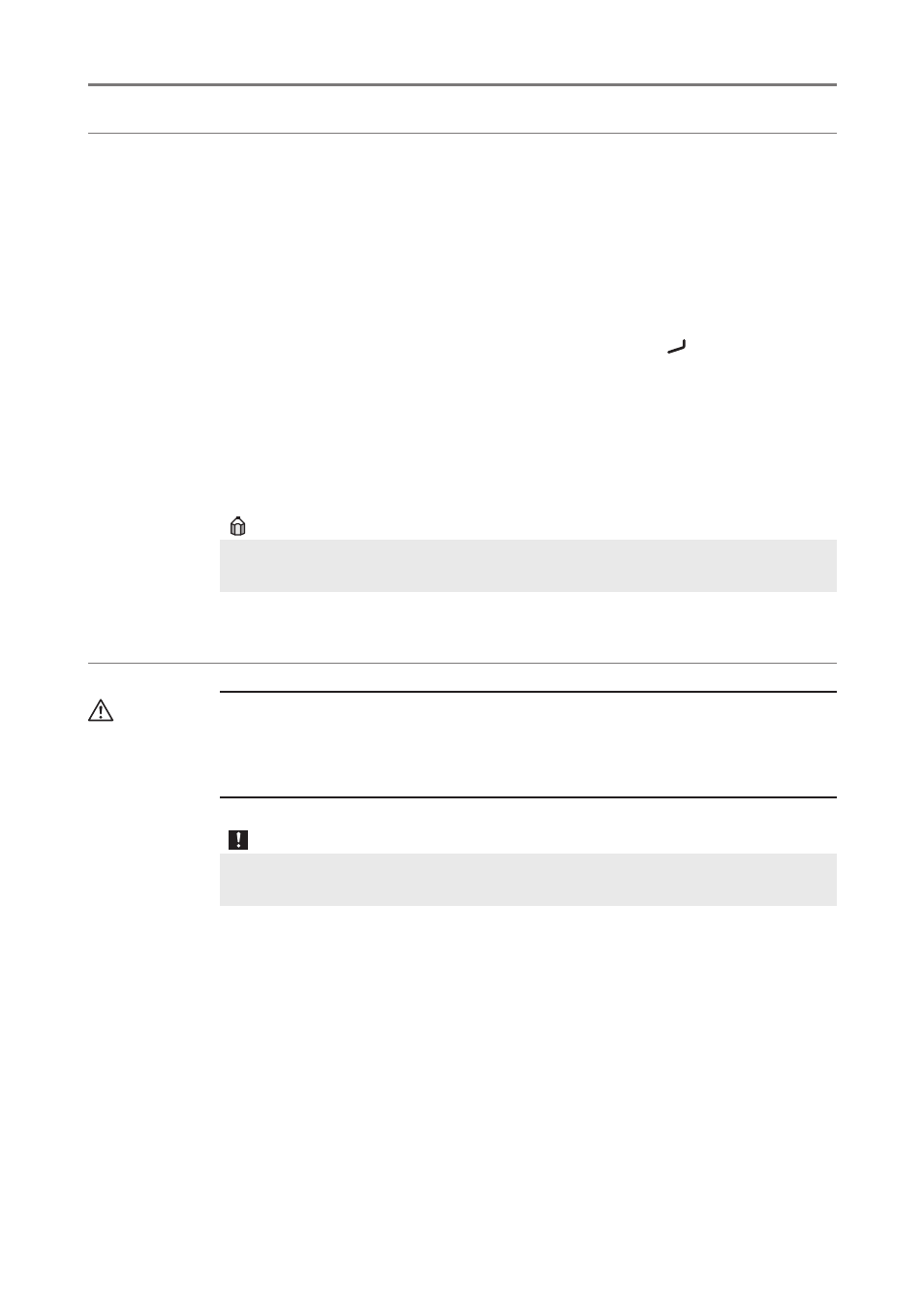
36
6 Maintenance
Cleaning the Image Sensor
The digital camera has a self-cleaning sensor unit. Dirt and dust on the front surface of the imaging
sensor are automatically removed when the power is turned on or off. This function makes it possible
to remove the majority of dirt and dust that may interfere with images. It is not necessary to be aware
of this function during normal usage.
To use the self-cleaning sensor unit for cleaning, follow the procedure below.
1
Make sure that the power switch for the retinal camera is turned off.
2
Switch the digital camera's power switch from on to off, or from
to off.
The self-cleaning sensor unit starts and the imaging sensor is cleaned.
3
Check that the dirt and dust have been removed.
4
Switch the digital camera's power switch to on, photograph an image and check the
image.
If the above procedure does not remove the foreign object, the cause may not be dirt or dust.
Contact the Canon representative or distributor from whom you purchased the CR-2.
Cleaning the Outside of the CR-2
WARNING
• Before cleaning the CR-2, be sure to turn off the power of all the devices, and unplug the power
cord from the AC outlet.
• Do not use alcohol, benzine, thinner or any other flammable cleaning solvent.
Otherwise, fire or electric shock may result.
Do not clean the outside of the CR-2 with lens cleaner. It may corrode the material of the outside
of the CR-2.
If the outside of the CR-2 is dirty, wipe it twice with a soft cloth. First use a cloth that has been soaked
in diluted neutral cleanser and well wrung out. Then use a cloth that has been soaked in water and
well wrung out.
