Setup for patient – Canon CR-2 User Manual
Page 24
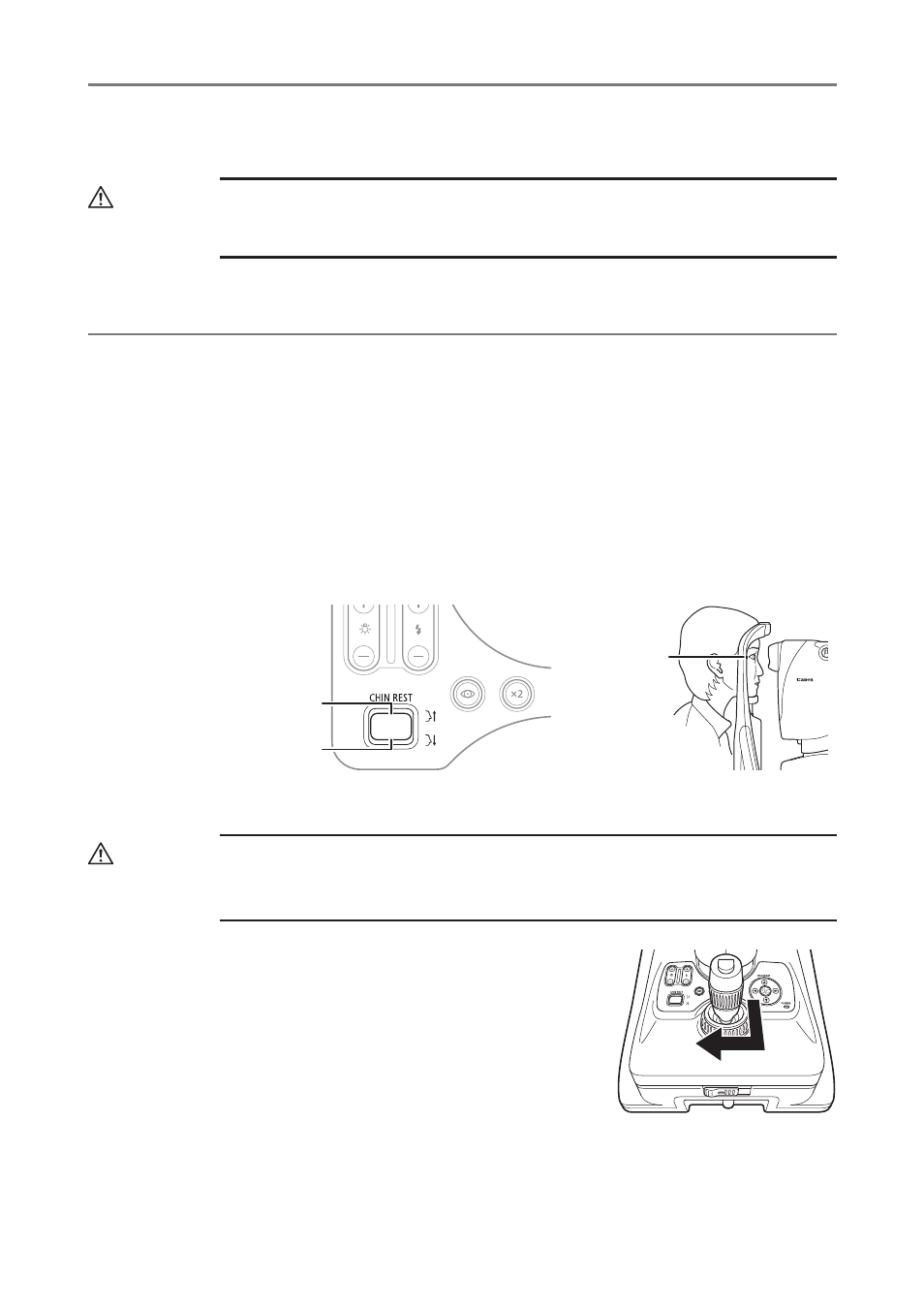
24
4 Basic Operations
7
Disinfect the forehead rest and replace the chin rest paper.
If chin rest paper is not being used, disinfect the chin rest also.
CAUTION
• To prevent the risk of infection, wipe the forehead rest with ethanol solution or any other
disinfectant whenever changing patients. For details on how to disinfect, consult a specialist.
• To ensure cleanliness, replace the chin rest paper whenever the patient is changed.
Setup for Patient
1
Start an examination on the Rics NM 2.
Enter the patient’s information.
The set lamp lights and the observation monitor turns on.
2
Seat and position the patient.
• Instruct the patient to remove their contact lenses or glasses, if they are wearing them.
• Have the patient place their chin on the chin rest and their forehead against the forehead rest.
Adjust the heights of the optical bench and chair so the patient is comfortable.
3
Move the chin rest with the CHIN REST button so that the patient's eye is aligned with
the height adjustment mark.
Chin rest rises
Chin rest lowers
Height adjustment
mark
4
Move the stage toward the eye to be photographed.
CAUTION
• Do not place your hands or fingers on the base.
• Instruct the patient not to place the patient’s hands and fingers there.
Otherwise, your or the patient’s hands or fingers may be pinched, possibly resulting in injury.
Hold the operation lever, pull it toward you, and then move the
stage.
