Environment of use, Installation, Transportation – Canon CR-2 User Manual
Page 14
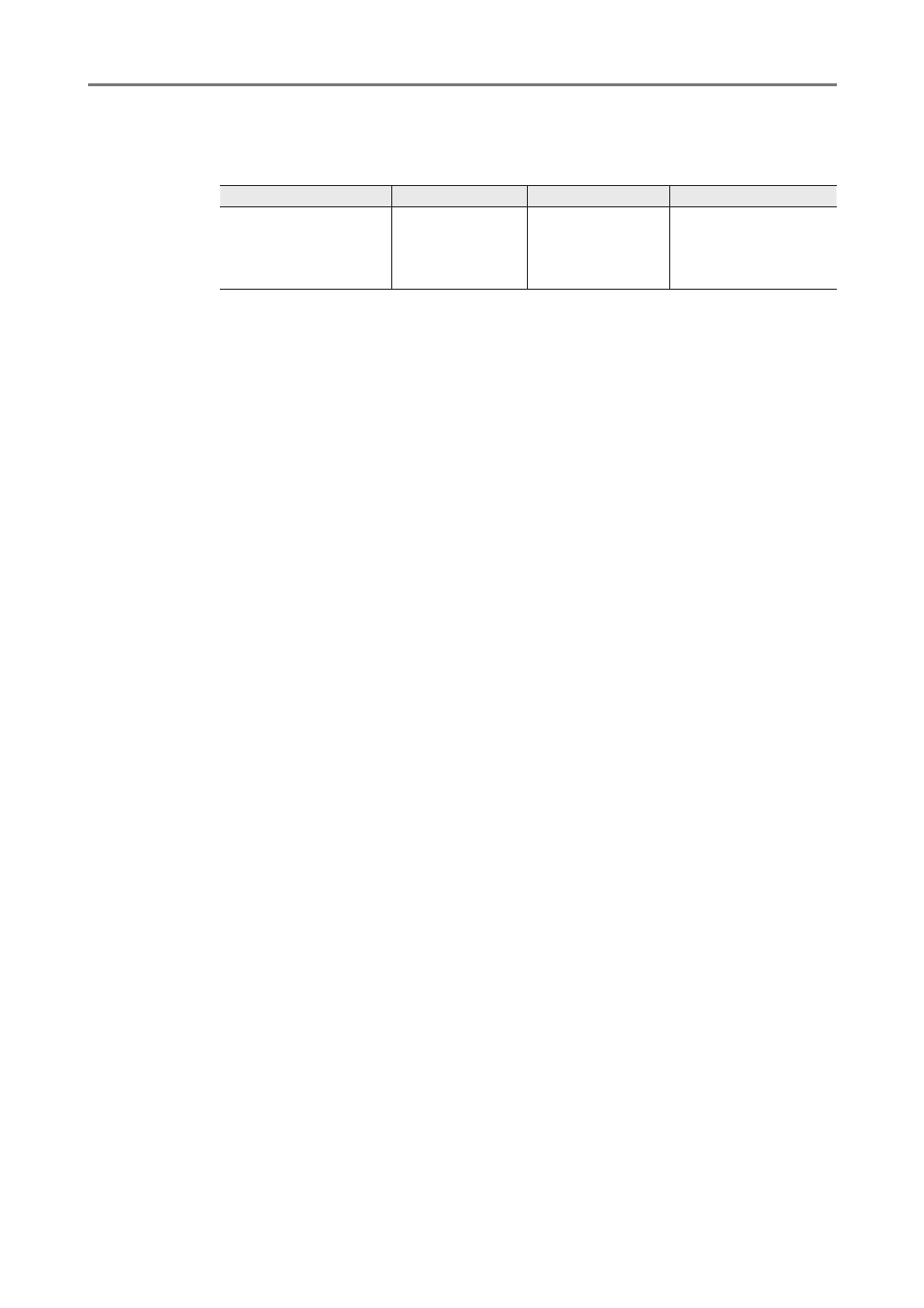
14
2 Safety
Environment of use
• Use, store, and transport the CR-2 in an environment that is within the range of the following
conditions.
Temperature
Humidity
Atmospheric pressure
Environment of use
10 to 35°C
30 to 90% RH (no
condensation)
800 to 1060 hPa
Storage and transportation
environment
–30 to 60°C
10 to 60% RH (no
condensation)
700 to 1060 hPa
• Do not install, store, or leave the CR-2 in a very hot or humid environment. Also, do not use the
CR-2 outside. Doing so may cause a malfunction or misoperation.
• Always try to keep the room as clean as possible. After many years of usage, airborne dust in the
room may get on the objective lens as well as the optical parts in the main unit. You cannot take
good images if dust is on the equipment.
• When the CR-2 is not being used, attach the objective lens cap and place the dust cover over the
CR-2.
Installation
• Ask the Canon representative or distributor from whom you purchased the CR-2 to install it.
• A strong shock to the CR-2 may put it out of alignment. Please handle it carefully.
Transportation
• Lower the main unit and chin rest to the bottom. To automatically lower them, turn on the power
while holding down the set button.
• Be sure to turn off the CR-2's power switch, remove the AC plug from the outlet, and disconnect
any cables connected to other equipment.
• Align the stage with the base, and then lock the stage with the stage lock lever.
• Carry the CR-2 by the indentations for lifting at its front and rear, and keep it level.
• Do not hold the face rest or digital camera when lifting the main unit.
• The CR-2 needs to be protected from vibration and shocks when it is transported in a vehicle or
over long distances. For details, contact the Canon representative or distributor from whom you
purchased the CR-2.
