Diopter compensation – Canon CR-2 User Manual
Page 31
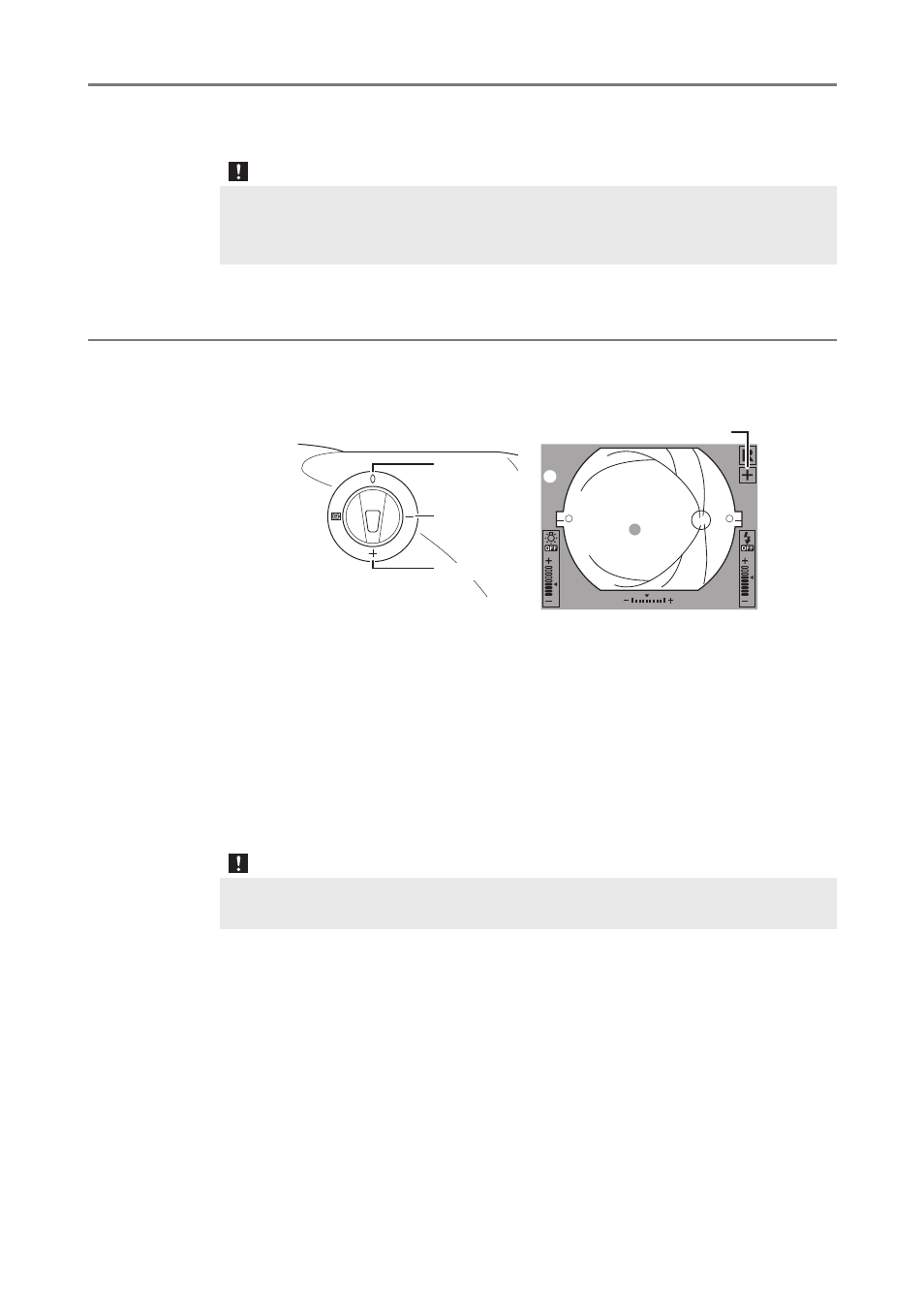
5 Photography Auxiliary Functions
31
2
Take the image.
Press the small pupil photography button again to finish the small pupil photography.
• Do not use the small pupil photography function if the patient's pupil is large enough. The image
will be overexposed.
• The image may contain flare around the edges of the image outside the photography range.
Diopter Compensation
If because of the patient's diopter the image cannot be brought into focus by turning the focus ring,
use the diopter compensation knob to change the position. Insert the diopter compensation lens into
the CR-2 and take the photograph.
0
Negative
Positive
Diopter compensation mark
The CR-2 can provide appropriate images if the diopter of the patient’s eye fall within each range
below.
• 0 position: –10 to +15 D
• – position: –31 to –7 D
• + position: +11 to +33 D
Note that when the diopter compensation knob is set to the – or + position, the focus indicator does
not appear. Turn the focus ring to focus the retinal image in a position that brings the image clear on
the observation monitor.
When operating the diopter compensation knob, set it precisely to the 0, –, or + position. If the
knob is not aligned with the position noted above, the retinal image is not captured correctly.
