Reference – Casio CW-K85 User Manual
Page 48
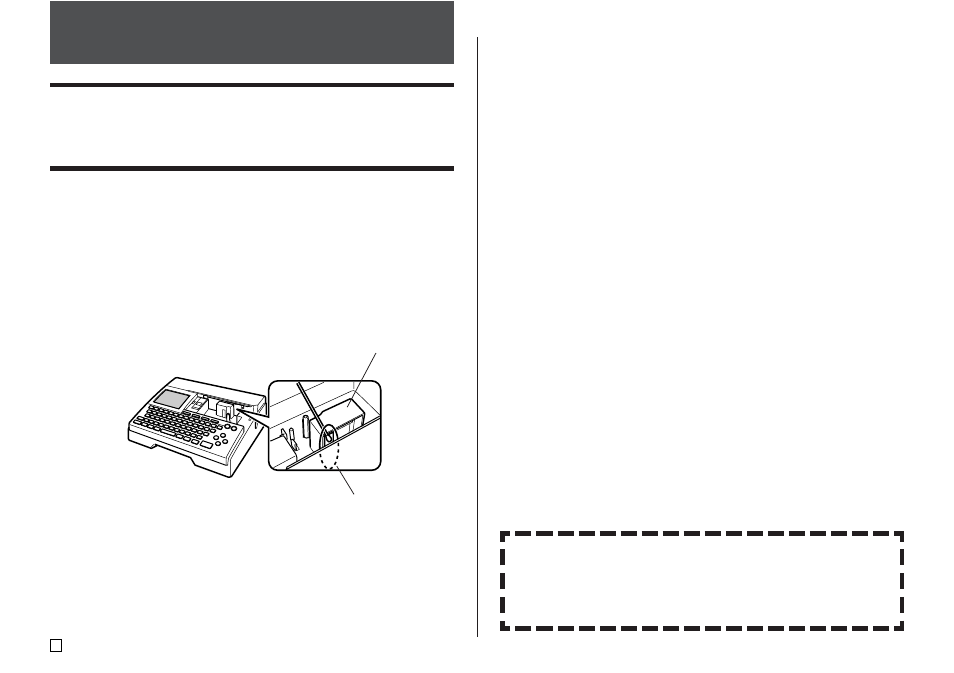
E
46
Reference
Caring for the Printer
A dirty print head can make it impossible to obtain good printing results. Per-
form the following steps to clean the print head when it becomes dirty.
Important!
• Use only a cotton swab or some other soft material to clean the print head.
1.
Press OFF to turn off power.
2.
Open the cassette cover.
3.
Use a cotton swab moistened with alcohol to clean the print head.
•
You can use a commercially available cassette tape recorder head clean-
ing kit to clean the print head.
Cleaning the Printer Exterior
Wipe the exterior of the printer with a cloth moistened with plain water.
Wring all excess liquid from the cloth before wiping the printer.
Never use benzene, alcohol, thinner, or other volatile agents to clean the
printer exterior. Doing so can damage the case.
Print head
Clean this part of
the print head.
