Beacon mode – Elecraft P3 SVGA Instructions User Manual
Page 10
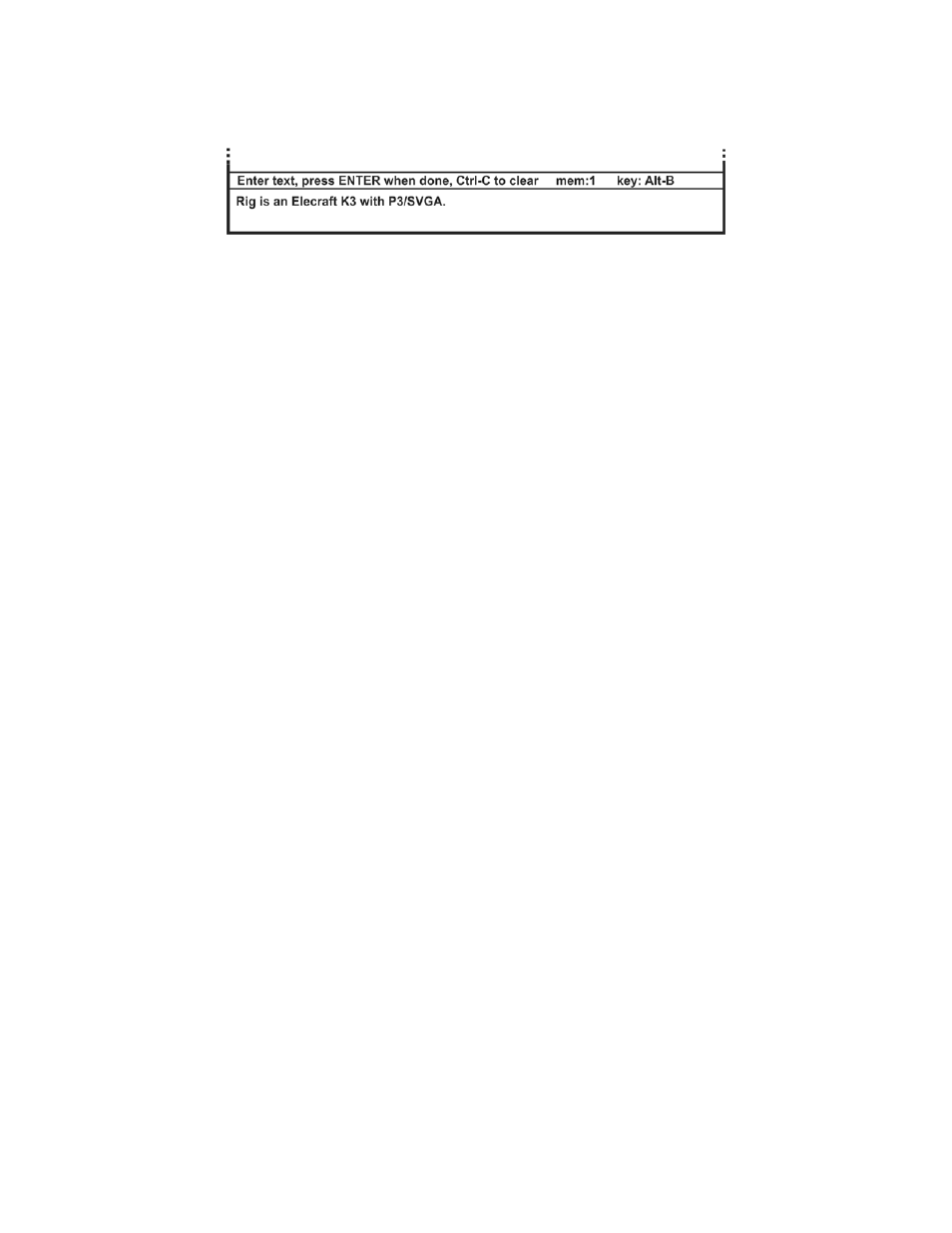
10
Enter the text of the message. In this example the message is “Rig is an Elecraft K3 with P3/SVGA.”
Correct errors using the
Backspace
,
Ctrl-Backspace
or
Ctrl-C
keys as needed.
Figure 6. Editing a Message.
When finished, press
Enter
to save the message and prepare to select the next location and enter another
message. When finished, press
Esc
to exit.
To send a message, press the assigned key to recover any message. In this example, pressing
Alt-B
transfers the test message to the transmit text window and begins transmission.
To edit a message, select it and return to the key assignment (Figure 5) or editing (Figure 6) screens and
make the desired changes. To erase a message select it and, at the key assignment window, press
Ctrl-C
.
Beacon Mode
Beacon mode transmits a text message repeatedly with a time interval between each transmission. The message
is stored in memory in advance. You choose the message and the time interval desired. The message will be
transmitted using the mode selected at the K3: CW, RTTY, or PSK.
Set up a message to be sent as a beacon as follows:
Store your message to be sent (see Text Message Entry, pg 9). You can use any memory location. Press
Esc
when you are done entering the message. Note that the key assigned to the message when you
stored it in memory is not used when transmitting it in beacon mode. The key is used only when
manually choosing a message to send.
Press
Ctrl-Alt-S
to enter the setup screen.
Press the down arrow key to select
Beacon Text Mem #.
Use the right/left arrows to enter the memory location where the beacon message is stored. Right arrow
increments the numbers by 1 and left arrow decrements the number by 1.
Ctrl
-Arrow moves the count in
steps of 10.
Press the down arrow to
Beacon Interval
.
Press the right/left arrows to select the desired interval between transmissions. You can select any
interval between 0 and 3600 seconds (1 hour). Right arrow increments the numbers by 1 and left arrow
decrements the number by 1.
Ctrl
-Arrow moves the count in steps of 10.
Press
Esc
to exit the setup screen.
Press
Ctrl-Alt-B
to start the beacon transmission. A flashing letter
B
will appear in the lower right corner
of the status line.
If a station answers, you may:
Press
Esc
. That stops the transmission and clears the transmit window. You can then type a reply that
will be transmitted immediately or when you enter CR or ^T, depending upon the transmit mode you
have selected (see Transmit Mode, pg 8 ).
Start typing your reply. This automatically cancels further beacon transmission but does not interrupt
the beacon message while it is being transmitted. Your reply will be transmitted immediately after the
beacon message. You do not need to initiate transmission.
