Elecraft KDVR3 User Manual
Page 7
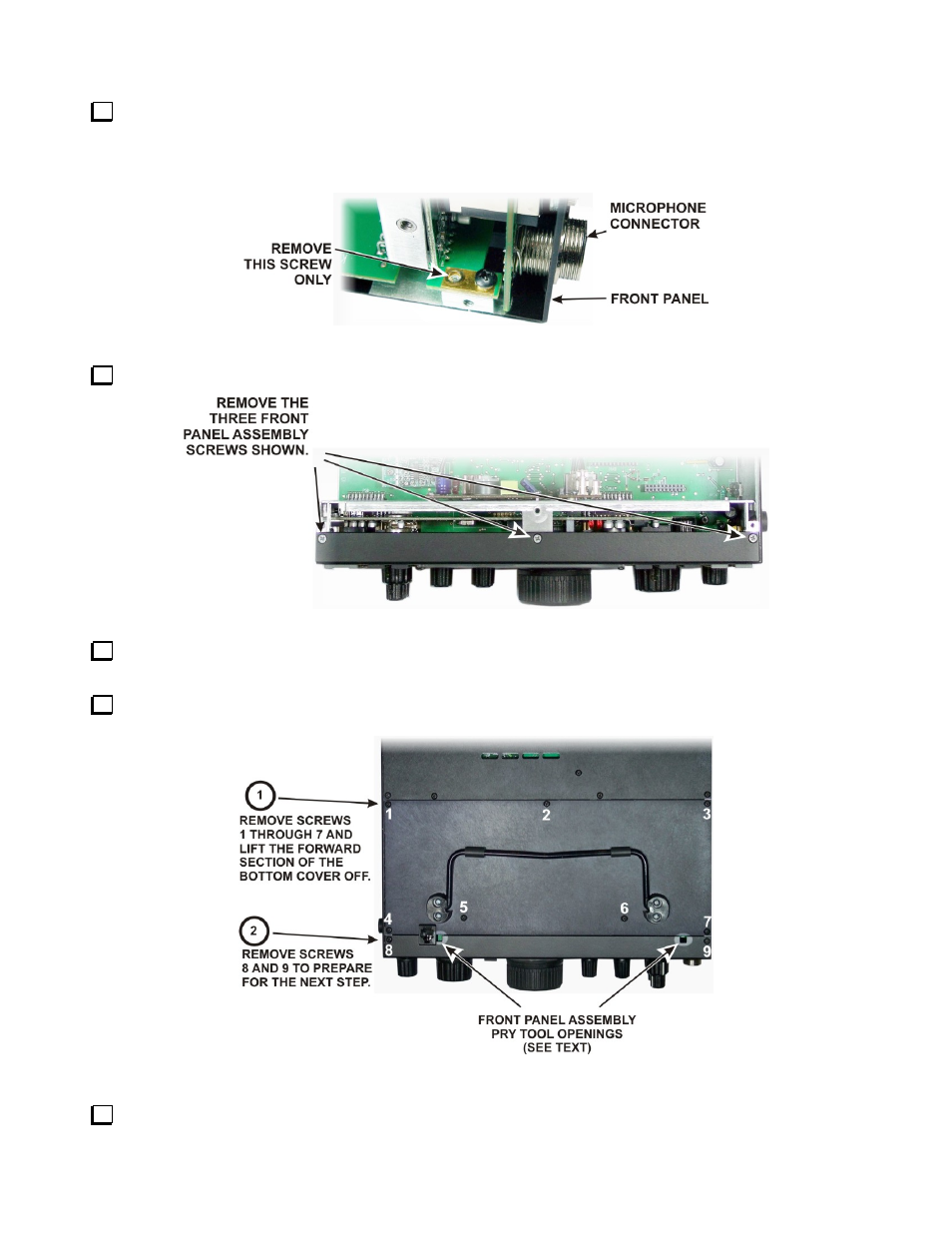
7
Remove the screw shown in Figure 3. It is located directly behind the front panel microphone connector.
There may be a lock washer under the screw. If so, save it with the screw. Removing the screw ensures the pc
boards on the front panel assembly will have adequate clearance when the front panel assembly is removed in a
later step. Remove only the screw shown. Leave the other screw in place as shown in the figure.
Figure 3. Removing the 2D Screw.
Remove the three screws securing the top of the front panel assembly as shown in Figure 4.
Figure 4. Removing the Top Front Panel Screws.
Turn the K3 upside down. Place it on a clean, soft surface to avoid scratching the top of the front or rear
panels.
Refer to Figure 5 and remove screws 1 through 7, then lift the forward section of the bottom cover off. Put
it in a safe place to avoid scratches.
Figure 5. Removing Bottom Cover and Front Panel Assembly Screws.
Refer to Figure 5 and remove screws 8 and 9 that secure the bottom of the front panel assembly.
- KX3 Owner's Manual (58 pages)
- KX3 Assembly Manual (47 pages)
- KX3 Assembly Manual Errata (5 pages)
- KX3-2M (30 pages)
- KX3-PCKT (2 pages)
- KX3 Mobile Installation And Operation Guide (17 pages)
- KX3 Guide for Blind Operators (7 pages)
- KX3 Quick Reference (2 pages)
- K3 Programmers Reference (26 pages)
- KX3 Speaker Grille Instructions (9 pages)
- KXFL3 Filter Option (12 pages)
- KXFL3 Filter Option Errata (2 pages)
- KXAT3 (5 pages)
- KXBC3 (13 pages)
- KXPD3 (4 pages)
- Proset Boom Headset (1 page)
- PX3 Owner's Manual (53 pages)
- PX3 Owners Manual Errata (2 pages)
- KXPA100 Manual (55 pages)
- KXPA100 Assembly Manual (27 pages)
- KXPA100 Assembly Errata (1 page)
- KXPA100 Programmers Reference (24 pages)
- KXAT100 Installation Manual (17 pages)
- KX1 Manual (96 pages)
- KXAT1 (12 pages)
- KXPD1 (7 pages)
- KXB30 (8 pages)
- KXB3080 (20 pages)
- K1 (91 pages)
- K1 1.09 F/W (1 page)
- KNB1 Manual (8 pages)
- KAT1 Manual (15 pages)
- KFL1-2 (2 pages)
- KTS1 (1 page)
- KBT1 Manual (8 pages)
- KBT1 Manual Errata (2 pages)
- K1BKLTKT LCD Mod Kit (6 pages)
- K2 Owner's Manual (171 pages)
- K2 Owner's Manual Errata (1 page)
- K2 PLL (4 pages)
- K2ATOBKIT (15 pages)
- K2ATOBKT (2 pages)
- K2 Keying Modification Instructions (4 pages)
- KPA100 Manual (74 pages)
- KPA100 Shield Upgrade (3 pages)
