Reassembling the k3 – Elecraft KDVR3 User Manual
Page 11
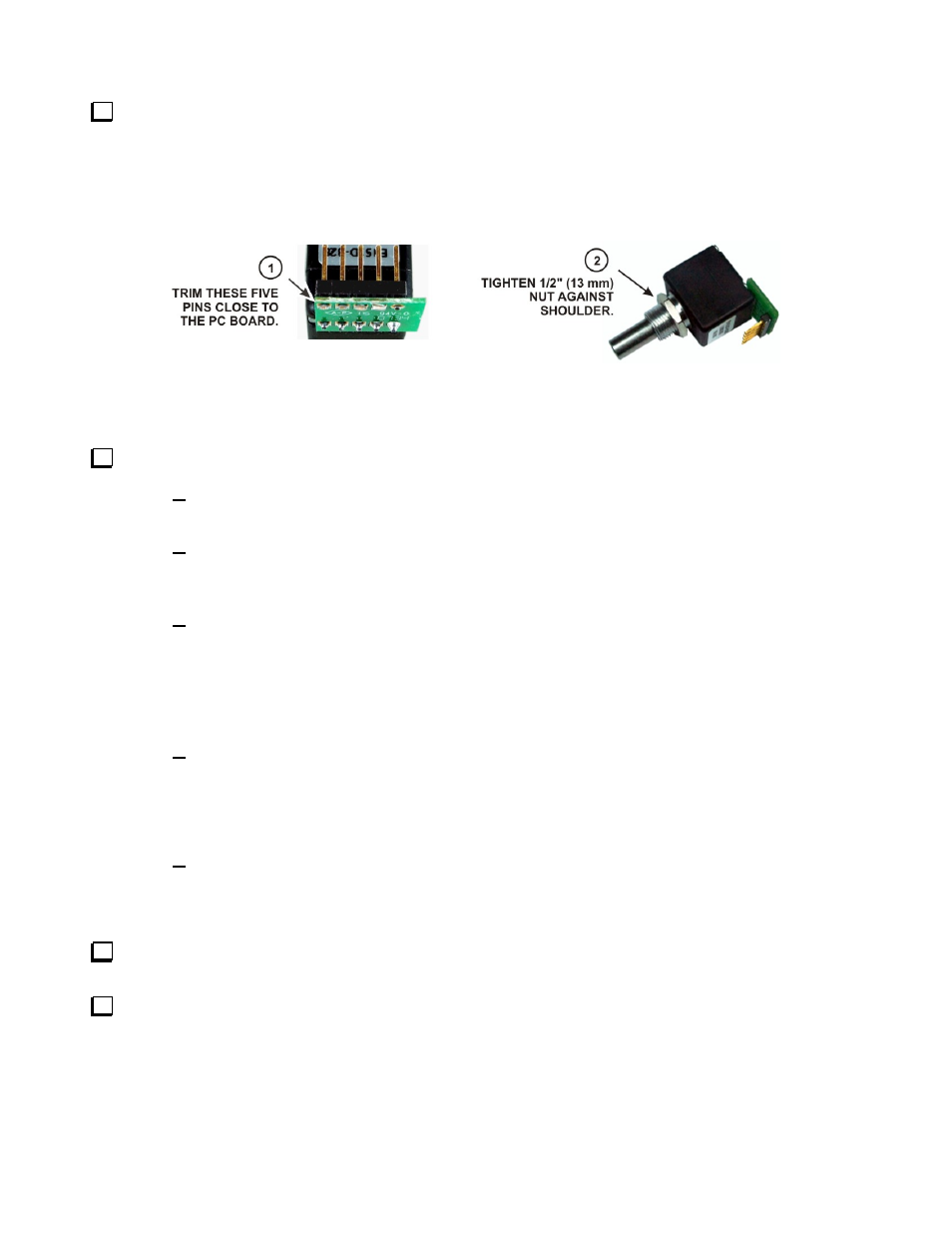
11
Check the VFO B encoder and trim the pins as shown below if they haven’t been trimmed already to ensure
they cannot short against the main DSP board. If trimming is needed, remove the encoder to ensure clipped ends
don’t get lost in the front panel assembly. To remove the encoder, loosen the set screws and remove the knob,
then remove the felt washer and nut and lift the encoder out. You need trim only the five pins shown close to the
back of the pc board. Replace the encoder by reversing the process. Be sure the spacer nut on the inside is tight
against the shoulder of the ferrule.
Figure 13. Checking and Trimming the VFO B Encoder Pins.
Reassembling the K3
Mount the DSP board assembly on the front panel board as follows.
Place the front panel assembly face down on a soft, clean surface to protect the finish. The back
side of the front panel board should be facing upward.
Position the large flat washer on the inside of the front panel over the PHONES jack hole (see
Figure 9 on page 9). This is easily done by sliding the washer into place from the end of the
front panel.
Gently position the DSP board assembly on the front panel board so that the large jack fits
through the cutout in the front panel board with the threaded section passing through the large
flat washer and the circular opening in the front panel. Adjust the position of the board as
needed so you can see the standoffs on the front panel board lined up with the screw holes in the
main DSP board. Note: The nylon standoff next to J51 rests against the front panel board, but is
not attached to it.
Pick up the assembly while holding the DSP assembly board in place and inspect the position of
the two male plugs on the DSP board. They should mate with J31 and J32 on the front panel
board. J31 is near the encoder for VFO A and J32 is between the two dual potentiometers.
Adjust the DSP board’s position as needed so the pins enter the corresponding holes in the
sockets on the front panel board.
Squeeze the boards together while ensuring the pins are mating with the connectors until the
DSP board is resting against the three standoffs on the back of the front panel board that you
installed earlier. The two connectors will not mate completely. About 1/4” (6.4mm) of the pins
may be visible when the DSP board is positioned against the standoffs.
Replace the three 4-40 1/4” (6.4 mm) zinc pan head screws you removed earlier with a split lock washer
under each screw head (see Figure 8 on page 8).
Replace the knurled nut on the PHONES jack (see Figure 7 on page 8).
