Elecraft K3 Crystal Filter Manual User Manual
Page 8
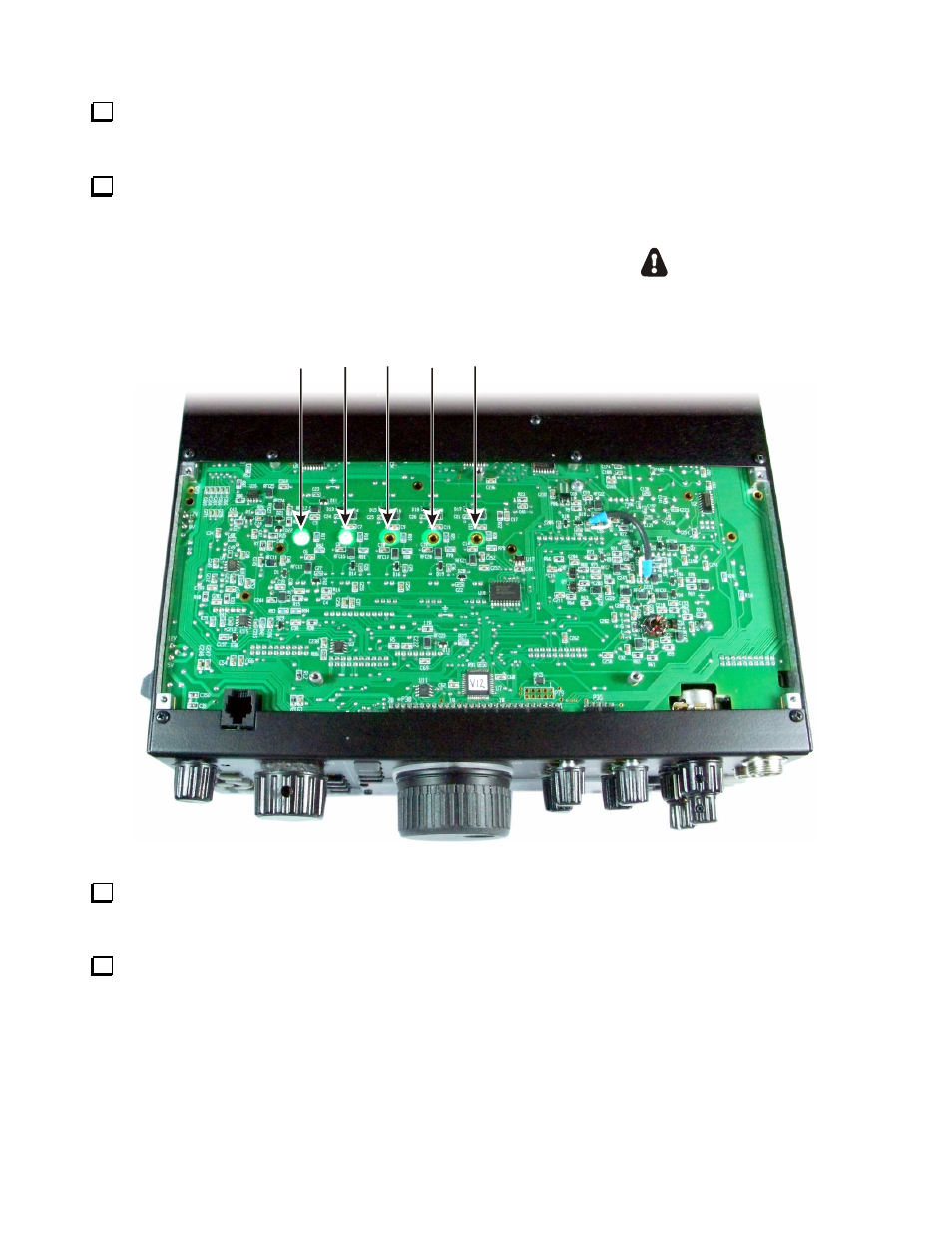
8
Turn your K3 upside down and remove the bottom cover panel nearest the front to gain access to the screws
that hold the filters in place. To free the bottom cover, remove the seven black pan head screws. Do not loosen
the screws holding the feet.
Remove the mounting screws and lock washers holding any existing filters that you need to move to
maintain the order with the widest bandwidth filter closest to the FL1 position. The screw positions are shown in
Figure 4.
ESD SENSITIVE!
WEAR A GROUNDED
WRIST STRAP OR TOUCH
AN UNPAINTED METAL GROUND
BEFORE TOUCHING THE RF BOARD.
FILTER MOUNTING SCREW LOCATIONS
(TWO FILTERS INSTALLED)
Figure 4. Filter Mounting Screw Locations.
Turn your K3 right side up and remove any existing filters that need to be repositioned. The filters simply
unplug once the mounting screws have been removed. There is a two-pin connector at each end. Grip each filter
that must be removed lift up on each end gently, first one end then the other, until the connectors separate.
Install the filters, including the new filter(s), in the proper. Refer to your list in Table 1. The filters only fit
one way. If you put one in backwards, it will not fit within the outline on the RF board and the mounting stud
will not line up with the screw hole in the board.
