Elecraft KIO2 User Manual
Page 9
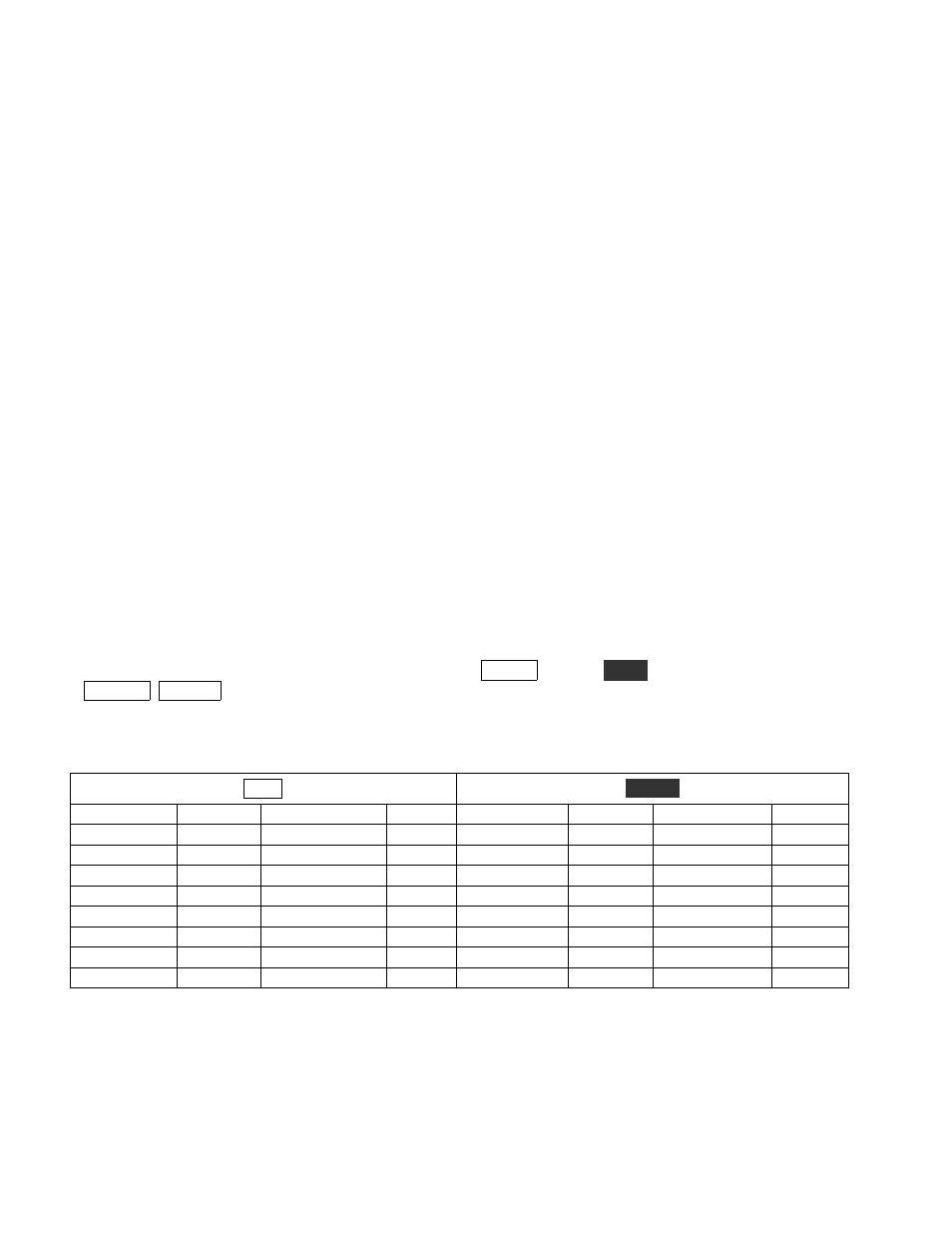
9
RT (RIT Control; GET/SET)
SET/RSP format: RTn; where n is 0 (RIT OFF) or 1 (RIT ON).
RU (RIT Offset Up 10 Hz, or FINE RIT Offset Up One Unit; SET only)
Same format as the RD command.
RX (Receive Mode; SET only)
SET format: RX; (no data). Used to terminate transmit and release PTT only when transmit was initiated using the
TX command. Applies only to SSB and RTTY mode. RX/TX status read is available in the IF response.
SM (S-meter Read; GET only)
RSP format: SMnnnn; where nnnn is 000-0015. Returns 0000 in transmit mode. (0 corresponds to no bars on the
K2 bargraph, and 15 corresponds to 9 bars.) This command is only provided for compatibility with existing
software. New applications should use the BG command, which returns a value that better matches the K2's
bargraph display, and can be used in RX or TX mode.
SQ (Squelch Level; GET/SET)
SET/RSP format: SQnnn; where nnn is 000-250. For compatibility with existing software, the SQ parameter uses
different units than the K2's S L C H (squelch level) menu entry. However, the resolution of the squelch setting is
still the same, i.e. it is limited to bargraph levels. To set the equivalent of S L C H O F F , 1 , 2 , 3 , …, use SQ000,
SQ025, SQ050, SQ075, ….
SW (Switch Emulation and Menu Selection; SET only)
SET format: SWnn; where nn is determined from one of the tables below. Table 3 shows the values used for
normal switch tap and hold emulation. Table 4 shows the values for emulation of two-switch combinations. Table 5
shows the values for direct selection of menu entries.
After using SW to select a menu entry, you can use SW05 (M E N U ), SW21 (
E D I T
), and SW01/SW03
(B A N D + , B A N D - ) to edit the menu parameter. Use the DS (Display read) command to obtain the values of
parameters during editing (be sure to strip decimal point information where necessary).
Table 3 SW command values for switch emulation. Numeric keypad digits (0-9) are shown in parentheses.
T A P
H O L D
Switch
Switch
Switch
Switch
BAND+
01
A/B (2)
09
RECALL
17
REV
25
DISPLAY
02
A=B (3)
10
RF/ALC
18
SPLIT
26
BAND-
03
PRE/ATT (4)
11
STORE
19
SPOT
27
ANT 1/2
04
AGC (5)
12
TUNE
20
CW RV
28
MENU
05
XFIL (6)
13
EDIT
21
AFIL
29
NB
06
RIT (7)
14
NB LEVEL
22
PF1
30
RATE (0)
07
XIT (8)
15
LOCK
23
PF2
31
MODE (1)
08
MSG (9)
16
VOX
24
REC
32
